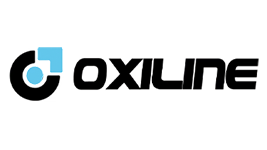- Price: $225–$299 per month
- Type: CGM
- Prescription required: Yes, for the CGM devices
- Application: Sensor worn on the back of the arm
Best Glucose Monitors: Expert Reviewed in 2025
Key Takeaways
- The Nutrisense continuous glucose monitor is our pick for “Best Glucose Monitor Overall” for its comprehensive yet easy-to-use layout and additional features.
- The cost for blood glucose monitors in this review ranges from $25–$470 without insurance, but costs vary with insurance and coupons.
- Blood glucose monitors, also called blood glucose meters or glucometers, take a reading of the glucose levels in the blood when you use them.
- Continuous glucose monitors (CGMs) automatically check glucose levels every five minutes or so and display the most recent reading.
Whether you live with diabetes or want to monitor your blood sugar (glucose) levels, you might be in the market for a device that can track those readings. According to the Centers for Disease Control and Prevention (CDC), about 38.4 million American adults have diabetes, and 8.7 million are undiagnosed. The number of adults with prediabetes is estimated to be around 97.6 million, as insulin resistance is common even without a diagnosis.
“Prediabetes is a serious condition, often associated with other features of metabolic syndrome, such as high cholesterol, high blood pressure, obesity, liver disease, and cardiovascular disease,” explained Silvana Obici, MD, chief of the Division of Endocrinology at Stony Brook Medicine and interim medical director of the Stony Brook University Hospital Diabetes Center in New York. She often uses continuous glucose monitoring to help guide her patients in their diet and managing their glucose numbers.
There are a couple of tools you can use to measure your glucose levels. Glucometers, also called blood glucose meters, are devices that check the levels of glucose in your blood and show you real-time results when prompted. Continuous glucose monitors (CGMs) automatically check your glucose levels every few minutes and display the sensor’s last reading.
“CGMs are like the GPS (Global Positioning System) of your blood sugar—they’re pretty accurate, but they can lag behind a bit when things change fast,” explained Steve Gendron, PhD, a researcher who specializes in immunology and endocrinology based in St. Augustine, Florida. If you’re eating or doing physical activity, you might see a delay in the CGM readings, but glucometers offer an exact reading, according to Gendron.
Whether you need a glucometer or CGM, we reviewed the different options to bring you our best-rated glucose monitors.
Best glucose monitors in 2025
- Nutrisense: Best Glucose Monitor Overall
- Oxiline Gluco X Pro: Best Basic Glucometer
- Dexcom G7: Best Continuous Glucose Monitor
- OneTouch Verio Reflect: Best Glucose Monitor for Meals
- Freestyle Libre 3: Best Glucose Monitor for Everyday Use
What we look for in glucose monitors
We found several important factors when reviewing glucose monitors.
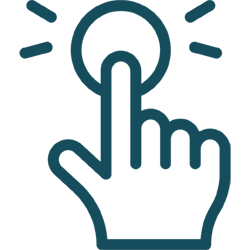
Comfort
Glucometers require the user to prick their finger using a lancet, sometimes up to four times a day. CGMs still require a needle to be placed into the upper arm, but the sensor and needle are replaced every seven to 14 days, or as needed.

Health care provider recommendation
“Anyone can buy a glucometer over the counter, even if they don’t have prediabetes or diabetes,” said Gendron. But he cautions that it’s still something you should use under the guidance of a health care provider. If you live with diabetes, your health care provider can give you advice on whether you should use a glucometer or CGM.

Cost
Glucometers cost less than a CGM. Insurance can cover both glucometers and CGMs if you qualify, but CGMs usually need a prescription. We looked for monitors with a range of prices to fit different budgets.
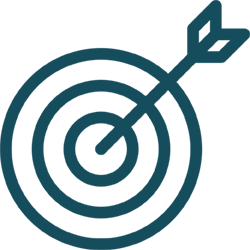
Accuracy
CGMs are less accurate when there are extreme lows and highs in blood glucose levels, according to Dr. Obici, but they’re catching up to glucometers in accuracy. If you get a low or high alert from a CGM, you should always use a glucometer to check it. Dr. Obici added that some medications and supplements, including high doses of vitamin C, also affect CGM accuracy.
Nutrisense: Best Glucose Monitor Overall
Our expert take on Nutrisense
Nutrisense is a subscription service that provides CGMs and a mobile app to track your readings along with learning modules to learn more about glucose and nutrition. You also have the option to schedule video calls with nutritionists for support and coaching. The app provides you with insights and lets you record glucose readings along with other things, such as meals, physical activity, and calories. Learning modules can help you learn more about glucose and how the levels can fluctuate in response to what you’re eating and other factors. Nutrisense subscriptions are available for one month, three months, six months, or 12 months.
The initial setup may take some time. There’s a comprehensive questionnaire that asks 35 questions about your health history, insurance information, and health goals. A prescription isn’t required to sign up for a subscription, but you do need a prescription to receive a CGM. New members will fill out a mandatory questionnaire, which is then reviewed by a medical professional who will check your eligibility and write a prescription for the device if appropriate.
When you sign up for Nutrisense, you select the type of sensor you want. At the time we tested it, the available options were the Dexcom G7 and the FreeStyle Libre 3. Our tester selected the FreeStyle Libre 3. They reported there was just a pinch upon inserting the sensor needle in the upper arm. Once it’s in place, you scan the sensor to get your first reading on the app.
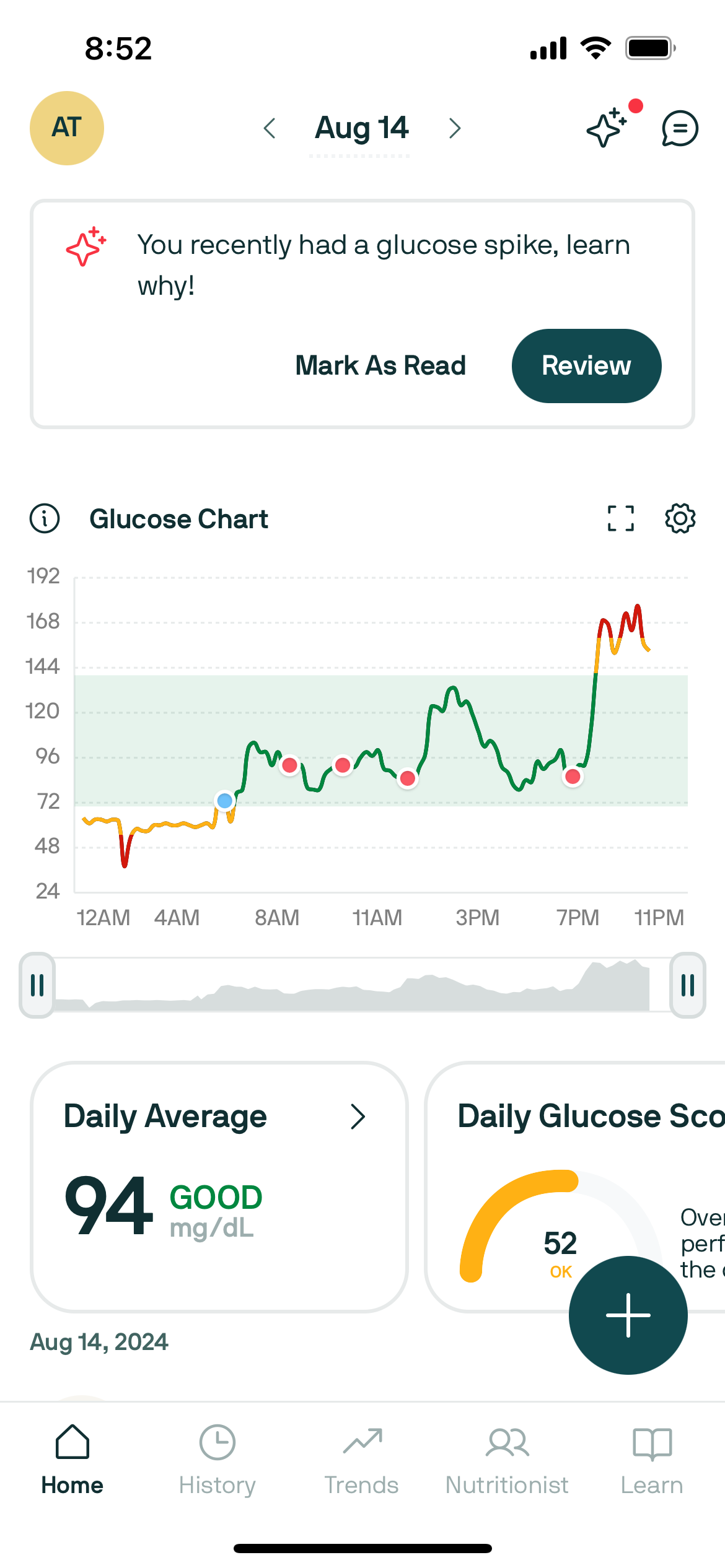

Our tester on Nutrisense:
“This device is extremely thoughtful and thorough. It has all the tools you would need to track your glucose and understand how day-to-day lifestyle choices impact it. You can easily track glucose readings, meals, activity, and more in the app. You can also work with nutritionists or expand your knowledge base on glucose and nutrition by visiting some of their modules in the learn section.”
Our expert’s take
Who may love it
- People who want to track more than just glucose levels
- People who want to lose weight
- People who want to work with a nutritionist for an eating plan
- People who want to learn what affects their glucose levels
Who may want to avoid it
- People who have type 1 diabetes and need more specialized care
- Those looking for a more discreet sensor
- Those who want an easy setup for their monitor
Customer reviews on Nutrisense
Nutrisense has 4.6 out of five stars on Trustpilot with nearly 600 reviews. Positive reviews say the app helped them learn more about their blood sugar spikes and how to manage their levels. Negative reviews mention that the subscriptions are expensive and some confusion about setting up the sensors at first. Most reviews mention that Nutrisense has excellent customer service.
“The six months I wore my CGM, I gained insights that helped me make lifestyle changes to manage my pre-diabetes diagnosis. Rather than wait 3 months for my next blood panel, I got real-time data on what was happening with my daily habits, and the nutrition coach helped me interpret the data and do weekly experiments.”
– Daniel H., verified buyer, Oct. 1, 2024
“Nutrisense’s nutritionists are extremely knowledgeable, helpful and practical. The app is easy to use and provides loads of useful information. Any time there was a technical issue, I received immediate help and feedback. I have tried other CGM apps, and Nutrisense is by far the best!”
– Stacy P, verified buyer, Sept. 4, 2024
Oxiline Gluco X Pro: Best Basic Glucose Monitor
Our expert take on the Oxiline Gluco X Pro
People familiar with checking their glucose with lancets and test strips should find the Gluco X Pro simple to use. The device comes with a carrying pouch that can hold the glucose strip container, lancing device, lancets, and batteries. Our testers liked that it came with a carrying case to help organize all of the testing supplies. They also said the display screen on the monitor was very clear and had large numbers that were easy to read. According to our testers, this device is “straightforward and useful for people who want basic tracking information.”
You can connect it to the Oxiline app to view live readings and note if the numbers were taken while fasting or before or after eating. The app can also log your results and allows you to export your data to your health care provider. But you have to make sure you’re connected to the app or it won’t log your numbers. The device itself stores up to 500 readings, while the app lets you store unlimited readings. One of our testers noted that the instruction manual was very detailed but hard to follow at first when setting up the device.


Our tester on the Oxiline Gluco X Pro:
“The device comes with a carrying case and all the necessary components, such as a lancing device, lancets, batteries, glucose test strips, and the meter itself. While the setup process requires careful attention to the user manual, once familiar with the procedure, users should find the system relatively straightforward to use. The app offers straightforward tracking that can be exported as a PDF or CSV.”
Our expert’s take
Who may love it
- People who don’t need to continuously monitor their glucose levels
- People who don’t mind traditional finger pricks
- Those who want a simple, basic glucose monitoring device
Who may want to avoid it
- People who want to connect their device to other apps and trackers
- People who want a device that tracks other health metrics
- Those who don’t want to prick their finger to test glucose
Customer reviews on Oxiline Gluco X Pro
The Gluco X Pro has 4.88 stars out of five from 14,777 reviews on the Oxiline website. Many reviewers say they like how easy it is to read their results and that the device gives them accurate readings. A few reviews say that the instructions were hard to follow at first, but that it is easy to use once they figure it out.
“I have used many meters, and this one is good because the display is big and easy to see. But I have to turn it around to read it, unlike my other meters. It would be easier for me if the test strip went in the other end of the meter.”
– Darlene, verified buyer, March 2024
“I like this product. It works well and is similar to the one my Home Nurse uses. The instructions could be easier to understand for beginners, but once I figured it out, it was easy to use. The product is accurate and I would purchase it again.”
– Phyllis, verified buyer, March 2024
Dexcom G7: Best Continuous Glucose Monitor
Our expert take on the Dexcom G7
The Dexcom G7 displays a glucose reading every five minutes. The monitor provides alerts when your glucose is too high or low. You also can adjust your ranges to personalize alerts. Compared to the G6 version, the G7 is 60% smaller, easier to place on the arm, and has a shorter warm-up time. This is how long it takes to start recording after you place the sensor on your arm. After using the applicator to insert the sensor on the back of your arm, you need to place the overpatch, so the sensor won’t fall off.
Dexcom also has an app, called the Dexcom Clarity app, that can track your glucose readings and trends over time. You can connect your device with other apps, like Nutrisense, Garmin, and GoogleFit. The Dexcom app can also give you a projected A1C reading after two weeks of using the device. According to the American Diabetes Association (ADA), A1C is an average of your blood sugar levels over the span of two to three months and gives an idea of how well you’re managing your glucose over time.
Our testers like the low-profile design of the Dexcom G7 sensor and say it can be worn comfortably under a shirt sleeve. They also like that the device can warm up and start giving you readings within 30 minutes. Finally, they were impressed by how many different types of smart devices the sensor can connect to for tracking, including Apple, Samsung, and Google devices.
Our expert’s take
Who may love it
- People who need very accurate readings, such as those with type 1 diabetes
- People who want to connect their sensor to smart devices or other health apps
- Those who need alerts for low or high glucose readings
Who may want to avoid it
- People who want to purchase an over-the-counter glucose device
- People whose insurance won’t cover a CGM and are on a budget
OneTouch Verio Reflect: Best Glucose Monitor for Meals
Our expert take on the OneTouch Verio Reflect
The OneTouch Verio Reflect is the best glucometer on our list. It can tag your readings before and after meals to help you track how the food you eat impacts your glucose levels. You can also add event tags to track other things like stress levels, carbs, exercise, and more. When you get a reading, it uses a ColorSure Dynamic Range Indicator so you can see by color (blue, green, or red) whether your reading is below, within, or above the range limits you set on the device.
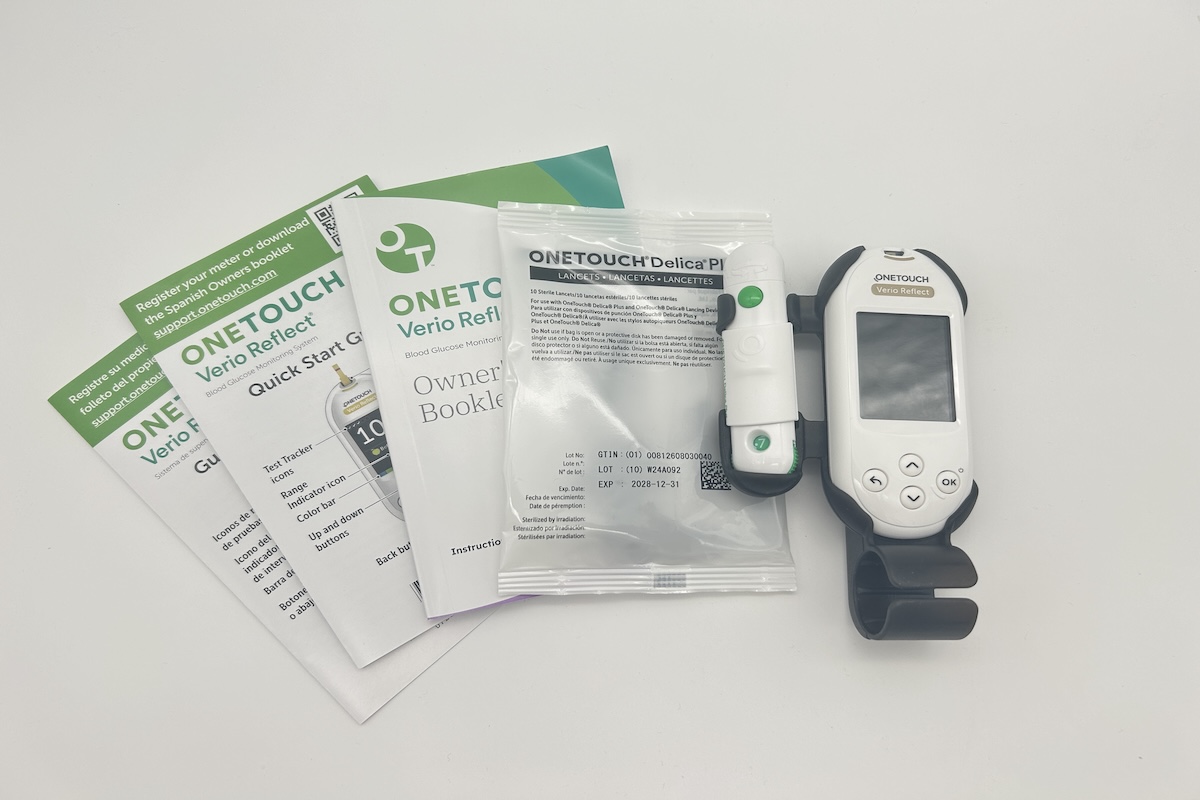
You can connect it to the OneTouch Reveal mobile app to automatically log your readings, get notifications about high or low readings, and share your data with health care providers. The app also connects to other health apps like Google Fit and Apple Health to give you more information about how your physical activity impacts your glucose levels.
In both the app and monitor, you can adjust your glucose ranges for before and after meals, as well as for fasting. Our tester said the owner’s manual did a good job explaining exactly how to use the device. They also liked the simple display and buttons on the device. Unlike with a CGM, there could be a bit of a learning curve for some users who aren’t used to using lancets and test strips to check blood glucose levels.

Our tester on the OneTouch Verio Reflect:
“The OneTouch Verio Reflect is a portable glucose meter that offers a variety of features designed to help users manage their diabetes effectively. The app is pretty easy to navigate!”
Our expert’s take
Who may love it
- People who value detailed feedback about their glucose numbers
- Those who don’t want a CGM
- Anyone who wants to track how meals and exercise affect their glucose levels
Who may want to avoid it
- People who don’t want to do multiple finger pricks
- Those who may need reminders to check their blood glucose
- People who want additional wellness features beyond tracking glucose
Customer reviews on the OneTouch Verio Reflect
The OneTouch Verio Reflect has 4.8 out of five stars from 30 reviews on the OneTouch website. Positive reviews mention the device is easy to use and that they like how easy it is to connect to the mobile app. A few reviewers say they wish it came with a carrying case and the tester strips.
“I have been extremely satisfied with the ease and performance of my OneTouch meter and connectivity with my phone app.”
– Charles S., verified buyer, Sept. 24, 2024
“So far I love the device. It’s very user-friendly. I also like the fact that it’s got the app and I can write notes after each time I take my sugar level.”
– Holly H, verified buyer, May 29, 2024
Freestyle Libre 3: Best Glucose Monitor for Everyday Use
Our expert take on the Freestyle Libre 3
Our testers loved this CGM for its comfort and low-profile design. Our tester described the sensor as “super small and thin—barely there” and said it was about the size of a nickel on the back of the arm. They also said it “is an excellent choice for people looking for a discreet, easy-to-use CGM with reliable accuracy.”
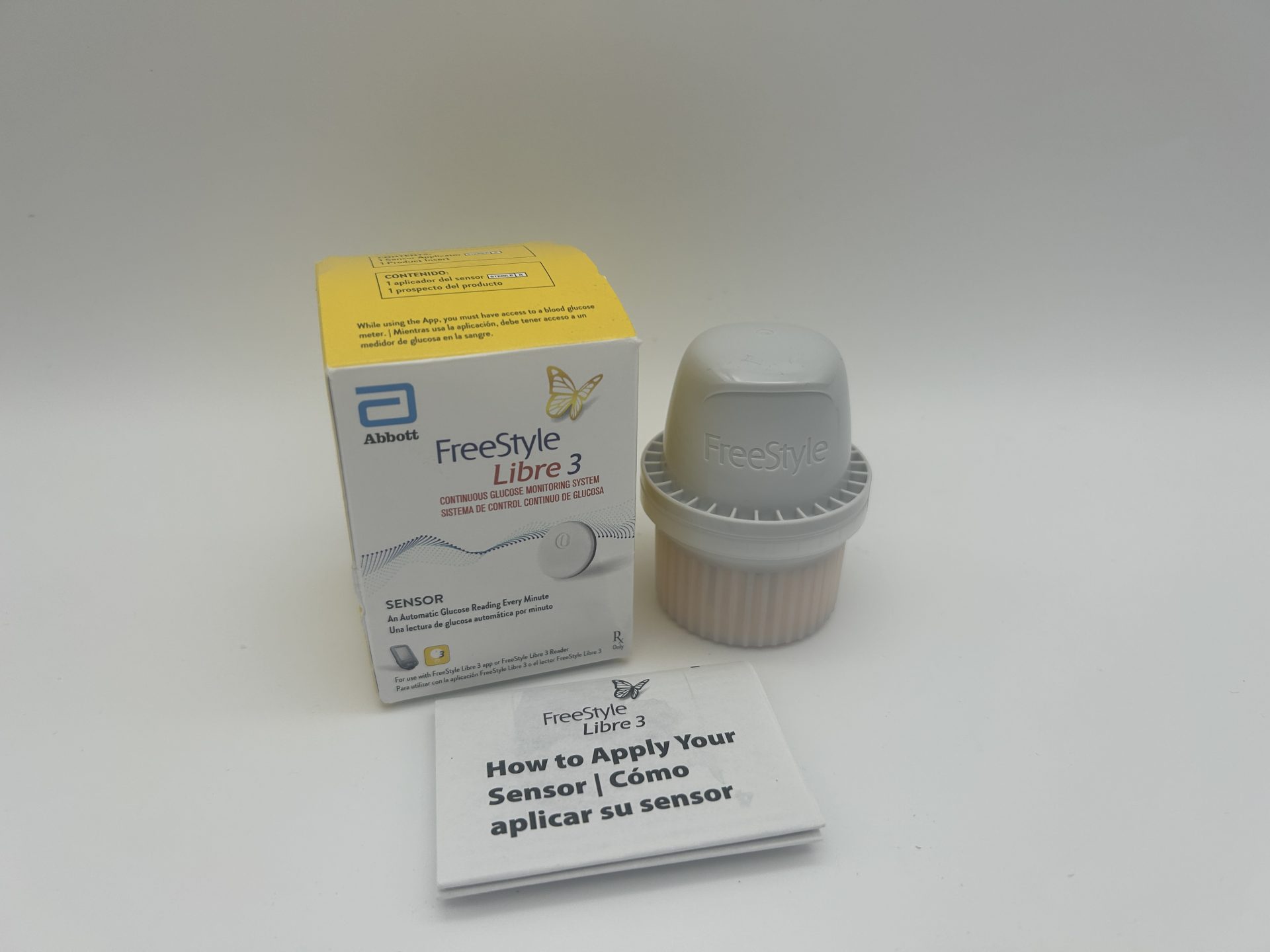
The setup process takes six steps and you can view them with the accompanying fold-out instructions or in the app once it’s downloaded. You’ll scan the device with your phone by holding it up to the sensor and then waiting 60 minutes for it to warm up to see your data. Our testers said “Setting up the sensor is quick and straightforward, with clear instructions that are easy to follow.”
Another thing that stands out about the Freestyle Libre 3 is the price. It is the most affordable CGM on our list, even without insurance.
One potential downside of this sensor for some users is that in order to receive readings, you need to enable both critical alerts and notifications. These can be helpful, but may also be distracting for some users. There is also an alert for low glucose readings, which could be helpful for those who need to be notified.
There is currently a voluntary recall notice on the Freestyle Libre website for specific lots of Freestyle Libre 3 sensors. The recall states the affected sensors may provide incorrect high readings. Users can check the serial number of their sensors to see if they are impacted. If you do have any of the recalled sensors, you can enter your contact information and the company will ship replacements to you at no cost.

Our tester on the Freestyle Libre 3:
“The device is comfortable to wear and fits easily into daily life due to its small size and discreet appearance. The accompanying app offers a range of tracking features, although some users may find the alerts slightly intrusive and the data visualization less detailed than desired.”
Our expert’s take
Who may love it
- People looking for a comfortable, discreet CGM
- People who want to pair their glucose readings with a trackable app
- People who want alerts and notifications for low glucose readings
Who may want to avoid it
- People who don’t want to wear a CGM constantly on their arm
- People who don’t want to get alerts on their phone throughout the day
- People who want to connect their sensor to other devices and fitness apps such as Garmin or Fitbit
Customer reviews on Freestyle Libre 3
The Freestyle Libre 3 has 3.9 stars out of five from more than 380 reviews on Google. Positive reviews say it is easy to use and that it can help alert users to low blood sugar levels at night. Negative reviews mention inaccurate readings at first, and some users wish the app was better and say customer service was not very helpful.
“I was leery about upgrading to 3, but I did it. Yes – the alarm is like an Amber Alert (this is the only reason I can’t give 5 stars), but it does it’s job–you respond to it. It’s super easy to use. Very handy. I say it’s a keeper and a great upgrade over Libre 2.”
– Carly U., verified buyer, October 2023
“I am appreciative of being warned that my glucose levels are running too high and are too low…especially at night time. Based on my readings, I have better control of what to do, even when I work out. The system reduces the duration of running too high and too low. This is so much better than sticking my fingers 10x a day!”
– Sylvia B., verified buyer, October 2023
How we test glucose monitors
Our team bases our recommendations on our testing of the most popular home health monitoring products and advice from medical experts. We’ve spent more than 100 hours researching and testing 26 home health monitoring devices from 19 different brands, including glucose monitors, to see how they work for ourselves. We talked to licensed doctors and registered nurses to get their recommendations on what is important when looking for a home glucose monitoring device. Our reviews also use information and recommendations from leading health organizations, like the American Diabetes Association.
Our testers ordered and tried five of the top glucose monitors, comparing them on:
- Ease of use and set up
- How they display results
- The accuracy of the results
- Whether it includes a mobile app
- Data storage and tracking
- Cost
All of our reviews are medically reviewed by a licensed and practicing medical expert to ensure the information is accurate and up to date.
Do you need a prescription for a glucose monitor?
You can purchase a glucometer with no prescription needed. CGMs, however, usually require a prescription. According to Gendron, they’re more specialized and designed for continuous use.
“As of March 2024, the Food and Drug Administration (FDA) has approved two over-the-counter CGMs, that do not need a prescription from a doctor and are intended for people with Type 2 diabetes who do not take insulin or do not have hypoglycemia,” explained Dr. Obici. These are the Stelo (made by Dexcom) and the Libre Rio (made by Abbott). A third model called the Lingo (made by Abbott) is also FDA-approved for purchase over the counter for people who don’t have diabetes but are trying to improve their health.
How much do glucose monitors cost?
The costs for glucose monitors can vary by the type of device you choose. The glucometers we reviewed ranged in price from $28 for the OneTouch Verio Reflect to $59 for the Oxiline Gluco X Pro. These costs can differ if you have a prescription from your doctor and have insurance.
CGMs typically cost more than glucometers. The cost of a CGM depends on whether you have insurance and whether the retailer you purchase it from accepts insurance. Some brands provide coupons and program assistance for those paying out of pocket. The CGMs we reviewed range in price from $162–$470 for a one-month supply without insurance.
Does insurance cover glucose monitors?
According to Dr. Obici, some insurance plans cover certain glucose monitors and CGMs, as long as they’re considered medically necessary. (Nutrisense is a CGM that is not covered by insurance.) But there are restrictions. “Medicare covers 80% of the approved cost if patients meet the requirements. Medicaid may cover CGMs only for those living with type 1 diabetes,” explained Dr. Obici. You may be able to use your HSA or FSA funds to help pay for your monitor.
Types of glucose monitors
There are two types of glucose monitors, and each works a little differently.
Glucometer
Glucometers measure the level of glucose in your blood and tend to be more accurate than CGMs. These use a meter, testing strips, and a lancet to prick your finger. The device reads the level of blood glucose and displays it as a number for you. You will need to purchase test strips and lancets to use with a glucometer.
Continuous glucose monitor (CGM)
CGMs report your glucose levels in the interstitial fluid between blood cells—not the blood directly. There can be a delay in accurate readings because these devices typically take a measurement every one to five minutes and display the latest result. They aren’t as accurate as glucometers, so you will need to follow up by using a glucometer to get a true reading if you get a very high or low reading from your CGM.
How to use a glucose meter and lancet
If you’ve never used a glucose meter and lancet, it might seem intimidating. Our testers found them to have more of a learning curve than CGMs. Here are the general steps to using a meter and what you can expect:
- First, make sure you wash your hands to get the most accurate reading. Don’t use alcohol wipes or sanitizer because it could affect the accuracy. If you do use an alcohol wipe, be sure to wipe the first drop of blood away after pricking your finger and then test with the next drop of blood.
- Turn the device on and insert a test strip into the meter. Use a new lancet by inserting it into the lancing device. These devices are spring-loaded so when you depress them, a needle propels forward to prick the finger. Lancet devices can be adjusted for how deep they go into your skin. You may have to increase the setting for thicker skin and decrease it if your skin is thinner.
- Use the sides of the upper finger—the pad has more nerve endings that could cause it to hurt more. You can gently squeeze your finger (don’t squeeze too hard) to get enough blood to cover the testing strip sensor.
- Wait a few seconds for the meter to read your levels. Your number should appear on the display. Make sure you dispose of the lancet in a sharps container and throw away the testing strip.
Table 1, Compare glucose monitors, as of 2025
| Price | $225—$299 | $59 | $378–$470* | $28 | $162–$190* |
| Type | per month | Glucometer | CGM | Glucometer | CGM |
| Prescription required | CGM | No | Yes | No | Yes |
| Accepts insurance | Yes | No | Yes | No | Yes |
| Application | No | Finger prick | Sensor | Finger prick | Sensor |
*Price without insurance. When prescribed by a doctor, the device is typically covered by insurance.
Bottom line
Blood glucose monitoring is important if you have diabetes, but even if you don’t, you may be interested in tracking your glucose levels. We chose Nutrisense as the “Best Glucose Monitor Overall” because of its comprehensive yet easy-to-use system for tracking and understanding your numbers. Glucose monitors can tell you your readings, but they should be used along with your health care provider’s advice and guidance to manage your glucose levels and health.
Frequently asked questions
While CGMs are becoming more accurate, glucometers like the Verio Reflect and Gluco X Pro are more accurate because they display your numbers in real time. If you have type 1 diabetes, or if it’s important to know right away what your glucose level is, a glucometer can be more accurate than a CGM.
Yes, CGMs don’t require finger sticks, and you only need to insert a tiny needle in the back of your upper arm whenever you need to change the sensor—about every seven to 14 days.
We reviewed two glucometers, the OneTouch Verio Reflect and the Oxiline Gluco X Pro. We thought the Verio Reflect was best for helping you understand what your readings mean and how what you eat can influence your numbers. If you’re looking at a basic glucometer with a large and easy to read display, we recommend the Oxiline Gluco X Pro.
Have questions about this review? Email us at reviewsteam@ncoa.org.
Sources
- Centers for Disease Control and Prevention (CDC). National Diabetes Statistics Report. May 15, 2024. Found on the internet at: https://www.cdc.gov/diabetes/php/data-research/index.html
- Mayo Clinic. Blood Glucose Meter: How to Choose. Dec. 14, 2023. Found on the internet at https://www.mayoclinic.org/diseases-conditions/diabetes/in-depth/blood-glucose-meter/art-20046335
- National Institute of Diabetes and Digestive and Kidney Diseases. Continuous Glucose Monitoring. June 2023. Found on the internet at https://www.niddk.nih.gov/health-information/diabetes/overview/managing-diabetes/continuous-glucose-monitoring
- American Diabetes Association. What Is the A1C Test? Found on the internet at https://diabetes.org/about-diabetes/a1c
- Centers for Medicare and Medicaid Services. Continuous Glucose Monitors. Found on the internet at https://www.medicare.gov/coverage/therapeutic-continuous-glucose-monitors
- American Diabetes Association. Cracking the Code: Using a Blood Glucose Meter. Found on the internet at https://professional.diabetes.org/sites/dpro/files/2023-12/usingabloodglucosemeter.pdf
- Hortensius J, et al. Self-monitoring of Blood Glucose: The Use of the First or the Second Drop of Blood. Diabetes Care. Feb. 17, 2011. Found on the internet at https://www.ncbi.nlm.nih.gov/pmc/articles/PMC3041180/