- Low starting monthly cost ($19.95)
- Six options, five of which offer fall detection
- Fast response time (1–15 seconds)
- No free warranty
- Limited at-home device range (400–600 feet)
Alert1 Medical Alert Review 2025: Low Monthly Cost and Wide Product Variety | We Tried & Tested
If you or someone you care for has experienced a fall, you’re not alone. According to the Centers for Disease Control and Prevention (CDC), roughly 3 million older adults are treated in emergency rooms for a fall injury every year. [1]Centers for Disease Control and Prevention. Keep on Your Feet—Preventing Older Adult Falls. Found on the internet at https://www.cdc.gov/injury/features/older-adult-falls/index.html While medical alert systems can’t guarantee fall prevention, they provide emergency support and communication with a 24/7 monitoring center, which can be crucial to ensuring you get help when you need it. Alert1 is one medical alert system company that offers six device options, five of which offer fall detection.
In this article, we compared the medical alert systems offered by Alert1, as well as explored the costs of each device and how to save money on medical alert systems.
Key Takeaways
- Alert1 offers six different medical alert system options: two at-home models, three on-the-go devices, and a bundled deal.
- Starting costs for these medical alert systems range from $19.95–$49.95 per month, depending on which device and payment plan you select.
- Alert1 offers fall detection as an add-on option, and accessories are available for purchase.
Why you can trust our expert review
Our team spent more than 2,500 hours conducting in-depth research on medical alert systems. During our process, we:
- Engaged in ongoing independent research
- Consulted with licensed adult caregivers and doctors who specialize in caring for older adults
- Mystery shopped 13 medical alert system brands
- Surveyed 1,000 medical alert system users
- Tested various medical alert systems
- Read hundreds of verified customer reviews from trusted third parties, such as Better Business Bureau (BBB) and Trustpilot
Read more about our medical alert system review methodology.
Why we reviewed Alert1
We chose to review Alert1 due to its competitive price (starting at about $20 per month) and impressive product variety compared to other top medical alert systems, such as Bay Alarm Medical and ADT Health. When we tested Alert1, it had a 1–15 second response time, one of the fastest times among brands we tested (the average is about 48 seconds). In a survey of 1,000 medical alert system users, 69% of respondents said a fast response time was the most important thing they look for in a system, which makes it a critical factor when deciding which system to purchase.
Starting at $19.95 per month, Alert1 monthly costs are comparable to other top brands, like Medical Alert. But add-ons like fall detection and GPS can significantly raise that price. In this review, we broke down the six medical alert systems Alert1 sells, the pros and cons of each, and any additional services or costs.
Pros and cons of Alert1
Table 1 Comparison of Alert1 medical alert systems
| In-Home Classic Medical Alert | In-Home + Fall Detection Classic Medical Alert | On-the-Go Medical Alert with GPS | On-the-Go Medical Alert System with GPS and Fall Detection | On-the-Go Wrist Watch Medical Alert + GPS + Pedometer | On-the-Go + In-the-Home + Fall Detection Medical Alert | |
|---|---|---|---|---|---|---|
| Starting monthly cost* | $19.95 | $29.95 | $29.95 | $39.95 | $29.95 | $49.95 |
| Equipment fee | $0 | $0 | $0 | $0 | $179 | $0 |
| Activation fee | $19.95 | $19.95 | $19.95 | $19.95 | $19.95 | $19.95 |
| Device type | At-home | At-home | On-the-go | On-the-go | On-the-go | At-home and on-the-go |
| Device range (feet) | 600 | 400 | Unlimited | Unlimited | Unlimited | 600 (at-home) and Unlimited (on-the-go) |
| Connection type | Landline | Landline | Cellular | Cellular | Cellular | Landline and cellular |
| Battery life | 24 hours (backup battery) | 24 hours (backup battery) | 30 days | 16 days | 12 hours | 24 hours (backup battery) to 16 days (mobile system) |
| Location tracking | No | No | Yes | Yes | Yes | Yes |
| Fall detection | Yes, optional add-on | Yes | Yes, optional add-on | Yes | No | Yes |
| Water resistant | Yes (help button) | Yes (help button) | Yes | Yes | Yes | Yes (help button) |
| Two-way voice communication | Yes | Yes | Yes | Yes | Yes | Yes |
* When paying annually
Alert1 review
In-Home Classic Medical Alert

- Starting monthly cost: $19.95
- Device type: At-home
- Device range: 600 feet
- Device dimensions:
- Base unit: 8.5 inches x 6.75 inches x 2 inches (length x width x height)
- Help button: 1.5″ L x 1″ W x .5″ H
- Device weight:
- Base unit: 14 ounces (oz)
- Help button: 2 oz
- Connection type: Landline
- Battery life: 24-hour backup battery life
The In-Home Classic Medical Alert, also called the POM7, is the most basic medical alert system Alert1 offers. The system comes with a help button necklace (you can add a bracelet for $19.95 under accessories on the website) that you can push if you fall or have any other type of emergency. Pressing the button will connect you to the monitoring center, where monitoring center staff can contact emergency services if necessary. The necklace doesn’t have two-way communication, but if you are within talking distance of the base unit, you can communicate directly with the center through the built-in microphone and speaker.
The base unit’s backup battery will last 24 hours, an important feature for when power goes out. While this system doesn’t automatically come with a fall detection necklace, you can add it for $10 more per month.
The In-Home Classic Medical Alert differs from the next in-home system (In-Home + Fall Detection) because it has a 600-foot range versus the 400 feet the In-Home + Fall Detection Classic system offers. The additional 200 feet (approximately the length of four semi-trucks) can be an important feature if the user lives in a multi-story home or building.
Unfortunately, if you don’t have a working landline, you won’t be able to use the In-Home Classic Medical Alert. If you do have a landline and are looking for a basic affordable device, this could be a good option for you.
The In-Home Classic costs $28.95 per month (without fall detection) or $19.95 per month if you pay the upfront annual cost, making it the most inexpensive medical alert system on this list.
In-Home + Fall Detection Classic Medical Alert
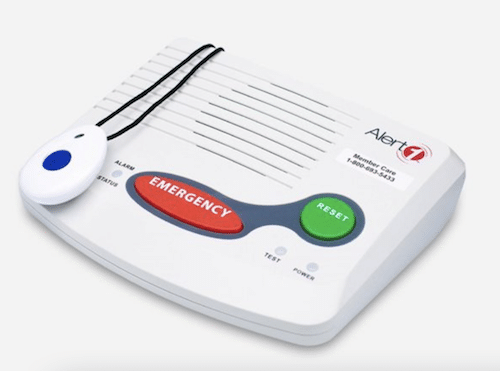
- Starting monthly cost: $29.95
- Device type: At-home
- Device range: 400 feet
- Device dimensions:
- Base unit: 8.5″ L x 6.75″ W x 2” H
- Help button: 1.5″ L x 1″ W x .5″ H
- Device weight:
- Base unit: 14 oz
- Help button: 2 oz
- Connection type: Landline
- Battery life: 24 hours
With the In-Home + Fall Detection Classic Medical Alert from Alert1, also known as the POM5, the fall detection necklace is automatically included, which is why it has a starting monthly cost of $29.95 compared with the $19.95 starting month cost of the In-Home Classic.
The In-Home + Fall Detection Classic is the least expensive option from Alert1 that includes fall detection automatically. Medical alert systems with fall detection use devices with sensors (usually necklaces) that detect motion and automatically identify when you’ve fallen in order to alert the monitoring center. But be aware that fall detection is not 100% accurate—this 2020 research survey found an average accuracy rate of 93% for fall detection devices, but numbers vary.
[2]
Ramachandran, Karuppiah, et al. A Survey on Recent Advances in Wearable Fall Detection Systems. BioMed Research International. Jan. 13, 2020. Found on the internet at https://www.hindawi.com/journals/bmri/2020/2167160/
This 2017 study found an average accuracy rate of 80%, and this 2018 review of 22 different studies found that, in order to arrive at a standard accuracy rate of fall detection systems, more real-world research was needed.
[3]
Aziz, et al. Validation of Accuracy of SVM-Based Fall Detection System Using Real-World Fall and Non-Fall Datasets. PLoS One. July 5, 2017. Found on the internet at https://www.ncbi.nlm.nih.gov/pmc/articles/PMC5498034/
[4]
Broadley, et al. Methods for the Real-World Evaluation of Fall Detection Technology: A Scoping Review. Sensors (Basel). June 27, 2018. Found on the internet at https://www.ncbi.nlm.nih.gov/pmc/articles/PMC6068511/
Generally, researchers agree that current fall detection technology is not 100% accurate but very close.
Similar to the In-Home Classic, the In-Home + Fall Detection Classic Medical Alert only works with a landline. While this may limit your options, it’s a good system if you live in a remote area with limited cell connection.
Unlike the 600-foot range of the In-Home Classic Medical Alert, this model only provides coverage up to 400 feet away from the base system. So if you push your help button from farther than 400 feet (approximately 0.08 miles), it won’t connect. If you or the user typically stay indoors or close to home, this range shouldn’t be a concern. It’s always a good idea to test the range with another person when you first get your system, so you have a sense of how far you can walk from your house and still be able to contact the monitoring center in an emergency.
On-the-Go Medical Alert with GPS

- Starting monthly cost: $29.95
- Device type: On-the-go
- Device range: Unlimited
- Device dimensions: 2.72″ H x 1.38″ W x .57″ D
- Device weight: 1.3 oz
- Connection type: Cellular
- Battery life: 30 days
The On-the-Go Medical Alert with GPS, also called the Kelsi, is the most basic on-the-go medical alert system from Alert1. While the on-the-go unit doesn’t have fall detection built into the system, you can add it for an additional $10 more per month during checkout. Without fall detection, it costs $38.95 if you pay monthly, or $29.95 per month if you pay annually.
A standout feature of this model is its 30-day battery life (after charging for three hours), compared to the other on-the-go options that offer 16 days of maximum battery life. A longer lasting battery provides an extra layer of security since you won’t have to take it off and recharge it as often.
Approximately the weight of a pencil, this lightweight device is worn around your neck and provides protection when you’re on the move—whether you’re running errands, visiting with friends, or taking a walk. The built-in GPS is able to verify your location, so in the event of an emergency, emergency services will be able to find you if you’re unconscious or unable to tell monitoring center staff your location.
On-the-Go Medical Alert System with GPS and Fall Detection

- Starting monthly cost: $39.95
- Device type: On-the-go
- Device range: Unlimited
- Device dimensions: 2.72″ H x 1.38″ W x .57″ D
- Device weight: 1.3 oz
- Connection type: Cellular
- Battery life: 16 days
The On-the-Go Medical Alert System with GPS and Fall Detection, also called the Kelsi Pro, is similar to the On-the-Go Medical Alert with GPS, but this model includes fall detection. Combining fall detection with GPS ensures that if you aren’t home and press the help button or fall and become unconscious, the built-in GPS will give monitoring center staff the ability to track your location and send help.
While you get a full 30-day charge after fully charging the On-the-Go Medical Alert with GPS for three hours, a full charge on the On-the-Go Medical Alert System with GPS and Fall Detection also takes three hours but lasts 16 days, so you’ll need to charge it more frequently—although a 16-day charge still allows you to wear it without having to take it off too often.
Unlike the at-home systems, this on-the-go medical alert system should work anywhere you have a cellular connection with AT&T or Verizon. Be aware that if you’re going to a location where cell service is spotty, the system might not work properly. To see the strength of the cellular connection in your area, enter your home address into the AT&T or Verizon coverage maps.
If you like to stay active and leave your house often, using an on-the-go device, such as the On-the-Go Medical Alert System with GPS and Fall Detection, could be the right option. If you want a longer battery life, though, you might want to consider the On-the-Go Medical Alert with GPS.
On-the-Go Wrist Watch Medical Alert + GPS + Pedometer

- Starting monthly cost: $29.95
- Device type: On-the-go
- Device range: Unlimited
- Device dimensions:
- Screen width: 1.25″
- Band length: 5.25″–8″
- Device weight: 2.5 oz
- Connection type: Cellular
- Battery life: 12 hours
The On-the-Go Wrist Watch Medical Alert + GPS + Pedometer is the only smartwatch option available at Alert1. Like the other on-the-go devices, it works with a cellular connection. On a full charge of two to three hours, it can last up to 12 hours, the shortest battery life on this list.
Similar to the other devices on this list, users press the SOS button on the side of the watch and are connected to the U.S.-based response center using the two-way speaker. The monitoring center will then notify any pre-selected contacts you chose at enrollment that you’ve pressed the help button. Unlike the other devices on this list, this medical alert smartwatch has a touch screen in addition to the help button. For those with dexterity or vision issues, operating a wristwatch-sized touchscreen may be difficult.
This model does not come with fall detection, which is important to many users. According to our survey, 60% of respondents said fall detection is the most important feature of a medical alert system. If you want the added layer of protection that fall detection provides, this watch may not suit your needs.
The watch does come with added perks, though, like a step tracker and weather app. If you’re looking for a more advanced smartwatch option with features like medication reminders or other health tracking services, check out our picks for best medical alert watches. Many of those watch options offer health-focused features and have a battery life of 24 hours.
On-the-Go + In-the-Home + Fall Detection Medical Alert

- Starting monthly cost: $49.95
- Device type: At-home and on-the-go
- Device range: 600 unlimited
- Device dimensions:
- At-home device
- Base unit: 8.5″ L x 6.75″ W x 2″ H
- Help button: 1.5″ L x 1″ W x .5″ H
- On-the-go device
- 1.57″ H x 2.6″ W x .67″ D
- At-home device
- Device weight:
- At-home device:
- Base unit: 14 oz
- Help button: 2 oz
- On-the-go device: 1.66 oz
- At-home device:
- Connection type: Landline and cellular
- Battery life: 24 hours to 16 days
The Alert1 On-the-Go + In-the-Home + Fall Detection Medical Alert, also called the Pax Plus, is a bundle deal. It’s the most expensive option from Alert1 and comes with both an at-home and on-the-go system, as well as fall detection, which is a great option if you want full coverage inside and outside of the home.
The at-home system in the Pax Plus bundle is the same as the In-Home + Fall Detection Classic Medical Alert, with the addition of the on-the-go device. The Pax Plus requires a landline connection and comes with a fall detection necklace that provides 600 feet of coverage from the base unit. And you get full coverage with the bundle’s on-the-go system, which also offers GPS tracking, fall detection, and 16 days of battery life after one full charge.
If you don’t need full coverage and prefer a longer battery life, you might consider the Alert1 On-the-Go Medical Alert with GPS device.
How much does an Alert1 medical alert system cost?
Alert1 medical alert systems have starting costs of $19.95–$49.95 per month, depending on which device you choose, whether you pay monthly versus annually, and if you want add-ons such as fall detection or GPS. This cost does not include the one-time activation fee, which is $19.95 for all Alert1 devices.
Table 2 Comparison of Alert1 medical alert system costs
| In-Home Classic Medical Alert | In-Home + Fall Detection Classic Medical Alert | On-the-Go Medical Alert with GPS | On-the-Go Medical Alert System with GPS and Fall Detection | On-the-Go Wrist Watch Medical Alert + GPS + Pedometer | On-the-Go + In-the-Home + Fall Detection Medical Alert | |
|---|---|---|---|---|---|---|
| Cost per month if you pay month-to-month | $28.95 | $38.95 | $38.95 | $48.95 | $38.95 | $49.95 |
| Cost per month if you prepay for 12 months | $19.95 | $29.95 | $29.95 | $39.95 | $29.95 | $49.95 |
| Equipment fee | $0 | $0 | $0 | $0 | $179 | $0 |
| Activation fee | $19.95 | $19.95 | $19.95 | $19.95 | $19.95 | $19.95 |
Free trial and other fees
Alert1 does not offer a free trial, but since the company does not require you to sign a contract, you can get a refund with no cancellation fees if you return it within 30 days of purchase. To return your device, call 800-693-5433 and select option two. You will have to pay the shipping charge to ship the box back to the company, which varies based on your location. Any activation and warranty fees are nonrefundable.
During the checkout process, there are additional fees:
- Equipment fees: The On-the-Go Wrist Watch Medical Alert + GPS + Pedometer is the only Alert1 medical alert system with an equipment fee of $179.
- Activation fees: All Alert1 medical alert systems have a one-time $19.95 activation fee.
- Shipping fees: You can choose from FedEx Express Two Business Days ($19.95), FedEx Overnight Next Business Day ($59.95), or FedEx Overnight Saturday Delivery ($79.95) for all Alert1 medical alert systems.
Is Alert1 covered by insurance?
Typically, medical alert systems are not covered by insurance, though some options may be available to cover the cost of these devices.
- Medicare Part C (Medicare Advantage): Some plans may offer partial coverage for medical alert systems. Check with your insurance provider for more information.
- Health savings accounts (HSA) and flexible spending accounts (FSA): According to Publication 502 from the Internal Revenue Service, medical alert systems are considered medical expenses, which are tax-deductible. [5]Internal Revenue Service. Publication 502. Feb. 6, 2023. Found on the internet at https://www.irs.gov/pub/irs-pdf/p502.pdf This means that if you have an insurance plan with an HSA or FSA, you can use either one to pay for a medical alert system.
Ways to save
With the high costs of medical alert systems, finding ways to save money is important. Here are a few ways you may be able to save on Alert1 devices:
- Work with your local area agency on aging for discounts
- Look into your veterans benefits if applicable to your situation
- Review NCOA’s BenefitsCheckUp® to learn about public benefits you may be eligible for
How to pay
During the checkout process for an Alert1 medical alert system, select your payment plan (monthly or prepay for annual), and then select if you want fall detection or GPS options, depending on which device you’re buying. After that, you’ll add your contact information (or the person using the medical alert system), protection plan and warranty option, and shipping preference. Finally, you’ll enter your billing information.
Alert1 accepts all major credit or debit cards.
Alert1 app and accessories
A mobile app for family or caregivers was the third-most important feature our survey respondents said they wanted in a medical alert system (automatic fall detection and GPS location tracking were first and second, respectively). But Alert1 does not offer an app for users or caregivers. After we contacted customer support, the company informed us it’s currently working on an app for the on-the-go systems, but it’s currently not available. This app would allow family members to see information and activity on the device, according to the Alert1 support person we spoke with.
The company has a number of different accessories available for purchase that could add to your medical alert system experience.
Table 3 Alert1 accessories and prices
| Accessory | Description and purpose | Price |
|---|---|---|
| Medication reminder and organizer | Container that holds medication and allows you to program up to four medication reminders per day | $149.95 |
| Voice extender | Mounts on the wall to expand the range of your standard in-home medical alert system (landline required) | $99.00 |
| Fall protection package | Two wall buttons to call for an emergency in areas like the bathroom or end of the stairs; two motion-sensing nightlights to reveal tripping hazards; 18-pack of adhesive tub strips to provide a nonslip surface; and 12-piece set of corner guards to protect against sharp furniture corners | $200.00 |
| Mobile fall detection necklace | Additional on-the-go necklace with fall detection | $39.95 |
| Emergency lockbox | Code-protected box that store keys, so emergency services can enter your home | $39.95 |
| Wall-mounted emergency button | Two wall help buttons that easily attached to the wall by adhesive tabs to protect you in high-risk areas, like the bathroom or stairs | $39.95 |
| Fall detection necklace | Additional fall detection button for the in-home systems | $29.95 |
| PAX Plus classic wristband | Additional button for Alert1 On-the-Go + In-the-Home + Fall Detection Medical Alert (bundle) | $29.95 |
| Alarm bracelet | Additional help button bracelet for the in-home systems | $19.95 |
| Alert necklace | Additional help button necklace for the in-home systems | $19.95 |
| Advantage Plan | Protection plan that covers free replacements and repairs and gives you full coverage for damage or destruction to device | $8.33 per month |
| Surge guard | Plugs into a standard electrical socket to protect electronics from power surges | $19.95 |
| Monitored smoke detector | Notifies the monitoring center in the event of a fire | $10 per month |
| Kelsi and Kelsi Pro protective case and belt loop adapter | Cushioned pouch that attaches to your belt-loop and keeps your on-the-go devices secure | $9.95 |
| Grey silicone wristband | 10.5-inch gray, waterproof wristband to hold at-home medical alert button | $9.95 |
| Blue silicone wristband | 10.5-inch blue, waterproof wristband to hold at-home medical alert button | $9.95 |
| Purple silicone wristband | 10.5-inch purple, waterproof wristband to hold at-home medical alert button | $9.95 |
| Large stretch band medical ID bracelet | 7.75-inch bracelet with space to hold critical health information | $34.95 |
| Small stretch band medical ID bracelet | 7-inch bracelet with space to hold critical health information | $34.95 |
| Stained glass necklace | Colorful beaded necklace to dress up the On-the-Go Medical Alert with GPS (Kelsi) medical alert button | $19.95 |
| Elegant onyx necklace | Black-beaded necklace to dress up the On-the-Go Medical Alert with GPS (Kelsi) medical alert button | $19.95 |
| Treasure pearls necklace | Pearl-beaded necklace to dress up the On-the-Go Medical Alert with GPS (Kelsi) medical alert button | $19.95 |
If you need replacement parts, the warranty (called Advantage Plan) allows you to get a new replacement of any wearable product, like a necklace or bracelet.
Alert1 customer service
You can contact Alert1 customer service by phone or email:
- By phone: 877-246-3924
- By email: membercare@alert1.com
During our testing, we contacted the support team by phone and experienced a short wait time (less than 30 seconds), as well as friendly customer service.
You can connect with various departments via different extensions:
- Sales team: (877-246-3924) ext. 1, available Monday through Saturday, from 9 a.m. to 8:30 p.m. ET, and Sunday, 10 a.m. to 6:30 p.m. ET
- Technical support: (877-246-3924) ext. 3, available 24/7
- General assistance: (877-246-3924) ext. 2, available Monday through Saturday, from 9 a.m. to 5:30 p.m. ET
When we emailed the support team, it took about two hours for them to respond, but the support person who got back to us was helpful and answered all our questions. Overall, we found the website easy to navigate, and we didn’t see any surprise fees during the checkout process.
Alert1 warranty
Alert1 does not offer its warranty for free with purchase. You can purchase the Alert1 warranty, called Advantage Plan, for $8.33 per month, $24.99 quarterly, or $99.96 annually. This is the same cost overall, but broken down by frequency of payment. Paying quarterly or annually does not create any cost savings.
The warranty covers free replacements and repairs of medical alert systems due to damage, loss, or theft up to once per year. It also offers full coverage for damage or destruction to devices and free shipping on all orders.
Table 4 Comparing Alert1 to other top medical alert systems
| Alert1 | MobileHelp | Medical Guardian | Bay Alarm Medical | Medical Alert | Life Alert | |
|---|---|---|---|---|---|---|
| Starting monthly cost | $19.95 | $19.95 | $29.95 | $27.95 | $19.95 | $49.95 |
| At-home device range (feet) | 400–600 | 600–1,400 | 1,300–1,400 | 1000 | 800 | 800 |
| Connection type | Landline | Landline or cellular | Landline or cellular | Landline or cellular | Landline or cellular | Landline or cellular |
| Fall detection | Yes | Yes | Yes | Yes | Yes | No |
| Battery life | 12 hours to 30 days | 24 hours to 5 days | 32 hours to 5 days | 6 hours to 5 years | 24 hours to 5 days | 72 hours to 10 years |
| Response time (seconds) | 1–15 | 1–45 | 46–60 | 60+ | 1–45 | N/A |
| On-the-go options | Yes | Yes | Yes | Yes | Yes | Yes |
| Location tracking | Yes | Yes | Yes | Yes | Yes | Yes |
| Water resistant | Yes | Yes | Yes | Yes | Yes | Yes |
| Warranty | Yes | No | Yes | Yes | No | Yes |
Alert1 customer reviews
Alert1 has an A+ rating on the Better Business Bureau (BBB) but only 1.07 out of 5 stars from more than 15 reviews. Several complaints refer to slow refunds or refunds that never came. The company has responded to many of the comments with follow-up questions or has encouraged some unsatisfied customers to call and work toward a resolution.
On Google, reviewers gave the Alert1 brand 3.4 out of 5 stars with more than 93 reviews. Positive reviews detailed emergency experiences with users and relatives or caregivers praising the monitoring center’s response. Negative reviews included complaints about billing issues and returns not getting refunded.
“My mom had a diabetic sugar crash and activated her button. The service was prompt, professional, and courteous. She got the help she needed quickly, they were reassuring, and they continued to follow up while the incident was active. I would not hesitate to recommend them.”
JASON, VERIFIED CUSTOMER REVIEW (GOOGLE REVIEWS)
“It took two minutes for someone to answer when my father fell on the floor. I had to unplug and reset the system for him.”
LINDA, VERIFIED CUSTOMER REVIEW (GOOGLE REVIEWS)
“The Alert1 worked well. We had both police and paramedics at our home in minutes. All is well.”
NANCY, VERIFIED CUSTOMER REVIEW (GOOGLE REVIEWS)
Will Alert1 help prevent falls?
As with all other medical alert system companies, Alert1 medical alert systems cannot prevent falls. Instead, medical alert systems with fall detection can help you get assistance in case of a fall or emergency.
Brittany Ferri, a medical advisor for Medical Solutions and a registered and licensed occupational therapist specializing in geriatrics in Rochester, New York, said the top tip she recommends for older adults on falls prevention is cutting down on clutter. “Sometimes it’s as simple as taking things off of the floor and stashing them in a spare room where you don’t need to go.”
Janice Johnston, MD, chief medical officer and co-founder of Redirect Health, also provided some suggestions for falls prevention. “Additional in-home assistive devices that I recommend to my patients are grab bars in the shower, up-lift seat assists, and removing trip hazards in the home.”
To learn more about falls prevention, check out NCOA’s Falls Free CheckUp or consult with a health care professional, such as a physical therapist, occupational therapist, or home care nurse who specializes in older adult care or falls prevention.
Bottom line
Alert1 offers six medical alert systems with starting monthly fees ranging from $19.95–$49.95:
- In-Home Classic Medical Alert (POM7)
- In-Home + Fall Detection Classic Medical Alert (POM5)
- On-the-Go Medical Alert with GPS (Kelsi)
- On-the-Go Medical Alert System with GPS and Fall Detection (Kelsi Pro)
- On-the-Go Wrist Watch Medical Alert + GPS + Pedometer
- On-the-Go + In-the-Home + Fall Detection Medical Alert (Pax Plus)
You might choose Alert1 medical alert systems for the brand’s at-home starting monthly cost of $19.95, but if you’re looking for a longer at-home range (600 feet for Alert1 versus 1,400 feet for Medical Guardian or MobileHelp) or more options for payment plans (for example: monthly, quarterly, and annually), you might consider other companies, such as Medical Guardian or MobileHelp.
Alert1 offers a variety of options, so you can choose the system that works best for your lifestyle and needs.
Frequently asked questions
Alert1 is a medical alert system company that offers six devices to help someone in the event of an emergency with a simple push of a button. To learn more about how to use these devices, check out our breakdown of how medical alert systems work.
Some Medicare Advantage plans (Medicare Part C) may provide partial coverage. To determine if you have this benefit, reach out to your Medicare insurance provider.
Paul Graafsma founded Alert1 in 1988, after he was concerned about his grandmother living by herself. The company is based in Williamsport, Pennsylvania.
After extensive research and testing, our team recommends neither Life Alert nor Alert1 medical alert systems. Life Alert requires a three-year contract and charges high monthly fees without offering fall detection. Alert1 has concerning reviews regarding misleading sales tactics and poor customer service.
Organizations like AARP and many other nonprofits dedicated to older adults do not endorse specific medical alert systems, though some companies partner with AARP to offer discounts, like Philips Lifeline.
Have questions about this review? Email us at reviewsteam@ncoa.org.
Sources
- Centers for Disease Control and Prevention. Keep on Your Feet—Preventing Older Adult Falls. Found on the internet at https://www.cdc.gov/injury/features/older-adult-falls/index.html
- Ramachandran, Karuppiah, et al. A Survey on Recent Advances in Wearable Fall Detection Systems. BioMed Research International. Jan. 13, 2020. Found on the internet at https://www.hindawi.com/journals/bmri/2020/2167160/
- Aziz, et al. Validation of Accuracy of SVM-Based Fall Detection System Using Real-World Fall and Non-Fall Datasets. PLoS One. July 5, 2017. Found on the internet at https://www.ncbi.nlm.nih.gov/pmc/articles/PMC5498034/
- Broadley, et al. Methods for the Real-World Evaluation of Fall Detection Technology: A Scoping Review. Sensors (Basel). June 27, 2018. Found on the internet at https://www.ncbi.nlm.nih.gov/pmc/articles/PMC6068511/
- Internal Revenue Service. Publication 502. Feb. 6, 2023. Found on the internet at https://www.irs.gov/pub/irs-pdf/p502.pdf

