5 Best Monitoring Systems for Older Adults (2025)
Key Takeaways
- Home monitoring systems work passively in the background and require little to no effort from older adults.
- Emergencies or concerns are detected through increases or decreases in movement throughout the home.
- Monitoring systems should complement, not replace, in-person care and companionship.
A remote home monitoring system can help caregivers identify subtle changes in an older adult’s health and behavior. Using motion sensors, door sensors, and sometimes even cameras, these in-home systems collect data about your care recipient’s activity and alert you to changes or emergencies. Many systems allow you to discreetly check in (with real-time video or audio calls) from your smartphone at any time, with the user’s authorization.
We selected five home monitoring systems for older adults after mystery shopping and interviewing gerontology specialists. Each company offers different equipment and services, and we’ll explain the pros and cons of each.
Our top picks for the best older adult monitoring systems
- Most Comprehensive: Livindi
- Least Invasive: EnvoyatHome
- Best Professional Camera Monitoring: Rest Assured
- Faster Fall Detection: Aloe Care Health
- Best for In-Home Caregivers: SMPL Alerts
Why you can trust our expert review
Our team spent more than 2,500 hours conducting in-depth research and hands-on testing of medical alert systems in order to confidently recommend the best brands and devices.
During our process, we:
- Engaged in ongoing independent research
- Consulted with licensed adult caregivers and doctors who specialize in caring for older adults
- Mystery shopped 13 medical alert system brands
- Surveyed 1,000 medical alert system users
- Tested 32 medical alert systems
- Read hundreds of verified customer reviews from trusted third parties, such as Better Business Bureau (BBB) and Trustpilot
Most people shop for medical alert systems after a fall or a medical emergency, and we understand the urgency of your decision-making process. Reviews on this page highlight critical safety features like fall detection, check-ins, and GPS tracking to help you quickly find what you need. Nuanced details in the individual brand reviews, linked below, can help you confirm your choice.
Read more about our medical alert system review methodology.
Table 1 Comparison of the top monitoring systems for older adults
| Livindi | EnvoyatHome | Rest Assured | Aloe Care Health | SMPL Alerts | |
|---|---|---|---|---|---|
| Upfront price | $199+ | $399 | $350 | $350 | $40+ |
| Monthly price | $19–$45 | $99 | $175+ | $50 | N/A |
| Installation | Self | Self | Pro | Self | Self |
| Motion sensors | Yes | Yes | Yes | Yes | Yes |
| Cameras | Video calls only | No | Yes | No | No |
| Panic button | Yes | No | Yes | Yes | Yes |
| Telehealth | Yes | No | No | No | No |
| Vitals tracking | Yes | No | No | No | No |
| Learn more | Visit Site | Visit Site | Visit Site | Visit Site | Visit Site |
Best home monitoring systems for older adults
Livindi: Most Comprehensive

- Up-front cost: $199–$549
- Monthly cost: $19 (Wi-Fi), $45 (Wi-Fi/LTE — LTE is the same connection your smartphone uses)
- Sensors: Camera (tablet only), motion, temperature, humidity, door, in-home call button, bed monitor, weight scale, blood pressure monitor
- Installation: Self-install
- Contract: No
The Livindi home monitoring system works well for people who want to participate in their own health monitoring, as some of the devices, like the weight scale and blood pressure monitor, require users to take their own daily measurements. That said, many of the sensors, like the motion and door monitors, work passively in the background of daily life.
Artificial intelligence (AI) records and learns from the user’s patterns of daily behavior, sending notifications through the Livindi Helper app to caregivers when something changes.
Tablet and accessories
The Livindi system comes with a LivindiPad tablet, which doubles as a digital photo frame and supports video calling with friends, family members, and Livindi telehealth providers. The monthly subscription fee covers up to an hour of closed captioning for video calls. If you need more than an hour of closed captions per month, you can purchase additional time.
One of the settings available on the LivindiPad is auto answer, which allows video calls to be picked up automatically without needing to tap the screen to answer. Video calls will also go through automatically if the user doesn’t answer within a certain amount of time.
Accessories that can be bought as add-ons to your system include a weight scale, blood pressure monitor, pulse oximeter, and a smartwatch. We also liked the option to add a sleep monitor to your system. Livindi is the only home monitoring service we’ve found with a bed sensor that tracks sleep quality, bed exit and entrance, heart rate, and respiration rate. Livindi also sells an activity tracker that makes it easy to track health vitals like body temperature, blood oxygen level, and heart rate variability.
The LivindiPad Tablet charges with a USB cable. Battery life varies depending on use, but the company notes that the battery drains faster when it reaches 20%. Accessories run on disposable batteries, and low-battery notifications appear in the Livindi Helper app.
Livindi Helper app
We created an account for the Livindi Helper app to explore its features. The app is nicely organized, and the home screen includes a large colored status icon in the center. If the icon turns red, something requires attention.

Tapping the icon brings you to a timeline of events, including sensor and tablet activity. A panel at the top of the screen displays the home’s current temperature and humidity levels, and the resident’s most recent activity. If you prefer to visualize activity data through graphs, tap the Charts icon on the home screen.
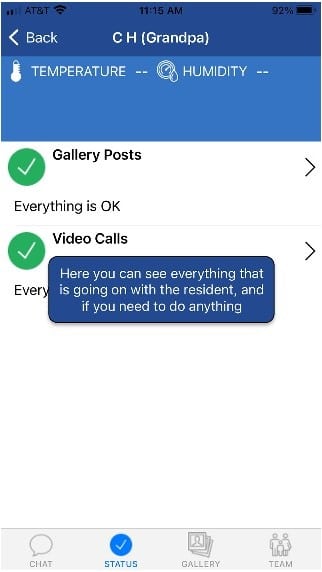
Caregivers can also use the Livindi Helper app to set appointment and medication reminders, upload family photos, place video calls, chat with other caregivers, and manage their app permissions, or contact the Livindi concierge service with any questions or concerns.
Cost
Livindi sells two equipment bundles:
- Livindi Studio: A LivindiPad Tablet, three door sensors, one multisense sensor, and one call button for $349 (Wi-Fi only) or $449 (Wi-Fi and LTE cellular)
- Livindi Home: A LivindiPad Tablet, four door sensors, two motion sensors, and one call button for $449 (Wi-Fi only) or $549 (Wi-Fi and LTE cellular)
Or, you can buy equipment individually to get exactly what you need. The LivindiPad Tablet costs $199 (Wi-Fi only) or $299 (Wi-Fi and LTE cellular), and individual sensors start at $29:
- DoorSense Sensor: $29
- Activity and Motion Sensor: $79
- Call Button: $29
- Wireless Controller and Power Monitor: $39
- Home Scale: $99
- Blood Pressure Monitor: $99
- Pulse Oximeter: $99
- Spirometer: $99
- Bed Sensor: $130
- Smartwatch: $99
- Monitored help button: $200
You also have to pay monthly for Livindi. It costs $19 per month for the Wi-Fi systems or $45 per month for the LTE systems.
Customer service
Livindi doesn’t offer phone-based customer service. You can reach the company through a contact form on the website, but no one replied to our request for a product demonstration. Livindi has multiple tutorial videos to help you during the setup process.
Livindi offers a 30-day return period and a one-year warranty.
Customer reviews
Only a few reviews of the Livindi system exist online through sites like Amazon, but all of the reviewers praise the quality of Livindi devices and the company’s customer service. The Livindi Helper app also has a solid five-star rating on the Apple App Store, though it’s based on only four reviews.
EnvoyatHome: Least Invasive

- Up-front cost: $399 for the standard package, an extra $49 for each additional sensor
- Monthly subscription cost: $99
- Sensors: Motion, door, garage door
- Installation: Self-installed
- Contract: No
EnvoyatHome requires zero participation from the person being monitored. Also known as passive technology, there is no equipment to wear, no cameras to install, and no professional monitoring center staff to interact with. Using just three types of sensors, EnvoyatHome gathers enough information to provide comprehensive reports and alerts to caregivers, earning it the title of “least invasive home monitoring system” for our review.
How it works
When you decide to buy the system, a customer service representative will gather information about the size of your home, the person being monitored, and your caregiving concerns. From that information, they’ll be able to advise you on the correct number of sensors to buy, and where to place them throughout the home for the best results.

This is an EnvoyatHome notification on a smartphone, which shows when a care recipient is displaying a specific behavior according to the algorithm’s response system.
Caregivers get to define the system’s triggers so they can get timely alerts via text or voicemail. For example, you can tell the system to alert you if your care recipient doesn’t exit the bathroom after 30 minutes.
The dashboard visualizes the collected data through charts and graphs, which you can print copies of or save as digital files so you can share them with the care recipient’s primary care or other providers.
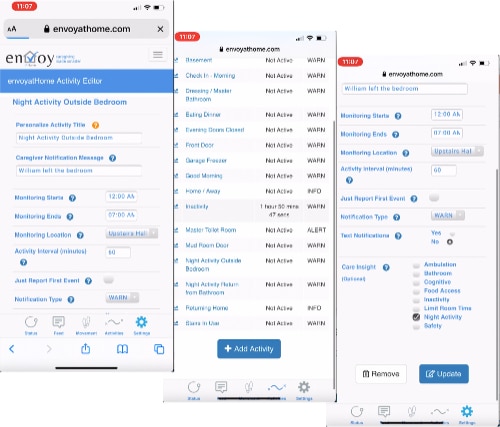
Customer service and our mystery shopping experience
We ended up speaking with the CEO of EnvoyatHome during our mystery shopping experience. He gave a tour of the caregiving dashboard, thoughtfully answered our questions, and provided meaningful recommendations and knowledgeable examples of how the sensors could be used. For someone with heart problems, for example, he advised placing motion sensors on the stairs to watch for signs of slower mobility, which could indicate the user has to stop and rest halfway up or down.
Overall, we felt confident in EnvoyatHome’s ability to provide a custom monitoring package to benefit a range of users, and we believe the system would be a good complement to a traditional emergency button medical alert system.
EnvoyatHome can be reached by phone at 856-681-0076. You can also email customercare@envoyathome.com or fill out a contact form on the website.
Cost
EnvoyatHome equipment starts at $399 and includes seven motion sensors and one door sensor. Each additional sensor costs $49. There’s also a monthly fee of $99, or about $5 per day.
Customer reviews
EnvoyatHome has one five-star Google review, in which the customer praises the EnvoyatHome sales team. The company isn’t listed with the Better Business Bureau (BBB) or Trustpilot.
Rest Assured: Best for Professional Camera Monitoring

- Up-front cost: $350 installation fee
- Monthly cost: $125–$250 for equipment rental; active monitoring costs $6/hr
- Sensors: Cameras, motion, door, glass break, bed and chair occupancy, emergency button (wearable and standalone), carbon monoxide/smoke detector
- Installation: Professional
- Contract: Yes
[1]Genworth. Cost of Care Survey. November 2021. Found on the internet at: https://www.genworth.com/aging-and-you/finances/cost-of-care Rest Assured provides the closest thing to in-home care without actually being in the home. This home monitoring system relies on a series of cameras that real people monitor in real time. Thanks to this unique setup, the monitoring center professionals can keep an eye on your care recipient while they use the stove, for example, or see if strangers have come to the house. No monitoring technology provides such versatile real-time safety.
How it works
A representative of Rest Assured told us that the company’s monitors strive to “feel like family.” The monitoring staff are trained caregivers who build a rapport with each person they look after, and they do that primarily through two-way video calls on a large computer-like hub provided by the company. Family members can also place video calls on this hub by accessing a software portal called MyRA.
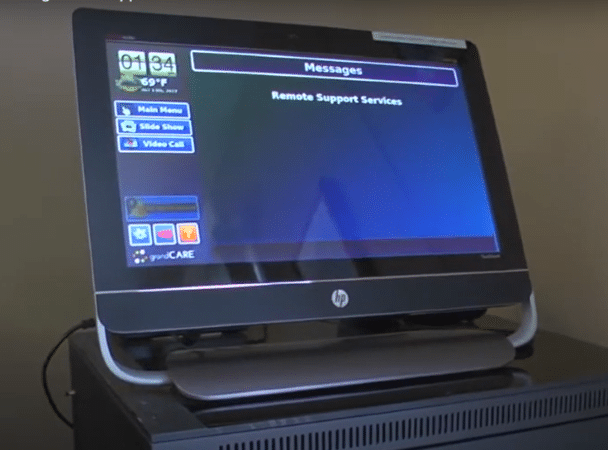
To monitor private locations like the bathroom, the company installs motion sensors. Unfortunately, motion sensors can’t entirely replace the cameras in this system because Rest Assured doesn’t have a way to analyze the data from the motion sensors.
If your care recipient doesn’t like the idea of live camera monitoring, their options are limited to $6 drop-in calls or “emergency watch,” a service that provides a basic medical alert necklace for $200 per month. That said, a representative of Rest Assured told us that some people keep the cameras pointed to a wall for extra privacy. The monitors can turn the cameras remotely when needed.
The cameras and hub use electrical wires for constant power, so there’s no battery maintenance. The system stays running during a power outage thanks to a backup battery.
Cost
Rest Assured offers two hubs consisting of a computer that facilitates two-way video calls and a cabinet that houses the system’s internal components. The $69 per month Care Hub requires a technician to come to the home for any troubleshooting problems, whereas the $99 per month Smart Hub can be rebooted remotely from the company’s headquarters in Indiana. The company’s intake packet claims all equipment rental fees range from $125–$250 per month. It costs an additional $50 per month to access the caregiver portal.
Active monitoring (the company’s name for live camera monitoring) costs $6 an hour, which equals nearly $4,500 for one month of 24/7 coverage. According to the Genworth Cost of Care Survey, that’s about the same as the average cost of in-home care. You can tell Rest Assured to monitor only on certain hours of certain days to keep the cost more reasonable.
Rest Assured is not covered by Medicare or Medicaid.
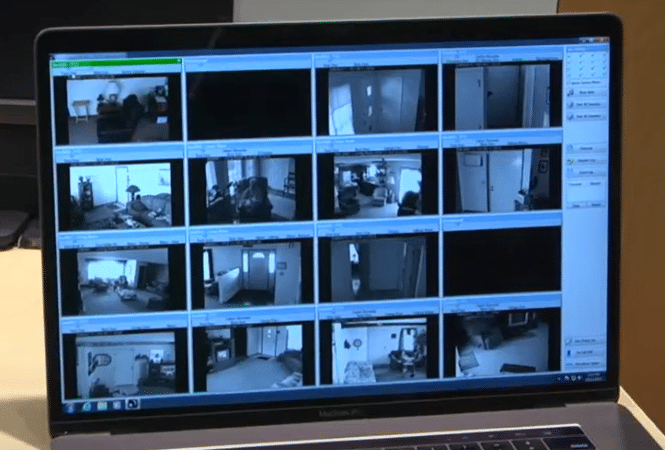
How to buy Rest Assured home monitoring
Start with a phone call to Rest Assured to express your interest and ask any questions you may have. A representative then emails you a welcome packet. You’ll need to sketch a basic floor plan and take photos of each room, as well as provide detailed information about the person being monitored to create their individual care plan. When it’s time to install the system, a local technician will visit your home.
Rest Assured services all 50 states.
Customer service
We contacted Rest Assured through the company’s web contact form and received a reply the same day. The representative we spoke with was knowledgeable, friendly, and didn’t push us to make a purchase.
Rest Assured can also be reached by phone at 877-338-9193.
Customer reviews
We found only one customer review of Rest Assured through the company’s Google Business profile, which referenced a disconnect between the sales pitch and actual services. Because this review was left more than three years ago, it may not accurately reflect the company’s current practices.
Aloe Care Health: Faster Fall Detection

- Up-front cost: $349.99 (for Total Care package)
- Monthly cost: $49.99 (for Total Care package)
- Sensors: Motion, air quality, emergency button, fall detection
- Installation: Self install
- Contract: No
Aloe Care Health is a medical alert system with basic home monitoring capabilities. Because it comes with a wearable fall detection device and a wall-mounted fall detection hub for the bathroom, our team considers it the better option for people at high risk of falls. These devices call for help seconds after the fall occurs, whereas the passive monitoring sensors in other systems may not recognize a problem for minutes to hours.
How it works
The Total Care package includes four motion sensors to keep an eye on activity throughout the home. The main hub and wall-mounted fall detection hub each contain one motion sensor and are powered by the home’s electricity. The kit also comes with two standalone sensors that take two AA batteries.

Caregivers can see a timeline of activity on the app, but the reports aren’t as in-depth as those provided by EnvoyatHome or Livindi. The app also allows caregivers to place check-in calls through the main hub, which has two-way communication for users to speak directly with care monitors, or with chosen family, friends, or caregivers. If the call isn’t accepted or denied within five rings, it goes into auto-answer mode.
Our Aloe Care Health testing experience
We tested the Total Care package from Aloe Care Health as part of a 12-brand medical alert testing summit. The system performed well overall, but the tester noted that the wall-mounted fall detection hub wouldn’t work for their bathroom—the room the device is calibrated for. The installation instructions require sitting on a closed toilet while the machine maps the bathroom, and then lying on the floor to test the system. “My bathroom is not large enough to place the unit in the right location or lie on the floor to test it,” they wrote. This may also be true for many people who live in apartments or condos. Consider the size of your bathroom before buying this system.
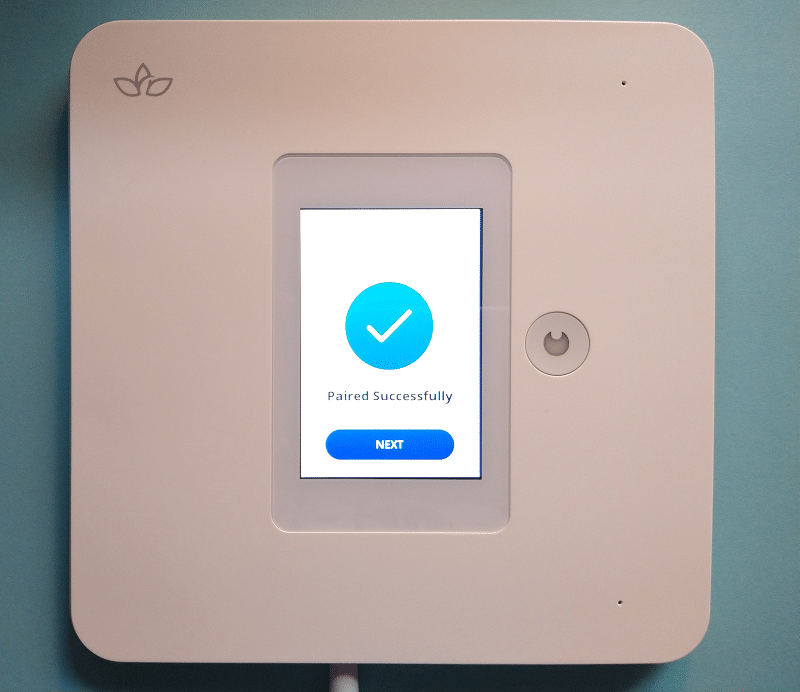
The tester praised the Aloe Care Health app, describing it as “well-organized.” Caregivers can get a notification when activity is first detected after 5 a.m., thus signaling the start of the day for most people. Activity earlier in the morning may indicate disturbed sleep, but caregivers must manually evaluate the timeline because the system doesn’t use AI to create other alerts.
The base unit and wall-mounted fall detection system plug into an outlet, the on-the-go pendant uses a charging cradle, and all other sensors rely on disposable batteries. The base unit’s backup battery lasts up to five hours, which is shorter than the industry average of 32 hours. You can monitor battery status for all system components in the Aloe Care Health app.
Cost
To get the motion sensors, you need to buy the Total Care package, which costs $350 for equipment and $50 per month. The entire package comes with a wearable in-home pendant, an on-the-go device with automatic fall detection, a voice-activated base unit, a secondary voice-activated unit with fall detection, and two standalone motion sensors.
Customer service
We’ve had consistently positive experiences with customer service from Aloe Care Health, from troubleshooting app setup to placing testing calls with the monitoring center. We like that there are numerous ways to reach customer service: phone (888-256-3227), email (info@getaloecare.com), the Aloe Care app, and a web contact form. They’ve always responded to us quickly and if we weren’t able to answer their return call, they followed up with us the next day.
Customer reviews
Aloe Care Health has earned 4.3 out of 5 stars from 16 reviews on their Google Business profile. Most reviewers say the devices work well for them. A couple of reviews criticize the company for having slow customer service response times.
Read our full review of Aloe Care Health to learn more.
SMPL Alerts: Best for In-Home Caregivers

- Up-front cost: $39.99+
- Monthly cost: $0
- Sensors: Motion, door, in-home call button (wearable and standalone)
- Installation: Self install
- Contract: No
The SMPL Alerts monitoring system works differently from the other options on our list. It uses a pager-like device to tell in-home caregivers when someone opens a door, gets out of bed, enters an off-limits room, or signals for help. The system is best suited for monitoring older adults who don’t live alone and aren’t left alone, such as people with dementia, as the pager only works within 200 feet of the sensors.
How it works
The motion sensors can be placed in areas like the bedroom to alert caregivers to nighttime wandering, or in the kitchen doorway to announce when they’ve entered a potentially dangerous area. Install the door sensors on exterior doors to alert caregivers of someone leaving the home or an unexpected visitor coming in. A wearable and standalone call button can also be added to the system.
The sensors themselves don’t emit noises, so there’s nothing that could startle the older adult user. The caretaker pager, on the other hand, makes sounds, vibrates, and flashes red. Each sensor can be programmed with one of 50 melodies and up to four volume settings (25 to 100 decibels), allowing the caregiver to instantly know which sensor has been triggered.
With the exception of the plug-in monitor, each component runs on disposable batteries. Look for a red low-battery light on the door and motion sensors. The pager and pendant will always display red indicator lights, but they will look weaker when the batteries start to run low.
Cost
Basic kits start at about $40 for one sensor and one pager. Add-ons are available for $17–$30 each:
- Door sensor: $16.99
- Motion sensor: $29.99
- Help pendant: $24.99
- Non-wearable help button: $24.99
- Portable monitor: $29.99
- Plug-in monitor: $29.99
There’s no monthly fee associated with SMPL Alerts.
Customer service
SMPL Tec customer service is available by phone at 833-237-4675 or via email at support@smpltec.com. You can also visit the SMPL Tec website to fill out a contact form or find user manuals. Based on customer reviews, most people have positive interactions with SMPL Tec customer service.
Customer reviews
SMPL Alerts has 3.7 out of 5 stars from 109 reviews on its Amazon sales page and a full 5 stars from 120 reviews on the ALZ Store. Critical reviewers say it has a smaller range than advertised and that the base unit’s vibration and volume aren’t as loud as expected. People who left positive reviews said the system worked as expected and gave them peace of mind when caring for someone.
Other systems we considered
We initially considered these products but decided not to include them among the final recommendations:
- Addison Care: An interactive tablet with a virtual health assistant, Addison Care reminds users to track their vital signs and take medication. It has an emergency button and telehealth connections, but lacks the motion and activity sensors that provide a full home monitoring experience. The company did not reply to our request for more information.
- Alexa Together: This monthly subscription from Amazon shows your care recipient’s daily interactions with Alexa smart devices. While it has some other perks, like video calling with auto-answer, it’s only useful as a home monitoring system if someone talks to Alexa every few hours. Our team believes motion sensor-based systems give more reliable insights.
What are home monitoring systems?
Home monitoring systems occupy a middle ground between in-home caregivers and traditional medical alert systems. They collect data about the person’s daily routine and analyze it to detect possible emergencies or changes in wellness. For example, a lack of movement could indicate a fall or inability to get out of bed, whereas an increase in wandering behavior could point to cognitive decline.
We spoke with Amber Snow, a board certified adult gerontology primary nurse practitioner, about her opinions on home monitoring systems. “They’re excellent tools for older adults and their families to use in an effort to keep loved ones in independent living settings for as long as possible,” she said. “It’s also another line of safety.”
Her thoughts were echoed by Christopher Norman, a board certified geriatric nurse practitioner, who said these in-home systems “can provide some peace of mind for caregivers.” Still, Norman warned that they “don’t take the place of a loved one’s presence or a care network of people that are involved in an older adult’s daily routine.”
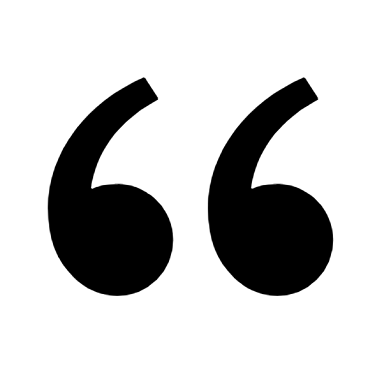
“One trouble with virtual coverage is that it’s virtual. If a person actually needs physical help, what’s the plan? Who’s alerted? Having someone to talk to can be helpful, but a practical conversation about the type of help that is actually needed would be advised.” —Christopher Norman, MSN, APRN, APHN-BC, GNP-BC
Home monitoring systems vs. medical alerts
Unlike medical alert systems, in-home monitoring systems don’t require wearable devices like necklaces or smartwatches, which some people may forget to wear, charge, or use. They also tend to offer more non-emergency support through medication reminders, vital-tracking reminders, telehealth, and social support.
One solution isn’t necessarily better than the other, though, and they can be used simultaneously. If someone you care about has a high risk of falling and is willing to wear a device, a traditional medical alert necklace with automatic fall detection may be more reliable for calling for help before a home monitoring system recognizes the problem.
Use our Falls Free CheckUp™ tool to evaluate your falls risk.
Home monitoring systems vs. in-home caregivers
Home monitoring systems are more affordable than an in-home caregiver. According to the Genworth Cost of Care Survey, the average cost of in-home senior care in the U.S. tops $4,500 per month, assuming 40 hours of care per week. [1]Genworth. Cost of Care Survey. November 2021. Found on the internet at: https://www.genworth.com/aging-and-you/finances/cost-of-care The monthly cost of the virtual home monitoring systems in our review begins, on average, around $136.
Still, an in-home caregiver is invaluable when someone requires physical assistance with activities of daily living, such as bathing and getting dressed, changing bandages, or taking medications. An in-home caregiver can also respond immediately to a medical emergency by giving first aid, and their companionship can help stave off loneliness.
Consider a home monitoring system a potential precursor to in-home care, not a replacement for it. Use the data the system collects to help you decide when to transition to in-home care. Alternatively, a monitoring system can complement in-home services by providing surveillance when the caregiver is away.
How do home monitoring systems work?
Home monitoring systems use sensors to detect the person’s movement or activity throughout the home. Typically, artificial intelligence learns their usual behavior patterns and alerts caregivers when those patterns suddenly change. Some systems rely on human interpretation instead of AI, but no matter what method is used, caregivers can always see a timeline of the person’s activity in an app or dashboard.
Here are some examples of sensors used in home monitoring systems:
- Motion sensors
- Door sensors
- Garage tilt sensors
- Bed or chair sensors
- Water use sensors
- Temperature sensors
Some systems include cameras for live monitoring (either by professionals or family members), non-wearable fall detection sensors, or carbon monoxide/smoke detectors, but these are relatively rare.
How is privacy protected?
It’s important to strike a balance between collecting data and protecting a person’s right to privacy and dignity. Use these guidelines when purchasing and using a home monitoring system:
- Consent must be obtained from the person being monitored.
- Cameras should only be used in common areas of the home, such as the kitchen, and with the person’s permission. This includes video-calling devices with auto-answer features, such as Livindi.
- App users have access to the user’s personal information and should also be approved by the person being monitored, whether they’re friends, family members, or professional caregivers.
- Data and video feeds should be protected by data encryption using AES, DES, TDES, or similar standards to preserve confidentiality and prevent personal information from being sold to third parties.
Who needs a home monitoring system?
Home monitoring systems can bring peace of mind to older adults who spend time alone and to the people who care about them. Defining your concerns can help you decide whether a home monitoring system is an appropriate solution, said Norman. “Perhaps there’s a history of falling, appropriate judgment is starting to lapse, or there’s just a vague feeling that the loved one shouldn’t be alone anymore.”
Snow told us that monitoring systems are best “for older adults with some memory impairment who may not remember to put on or activate a medical alert system.” She also pointed out that these systems aren’t just for older adults. People of all ages can benefit from a monitoring system if they have a health condition that could leave them incapacitated, like epilepsy.
According to Anne Sansevero, president of the Aging Life Care Association, the best candidate for a home monitoring system is someone who doesn’t need physical assistance with activities of daily living (ADL), and they must have the ability to consent to the supervision.
When might these systems be inappropriate?
Sansavero pointed out a few instances where home monitoring systems may not work, such as in areas with poor Wi-Fi or cellular connections. “Over-reliance on these systems can lead to a false sense of security,” she said. Physical, video, or over-the-phone check-ins should still be scheduled, but especially if the Wi-Fi or cellular service is unreliable, since this can also lead to feelings of anxiety for the medical system user.
But also take into account the potential stress of feeling like their privacy is being invaded. “Sometimes those that are being constantly monitored may become more anxious,” said Sansavero.
Both Sansevero and Norman emphasized that home monitoring systems can’t replace in-person care and support, especially, as Sansevero put it, “when there are advanced cognitive, physical, and emotional care needs.” Norman explained that “recommendations of this type should always be tailored to an individual and not a diagnosis.” Talk with your care recipient’s doctor to discuss appropriate monitoring and care options.
How to choose a monitoring system
When it comes to home monitoring systems, there’s no one-size-fits-all answer.
“I always say that the technology needs to be the right fit for the right person,” said Norman. “Not everyone needs all the bells and whistles that a system can offer. Lots of added features might be appealing in theory to a younger person less intimidated by technology, but the system ultimately needs to make sense for the older person,” he explained.
Work with the older adult, their primary care provider, and prospective monitoring companies to find an appropriate solution. Try to answer these questions during the process:
- Is the older adult willing to use a tablet? Wear a device?
- Is the older adult at risk of falling? Does the proposed monitoring system satisfy the need for fast and accurate fall detection?
- Does the company offer the best sensors and monitoring technology for the older adult’s health concerns?
- If the main caregivers live too far away to visit in person, is there a sufficient team of local caregivers who can do so as needed?
- Are the main caregivers satisfied with the amount of data available on the app or dashboard?
- How does the system notify caregivers? Text, email, phone call?
- How will data be affected if other people visit the home?
- Does the proposed system include medication reminders and other services that would benefit the older adult?
- Can the system be customized based on the older adult’s daily routine, health concerns, and home size?
- Is the system under contract? If so, what are the terms?
- Is there a trial period or warranty?
How much do home monitoring systems cost?
Expect to pay around $200–$550 upfront and $19–$375 per month for a remote monitoring system. Here’s a breakdown of common costs:
- Installation fee: $0–$350 upfront
- Equipment fees: $125–$550 upfront or per month
- Monitoring fees: $19–$200 per month; Rest Assured fees can cost up to $4,500/mo for 24/7 camera monitoring
- Optional services: $50–$180 per month
- Extra accessories: $3–$50 upfront or per month
- Hidden fees: Processing fees, late payment fees, cancellation fees, restocking fees, and damaged equipment fees may exist
How to save money on home monitoring systems
Reimbursement may be available for some home monitoring system expenses through the older adult’s long-term care policy or Medicaid. The monitoring company may be able to assist with the reimbursement application, like EnvoyatHome offered to do for our mystery shopper.
Medicare Parts A and B don’t cover medical alert systems or long-term care, so they’re unlikely to cover home monitoring systems. Medicare Part C (Medicare Advantage) may provide coverage of home monitoring systems, depending on the plan terms.
Home monitoring systems may qualify for health savings account (HSA) or flexible spending account (FSA) fund allocation under the definition of capital expenses, which allows spending on “modifying fire alarms, smoke detectors, and other warning systems.” [2]IRS. Publication 502 (2022), Medical and Dental Expenses. Feb. 7, 2023. Found on the internet at: https://www.irs.gov/publications/p502#en_US_2013_publink1000178885 That said, older adults may not have access to HSA and FSA funds due to limitations imposed on retirees and Medicare recipients.
You can also ask the monitoring company about discounts for annual versus monthly subscription payments.
Financial assistance for monitoring systems may be available for those who qualify. Use BenefitsCheckUp® to find local aging-in-place and long-term care programs you may be eligible for.
How to buy an in-home monitoring system
The process for buying a home monitoring system depends on which brand you choose. Some, like Livindi and Aloe Care Health, can be purchased online without an onboarding meeting. Rest Assured and EnvoyatHome, on the other hand, send custom equipment packages based on your monitoring needs and the size of the home. Expect to fill out some paperwork, submit pictures or sketches of your home’s layout, or talk through the specifics with a company representative.
Most of the monitoring systems in our review are installed by caregivers, but Rest Assured schedules a local technician to come to the home and install the equipment.
Make note of the return window, if applicable, and thoroughly test the system during that time. If any sensors seem broken, contact customer service right away for replacements.
How we chose our top picks
While researching virtual monitoring companies, our team asked the following questions:
- How does the system identify changes in behavior? Artificial intelligence or human interpretation?
- What kinds of sensors are available with the system?
- How is the system installed? Professional or DIY?
- Do real people provide check-ins and other services?
- Is there an emergency button? Does it call caregivers, or a monitoring center?
- Does the company conduct a home evaluation?
- How much customization is available?
- Is two-way communication available?
- If the system supports video calling, is there an auto-answer feature?
- Is there a way to track vital signs?
- Does the company offer a satisfaction guarantee or return window?
- Is the system under contract? Are there cancellation penalties?
- Are positive reviews available for the company, its products, and its caregiver app?
- Does customer service reply promptly to questions? Do they seem knowledgeable?
We mystery shopped to gain insight into the buying process and get answers that couldn’t be found elsewhere. Our final picks were chosen based on their ability to monitor the entire home rather than a single room and to collect a variety of data. Accessible and transparent policies also factored into our decisions, as did responsive customer service.
Bottom Line
Home monitoring systems make it easier to check on an older adult from afar without interfering with their sense of independence. Because each person has unique preferences and concerns, it’s important to collaborate with them and their care team to find the right equipment and services.
Here’s a summary of our recommended solutions:
- Livindi: A variety of sensors, including vitals monitoring, with video calling and integrated telehealth services
- EnvoyatHome: A fully customizable system with zero cameras
- Rest Assured: Camera-based monitoring with professional caregivers on staff
- Aloe Care Health: Combines traditional medical alert system with some motion monitoring
- SMPL Alerts: Pager alerts designed for in-home caregivers
Frequently asked questions
A remote home monitoring system uses motion sensors, door sensors, and sometimes even cameras to help caregivers identify subtle changes in an older adult’s health and behavior, and to help get emergency assistance to the care recipient when it’s needed. In-home systems collect data about your care recipient’s activity and alert you to changes or emergencies.
Choosing the best monitoring system for yourself or a care recipient will depend on the health status of the user, whether they are living alone or with caregivers, and how comfortable they are with technology. Cost is also a big consideration, since most systems require a monthly subscription for services. Some details to account for in your search include how the information is shared with caregivers, how notifications are sent (email, text, phone call), whether there is a contract for the monitoring services, trial periods and warranties for the equipment, and whether the system offers fall detection.
The best senior monitoring system meets the specific needs of an individual. We chose not to label a system as “best overall” because some people may prefer or benefit from different features, such as camera monitoring or wearable devices.
You can expect to pay around $200–$550 upfront, and $19–$375 per month in subscription costs for a remote monitoring system.
Not necessarily. While some home monitoring systems do require Wi-Fi, others send notifications via cellular data.
Have questions about this review? Email us at reviewsteam@ncoa.org.
Sources
- Genworth. Cost of Care Survey. November 2021. Found on the internet at: https://www.genworth.com/aging-and-you/finances/cost-of-care
- Internal Revenue Service. Publication 502 (2022), Medical and Dental Expenses. Feb. 7, 2023. Found on the internet at: https://www.irs.gov/publications/p502#en_US_2013_publink1000178885







