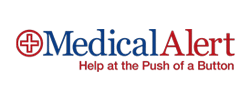The 7 Best Medical Alert Systems With GPS in 2025
Key Takeaways
- A medical alert system with GPS tracking (a satellite-based navigation system) allows loved ones and emergency services to locate the medical alert user in the event of an emergency.
- Medical alert systems with GPS are typically more expensive because they require more technology than a standard in-home system. On average, the fee is about $5–$10 more per month for a medical alert system with GPS compared to an at-home system.
- Mobile medical alert systems with GPS, like our top pick, MobileHelp, can help older adults feel more confident going out by themselves.
- With three on-the-go options to choose from, including a smartwatch, Medical Guardian offers a variety of GPS-enabled medical alert systems. We named them our top pick because the brand’s range of products allows customers to select a device aligned with their lifestyle and preferences.
Falling or having a medical emergency away from home can be scary, especially if you’re alone. Having a mobile medical alert system can help you to quickly call a monitoring center or 911. If your medical alert device includes GPS (satellite-based navigation), emergency dispatchers and loved ones can find your location and provide the help you need right away.
Using a mobile medical alert system with GPS tracking means you can be active and have medical protection at the same time, even if you live alone. Many mobile medical alert devices come with GPS at no extra cost, so it’s worth looking for one with this feature for added peace of mind. Here are our top picks for the best medical alert systems in 2025 with GPS technology.
Best Medical Alert Systems with GPS
- Medical Guardian: Best Variety of Medical Alert Devices with GPS
- MobileHelp: Best Bundled Package with GPS
- Medical Alert: Best Traditional Medical Alert System with GPS
- LifeFone: Longest Battery Life in a Medical Alert System with GPS
- Bay Alarm Medical: Best Affordable Medical Alert System with GPS
- HandsFree Health: Best Smartwatch with GPS
- Lively: Best Medical Alert System Phone with GPS
Why you can trust our expert reviews
Our team spent more than 2,500 hours conducting in-depth research on medical alert systems. During our process, we:
- Engaged in ongoing independent research
- Consulted with licensed adult caregivers and doctors who specialize in caring for older adults
- Mystery shopped 13 medical alert system brands
- Surveyed medical alert system users
- Tested various medical alert systems
- Read hundreds of verified customer reviews from trusted third parties, such as Better Business Bureau (BBB) and Trustpilot
Read more about our medical alert system review methodology.
Table 1 Comparison of the Best Medical Alert Systems with GPS in 2025
| Starting monthly cost | $39.95 | $34.95 for Mobile Solo / $49.95 for Mobile Duo | $47.95 | $41.95 | $34.95 | $29.95 | $19.99 |
| Equipment fee | $149.95–$199 | No | No | No | $99–$159 | $119.95-$159.95 | $74.99-$112.49 |
| Activation fee | No | No | $99.95 | No | No | No | $25–$35 |
| On-the-go battery life | Up to 5 days | Over 24 hours | Up to 5 days | Up to 10 days | Up to 6 days | Up to 48 hours | Up to 80 hours |
| Response time* | 1–25 seconds | 25–50 seconds | 25–50 seconds | 25–50 seconds | 45+ seconds | 25–50 seconds | 25–50 seconds |
| Fall detection (per month) | $10 | $11 | $10 | $5 | $10 | $10 (WellBe Medical Alert Pendant and WellBe Medical Alert Watch) | $9.99 (Mobile Plus) |
| Health monitoring | No | Yes | No | Yes | No | Yes | Yes |
| Location tracking for caregivers | Yes | Yes | Yes | Yes | With the GPS Help Button | No | Yes |
| Mobile app | Yes | Yes | Yes | With the VIPx® model | With the GPS Help Button | Yes | Yes |
| Network | AT&T | AT&T | AT&T | AT&T and Verizon | AT&T and Verizon | T-Mobile | Verizon |
| Warranty for normal wear and tear | No | No | No | Yes | Yes | Yes | Yes |
*As reported by customer service or from internal testing
Best Medical Alert Systems with GPS
Best Variety of Medical Alert Systems with GPS: Medical Guardian

Starting monthly cost: $39.95
Battery life: 24 hours to five days, depending on the model
Water-resistant: Yes
Fall detection: $10 per month
GPS products and pricing:
MGMini
The MGMini is one of the smallest on-the-go devices with GPS on the market, weighing less than two AA batteries. You can wear it as a necklace or on a belt clip, and it comes in four colors: rose gold, pearl, black, and silver. The MGMini has a two-way speaker, five-day battery life, step tracker, and advanced location detection using Wi-Fi, cellular (the same connections smartphones use), and GPS.
- Monthly fee: $39.95
- Equipment fee: $149.95
- Dimensions: 2.1 inches x 1.3 inches x 1.7 inches (length x width x height)
- Weight: 1.3 ounces (oz)
MGMini Lite
The MGMini Lite looks like a discrete fitness tracker or smartwatch, but without the complicated features. This on-the-go bracelet includes a help button, two-way speaker, step tracker, three-day battery life, and advanced GPS location tracking.
- Monthly fee: $44.95
- Equipment fee: $149.95
- Dimensions: 1.5′′ L x 1.4′′ W x 2.6′′ H
- Weight: 0.7 oz
MGMove
The MGMove is a smartwatch, a style that’s popular with medical alert system users. Our survey found more customers would prefer wearing a watch to any other type of wearable medical alert device.
If you’re interested in a mobile medical alert device with GPS that offers extra features, the MGMove may be a good choice. It comes with step tracking and weather forecasts, and you can also add mobile apps to stay in touch with your care circle. The app includes the option to create a list of specific people who would receive a text alert if you call the monitoring center. These features cost extra, though: The Social Circle app (which allows you to talk and send messages directly from the watch) is $5 per month, and OnGuard Alerts (which send real-time updates to your contacts in the event of an emergency) costs $3 per month.
The MGMove has two potential drawbacks: With a battery life of only 24 hours, the MGMove does need to be charged every night, and it does not offer fall detection.
- Monthly fee: $39.95
- Equipment fee: $199.95
- Dimensions: Screen width (1.25′′), Wristband length (5.25′′–7′′ regular), (7′′–7.75′′ large)
- Weight: 2 oz
See our full Medical Guardian Review for more information on this provider.
Best Bundled Package with GPS: MobileHelp

Starting monthly cost: $34.95 for Mobile Solo / $49.95 for Mobile Duo
Battery life: Over 24 hours
Water-resistant: Yes
Fall detection: Yes, $11 per month with the Mobile Solo
GPS products and pricing:
MobileHelp Solo
- $34.95 monthly fee
- Dimensions: 3.1″ L x 1.8″ W x 0.75″ H
- Weight: 2.7 oz
MobileHelp Micro
- $34.95 monthly fee
- Dimensions: 2.74″ L x 1.71″ W x 0.75″ H
- Weight: 1.7 oz
Mobile Duo
- $49.95 monthly fee
- Dimensions: 3.1″ L x 1.8″ W x 0.75″ H
- Weight: 2.7 oz
Duo
- $44.95 monthly fee
- Dimensions: 3″ L x 1.7″ W x 0.75″ H
- Weight: 2.6 oz
Payment options: Credit card online or by phone (844-763-5265)
Customer service options:
- Phone (1-800-809-9664), Monday through Friday, 9 a.m. to 7 p.m. EST; Saturday 9 a.m. to 5 p.m.
- Mail:
- MobileHelp
5050 Conference Way N., Suite #125
Boca Raton, FL 33431
- MobileHelp
- User guides available online
Bundling refers to buying two systems together, often at a discounted rate. Some companies offer one or two bundled deals. With MobileHelp, you have your choice of two bundled options, each bundled system includes at least one MobileHelp Solo, which is the company’s mobile device with GPS. The wide variety of bundling options earned MobileHelp the distinction of “Best Bundled Package with GPS.”
Mobile Duo
The Mobile Duo comes with two of everything you get with the Solo. This means you get the same mobile device that lets you call for help, along with GPS location detection一times two. At $50 per month, this is a good deal for multiple members of the same household. It’s not quite a two-for-one deal, but it beats all other bundled packages that offer two mobile devices.
MobileHelp Duo
The MobileHelp Duo comes with the MobileHelp Solo plus the MobileHelp Classic, an at-home system that uses a cellular connection. This is perfect for the person who wants protection both at home and on the go, or for households with multiple older adults. The price is $45 per month. That’s a good deal compared to systems that charge $46 per month for a single on-the-go medical alert with GPS.
On-the-go device
We would like to highlight a few things about the MobileHelp on-the-go device. Most importantly, it’s a solid device that covers all of the safety features we expect in a medical alert with GPS. This includes free location tracking for loved ones and alerts sent to caregivers when the help button is pressed.
But keep in mind that it’s larger and somewhat boxier than other devices we have seen. Some carry their help button in a bag or clipped to a belt and wear a smaller help button around their necks. If you want a smaller device, you may want to look at the WellBe Smartwatch or LifeFone VIP. With that said, MobileHelp does not charge equipment fees, which makes the bundled packages an even better deal.
Testing results
We found that, like Bay Alarm Medical, MobileHelp had a fast response time, good customer service, and easy-to-use devices. Due to the variety of choices and prices MobileHelp offers, we feel this brand could be a good choice for a range of customers, especially those with more than one person in their household.
For more information on this provider, you can visit our complete MobileHelp Review.
Best Traditional Medical Alert System with GPS: Medical Alert

Monthly cost: $47.95
Dimensions: 2″ L x 1.5″ W x .75″ H
Weight: 1.3 oz
Battery life: Five days
Water-resistant: Yes
Fall detection: $10 per month
Payment options: Credit card online
Customer service options:
- Phone (800-800-2537)
- Contact form and product guides online
- Website with general information on using your device
Medical Alert offers traditional on-the-go systems with devices worn around the neck, on the wrist, or attached to a belt. These systems include all of the important medical alert functions: 24/7 monitoring, two-way talk, optional fall detection, and GPS location detection. That’s why our we named Medical Alert “Best Traditional Medical Alert System with GPS.”
All-in-one device
The Medical Alert Connect app is included with your monthly fee. It lets you test your device, track your contacts, and call the support center. It also allows friends and loved ones to know where you are through GPS tracking.
We compared several traditional on-the-go models and liked the fact that Medical Alert offers an all-in-one device, which you can wear as either a necklace or bracelet. All of the functions, including the help button and optional fall detection, are built right into this single device.
Our team thinks this is helpful because you will only need to grab one piece of equipment when you go out, and you reduce your risk of losing equipment when you carry only a single piece. Also, the Medical Alert device is smaller than some others, such as Life Alert. Overall it’s comfortable to wear, weighing fewer than two ounces.
Costs
One disadvantage of Medical Alert is the higher-than-average monthly cost of $39.95. Compare this to the Bay Alarm Medical $29.95 monthly fee. And while you won’t be required to pay for equipment with Medical Alert, the company does charge a one-time programming fee of $49.
Testing results
In the testing process, our team found two drawbacks to this medical alert system.
First, the device wasn’t quite as easy to set up as some of the other brands we tested. It took longer to get it ready to use (it took about 10 minutes to set up, while most other brands took about five minutes), and we felt the instructions could have been clearer.
The second drawback is when we pressed the help button, it took 25–50 seconds for the monitoring center to respond (compared to fewer than 15 seconds for several other brands). This is a small time difference, but it’s worth pointing out. The majority of respondents to our survey of more than 1,000 medical alert customers said response time was the most important factor.
We suggest reading our Medical Alert Review for more information on this device.
Best Battery in a Medical Alert System with GPS: LifeFone
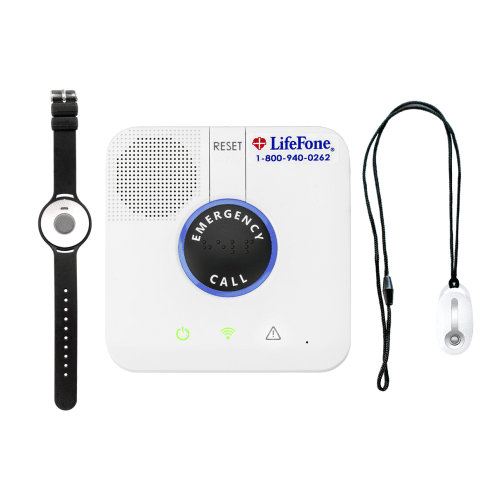
Starting monthly cost: $41.95
Battery life: 10 days for the VIPx®, 5 days for the VIP Active® and VIP Flex, 24 hours for Smart Watch Active®
Water-resistant: Yes
Fall detection: Yes for all devices
GPS products and pricing:
VIPx®
- $43.95 monthly fee
- Dimensions: 2.7″ L x 1.4″ H
- Weight: 1.3 oz
VIP Active®
- $41.95 monthly fee
- Dimensions: 1.77” L x 2.44” H
- Weight: 1.6 oz
VIP Flex
- $43.95 monthly fee
- Dimensions: 1.46” L x 1.57” H
- Weight: 0.7 oz (1.2 oz with wrist strap)
Safe Watch Active®
- $47.95 monthly fee
- Dimensions: 0.665” L x 1.87” H
- Weight: 2.3 oz
Payment options: Credit card online or by phone (1-866-221-1936)
Customer service options:
- Phone (1-877-330-3658) Monday through Friday, 8 a.m. to 5 p.m. EST
- Email (service@lifefone.com)
- Contact form on website
If you are someone who likes to stay busy and don’t want to worry about stopping to charge your medical alert device, LifeFone may be a good fit. This company offers multiple on-the-go systems with GPS. Its long-lasting batteries make LifeFone the “Best Battery in a Medical Alert System with GPS.”
The VIPx® has a battery life of 16 days before needing to be recharged. The LifeFone bundled at-home and on-the-go system includes a mobile device with a battery life of 24 hours.
Advanced features
In addition to long battery life, the VIPx® has other stand-out features. It offers advanced location detection that uses Wi-Fi and cellular technology in addition to GPS for precise tracking. LifeFone also provides your choice of a connection through either AT&T or Verizon, depending on which signal is the strongest in your area. And, somewhat unique to the LifeFone brand, the device provides vibration feedback for those who are hearing or vision impaired. Vibration feedback works by using a series of light vibrations to communicate with the user rather than visual cues.
The VIPx® provides a few other extras too. First, it comes in three colors—black, white, and silver—and it’s very lightweight at only 1.3 ounces. The VIPx® also includes optional built-in fall detection for an additional $10 per month, something not offered with the VIP.
For an additional $8 monthly fee, you have access to the Caregiver Mobile App, which provides location tracking, activity tracking, and notifications for low battery levels and emergencies.
One other function offered through this app is unique to the industry: a first motion of the day notification. This tells loved ones the user is out of bed and up for the day. In addition to providing safety for older adults, it can bring peace of mind to their loved ones, especially those who are long distance.
LifeFone also offers a daily check-in service for an extra $19 per month. With this service, a LifeFone representative calls you each day (at whatever time you would like) to see how you are doing and give any reminders you, caregivers, or loved ones ask for. You can ask for reminders for medications, appointments, and other tasks. The daily check-in service is available to all LifeFone subscribers no matter which device they use.
LifeFone expenses
LifeFone has much to offer with its on-the-go devices, but the systems do come at a higher-than-average monthly cost: $44 for the VIPx®. This is $13–$15 higher per month than what you would pay for Bay Alarm Medical, the system we rated “Best for the Price” in their review of the best medical alert systems.
With LifeFone, you will not pay an equipment fee, and while many other brands require a $10 monthly fee for fall detection, LifeFone charges $5 per month. Also, LifeFone rates high with customer service and customer friendly policies, like a 30-day, risk-free trial period, a price-lock guarantee, and a lifetime warranty for manufacturer’s defects.
Use code “NCOA” for a Free Month & Free Shipping on annual and quarterly plans, Free Activation and Price-Lock Guarantee
Best Affordable Medical Alert System with GPS: Bay Alarm Medical

Bay Alarm Medical offers three medical alert systems with GPS: the SOS Mobile, SOS All-in-One, and SOS Smartwatch. We liked that customers have their choice of three mobile options that also come at a reasonable monthly cost of $29.95–$39.95. Its low prices earned it the designation of “Best Affordable Medical Alert System with GPS.”
SOS Mobile
The SOS Mobile is a compact mobile medical alert device with GPS capabilities.
- $32.95 monthly fee
- $99 equipment fee
- Dimensions: 2.7′′ L x 1.3′′ W x 0.5′′ H
- Weight: 1.3 oz
SOS All-in-One
The SOS All-in-One integrates the home base and mobile unit into a single device.
- $39.95 monthly fee
- $119 equipment fee
- Dimensions: 2.87′′ L x 1.85′′ W x 0.73′′ H
- Weight: 1.8 oz
SOS Smartwatch
The SOS Smartwatch offers medical alert capabilities in a smartwatch:
- $34.95 monthly fee
- $159 equipment fee
- Dimensions: Screen width – 1.25″, Case width – 1.75″, Band length – 5.25′′–8″
- Weight: 1.5 oz
Costs
The monthly fee is not the only cost we considered. We liked that there were no extra activation or processing fees. A few other customer-friendly Bay Alarm Medical policies that could save you money include a risk-free trial period of 30 days and a price-lock guarantee.
And with the SOS Mobile, you have the option of downloading the free Caregivers’ Tracking App. This app allows three contacts to determine a loved one’s location during an emergency and also receive notifications when the weather is severe or the device battery is low. These functions are especially beneficial for a long-distance loved one or for caregivers. Some companies charge an additional monthly fee for this benefit, but with Bay Alarm Medical it’s free.
You will be required to buy the equipment一$159 for the SOS Mobile, SOS All-in-One, and SOS Smartwatch—but you will also be able to keep the equipment even if you cancel your service. This may not be as enticing since the SOS Mobile doesn’t work without the connected service, but the SOS Smartwatch has several built-in features that make it useful.
Other features of the SOS Smartwatch
The watch’s large circular face has both analog and digital options and large, easy-to-read numbers. It also includes a step tracker and fall detection is available for an additional $10 per month. Finally, the SOS Smartwatch offers a feature not every medical alert watch includes: You can call your emergency contacts directly from the watch. With most other medical alert smartwatches, you can only speak to a monitoring center agent.
Testing results
We found Bay Alarm Medical had a response time of 45+ seconds, excellent customer service, and devices that are easy to set up and use. This brand has quite a bit to recommend, especially if you want to stay connected to loved ones and would like a medical alert device for more than one person in your household.
Best Smartwatch with GPS: HandsFree Health

Starting monthly cost: $29.95
Battery life: 24 hours
Water-resistant: Yes
Fall detection: Yes, $10 per month
GPS products and pricing:
WellBe Pendant
- $29.95 monthly fee
- $119.95 equipment fee
- Fall detection available for $10 per month
- Dimensions: 1.75″ W
- Weight: 1.3 oz
WellBe Virtual Health Assistant Smart Speaker
- $99.95 equipment fee
- $19.95 monthly fee
- Dimensions: 8.5″ x 5.25″ x 5.25″ (length x width x height)
- Weight: 3 pounds
WellBe Medical Alert Watch
- $29.95 monthly fee
- $159.95 equipment fee
- Dimensions:
- Screen width: .96″
- Wristband length: 6.5″–10″
- Weight: 2.29 ounces
Medical Alert Bundle: Watch and Speaker
- $39.95 monthly fee
- $189.95 equipment fee
Medical Alert Bundle: Watch With Fall Detection and Speaker
- $39.95 monthly fee
- $199.95 equipment fee
Payment options: Credit card online
Customer service options:
- Contact form on website
- Webpage with commonly asked questions
HandsFree Health offers the WellBe Medical Alert Watch Round for older adults who are active, want a range of health and safety features that include GPS, and are looking for a small, lightweight alert device.
The smartwatch includes most of the features you can find in traditional on-the-go systems. It also includes extra health features, like a step tracker and heart rate monitor. The smartwatch’s extra features and ability to easily pair with the WellBe smart speaker is why we named it “Best Smartwatch with GPS.”
The WellBe Medical Alert Watch Round also offers a feature that sets it apart from the other medical alert watches on the market: You can pair your WellBe watch with the WellBe Virtual Health Assistant companion app, which always keeps you connected to both WellBe and your health data, even when you’re on the go.
Fall detection technology
The updated WellBe Medical Alert Watch Round model now includes fall detection capabilities for an additional $10 per month. We like how HandsFree Health has now integrated this important technology into the WellBe Medical Alert Watch Round.
We do not recommend that older adults at a higher risk of falls stick with a traditional system that includes fall detection. This includes people who have fallen before or have a chronic disease that places them at a higher risk of falls.
Customer service
HandsFree Health doesn’t offer customer service support by phone, which is unusual for the industry. We often find that a good way to learn details not included on the website is by speaking to a customer representative. You can use an email form to contact customer service, and we were satisfied with the company’s prompt response when we asked a question—a representative sent us an answer via email within an hour.
Best Medical Alert System Phone with GPS: Lively

Starting monthly cost: $19.99
Battery life: Up to four months (Lively Wearable2)
Water-resistant: Yes
Fall detection: Free with Wearable2, $10 per month with Mobile2
GPS products and pricing:
Jitterbug Smart4
- $19.99 starting monthly fee
- $112.49 equipment fee
- Dimensions: 6.3-inch-wide screen
- Weight: 5.6 oz
Jitterbug Flip2
- $19.99 starting monthly fee
- $74.99 equipment fee
- Dimensions: 2.2″ L x 4.3″ H
- Weight: 4.7 oz
Lively Mobile 2
- $24.99 starting monthly fee
- $79.99 equipment fee
- Dimensions: 1.7″ L x 2.7″ H
- Weight: 2 oz
Payment options:
- Credit card online or by phone (866-482-1424)
- Retail stores (Walgreens, Rite Aid, Best Buy)
Customer service options:
- Phone (800-733-6632) Monday through Friday, 8 a.m. to 7 p.m. PT
- Contact form online
- Mail: Lively
10945 Vista Sorrento Pkwy, Suite 120
San Diego, CA 92310
Lively specializes in on-the-go systems with GPS. For those older adults who are tech savvy or don’t want to wear a device, Lively is a great option. It’s different from all other systems we have reviewed in that two of the four of its most popular systems are cell phones. This unique offering is why we named it “Best Medical Alert System Phone with GPS.”
The Jitterbug Smart4 is a smartphone, and the Jitterbug Flip2 is a flip cell phone. Both are easy to use and include the following features:
- Large screens and buttons
- Cameras
- Bluetooth connectivity
- Hearing aid connectivity
Both phones also include GPS, allowing the monitoring center and selected contacts to access the user’s location.
The Lively phones do not include fall detection, but the company does sell one other product—the Lively Mobile Plus—that does have this feature. The Lively Mobile Plus is the brand’s traditional on-the-go device.
You can purchase Lively devices directly from the company or from retail stores such as Walgreens and Best Buy, which may be preferable for those who like to shop in person.
Costs
The Lively Jitterbug has one of the lowest starting monthly prices for an on-the-go system at $19.99. But you have to look out for a few other costs that come with this system. You will be required to pay an equipment fee of $112.49 for the Jitterbug Smart4, an Android smartphone with 16 GB of storage, or $74.99 for the Jitterbug Flip2 flip phone. And keep in mind both phones require an additional $25–$35 one-time activation fee.
While this is much less than you would pay for other smartphones, you will still be required to purchase a talk and text plan, and an additional data plan for the Jitterbug Smart3, just as you would for any other cell phone. You may still consider this a bargain一if you use a cell phone, you already pay these costs, but with Lively you’re getting a cell phone plus a medical alert system.
Customer service
While you will find lots to love about the Lively systems, one area we did not have a favorable experience in is customer service. When we called to inquire about the Lively response time, we received a vague answer and were transferred to three different customer service representatives who didn’t have the information. The third representative answered that the response time is “within seconds.”
Get the full scoop in our Lively review.
What is a medical alert system with GPS?
GPS technology has become an essential feature of many modern medical alert systems. GPS stands for Global Positioning System, a network of satellites that provide precise location tracking capabilities worldwide. When integrated into medical alert devices, GPS gives these systems a major advantage in emergency response capabilities.
GPS can be found on most on-the-go medical alert devices. The most essential job of any medical alert system is to provide an easy way to connect with trained monitoring center agents during an emergency. GPS makes this function better by giving the agents a way to instantly determine your location.
There are many ways this technology can be used in a medical alert system. In the case of a medical emergency, if you aren’t able to tell the monitoring center where you are, the agent can instantly identify your location. GPS can also be used with automatic fall detection devices in case you fall and feel confused or lose consciousness.
Advanced location detection
Some medical alert companies are now using GPS with other technologies to provide advanced location detection. These systems, which use cellular signals and Wi-Fi in addition to GPS, enable even more precise location tracking. For example, while GPS might indicate a point on a map, Wi-Fi could pinpoint a location within a building.
Traditional medical alert system vs. smartphone or smartwatch
Some older adults may not think they need a medical alert system because they use a conventional smartphone or smartwatch, which also have GPS technology. But, there are important differences between the two. “People overestimate the ease of using a cell phone,” said Laura French, an estate and elder law attorney and owner of French Law Group in Watkinsville, Georgia. “We are walking around with computers in our hands. These devices are much more than phones, which means that cell phones can be very tricky to use. With security features, in the event of an accident, fall, or stroke, it may be very difficult for a person to access the telephone feature of the cell phone. Facial recognition may fail. The individual may not recall the passcode. Meanwhile, critical seconds are ticking away.
“Conversely, a medical alert system is a push of the button. Someone who is suffering from cardiac arrest, stroke symptoms, or a fall can more easily press the signal button as compared to operating a cell phone,” said French.
Pros and cons of medical alert systems with GPS
While we think on-the-go medical alert systems have more advantages than disadvantages, it’s important to consider both to get the full picture.
Who should use a mobile medical alert system with GPS?
The short answer is, anyone who travels away from home, especially if you are over 65. It’s difficult to know when a medical emergency is going to happen. If this type of event does occur while you’re alone, you want to be sure emergency services can pinpoint your location quickly. GPS communicates this information to the monitoring center and 911, even if you can’t.
Also, some people are at a higher risk of emergencies. This includes people with heart disease, diabetes, epilepsy, or a condition affecting balance, like Parkinson’s disease, and can include people both young and old. “I do recommend medical alert systems for individuals younger than 65 with chronic diseases or recovering from surgery,” said Jonathan Marsh, a certified dementia practitioner and owner and administrator of Home Helpers of Bradenton, a home care agency. “My recommendation is less about the person’s age and more about their health condition, their current living situation, and the probability of there being an emergency where they would require help.”
Loved ones with dementia
People living with dementia can also benefit from a mobile medical alert system with GPS. Wandering from home while confused is common, according to the Alzheimer’s Association.1 If a person with dementia wanders but is wearing a medical alert with GPS, they are more likely to be quickly found and brought to safety.
Along with taking precautions to help keep a loved one with dementia safe, this tool can help provide peace of mind to loved ones.
How much do medical alert systems with GPS cost?
If you’re looking for a medical alert system with GPS, you’ll be looking at on-the-go systems. You will find prices are often higher for on-the-go systems than at-home systems. Companies often charge a starting monthly fee that is $5–$10 more expensive than the price of at-home systems.
Also, some companies charge an equipment fee for on-the-go systems but rarely for at-home systems. This makes sense since on-the-go system equipment tends to be more sophisticated and high-tech than at-home system equipment. Even so, a wide variety of medical alert systems with GPS are on the market to fit many budgets.
Many of the best on-the-go systems that charge the lowest monthly prices include an equipment fee, so be sure to consider all of the costs, not just the monthly fee.
Table 2 Comparison of Fees for Medical Alert Systems with GPS in 2025
Provider | Starting Monthly Fee | Equipment Fee | Fall Detection Monthly Fee | Hidden Fees |
|---|---|---|---|---|
| ADT Health | $39.99 | 0 | $11 | 0 |
| Aloe Care Health | $39.99 | $349.99 (includes at-home and on-the-go equipment) | Free (2 of the 4 packages) | 0 |
| Bay Alarm Medical | $34.95 | $99–$159 | $10 | 0 |
| HandsFree Health | $29.95 | $120–$159.95 | $10 (WellBe Medical Alert Pendant and WellBe Medical Alert Watch) | 0 |
| LifeFone | $41.95 | 0 | $5 | 0 |
| LifeStation | $39.95 | 0 | $14 (includes protection plan) | 0 |
| Lively | $19.99 | $74.99–$112.49 | $9.99 (Mobile 2) | $25–$35 activation fee |
| Medical Alert | $47.95 | 0 | $10 | 0 |
| Medical Guardian | $40 | $149.95–$199.95 | $10 | 0 |
| MobileHelp | $34.95 | 0 | $11 | $50 processing fee for monthly payment plan |
Important features of medical alert systems with GPS
Two-Way Talk – Allows communication between user and monitoring agent. Some systems permit calling contacts directly.
Location Detection – GPS enables tracking the user’s exact position during an emergency. Advanced systems also use WiFi/cellular for precision.
Fall Detection – Detects falls and automatically alerts monitoring center. Works best with GPS to pinpoint location if user is incapacitated.
Health Monitoring – Some systems have extras like step counters, heart rate monitoring, medication reminders. Consult doctor on appropriateness.
Battery Life – On-the-go systems typically last 1-5 days on a charge. Check battery longevity when comparing devices.
How to choose the best medical alert system with GPS
Once you have narrowed your choices down to an on-the-go system with GPS tracking, you have several other options to consider.
First, what style of on-the-go system would you like? Some want to stick to a basic medical alert device that hangs from your neck. Others want something smaller, like a smartwatch, or a device with many features, like a cell phone. Keep in mind that the type of system you choose can determine whether an equipment fee is included.
Next, if you decide on a traditional medical alert, do you prefer an all-in-one device (including built-in fall detection), or would you rather carry the main device in your purse or pocket and wear a smaller, lightweight necklace with a help button and fall detection? They come both ways, so it’s worth thinking about what you will wear the most, and which features you really want.
Choose your features
If you prefer a specialized on-the-go system, what features are important to you? A step tracker? Heart rate monitor? Ability to text and talk as you would on other smartwatches or smartphones?
Another consideration is must-have functions. Will you opt for fall detection? Is it essential that your system includes a caregiver’s app that has location detection for loved ones? Not all providers offer this feature. Of those that do (all of the companies reviewed here except HandsFree Health), some charge an additional monthly fee.
Monitoring center
And finally, take a look at the monitoring center. Is it TMA Five Diamond certified by The Monitoring Association (the gold standard in monitoring center certifications)? Do you or your loved one speak a primary language other than English? If so, you’ll want to make sure the monitoring center offers translation services.
And, most important, what is the response time for a monitoring center agent to answer a call after you press the help button? Read consumer reviews from trusted third-party sites such as BBB or Trustpilot to see if a system you’re interested in has a pattern of slow response times.
Tips for saving money on medical alert systems with GPS
Below are a few ways to save money on a medical alert system with GPS.
Uncover hidden fees
Look at the company’s website and call the customer service number to find out about all of the fees the company charges. Ask about the following:
- Activation
- Installation
- Processing
- Membership fees
Also, ask the company if it can offer any discounts. Many companies often run specials, particularly during the holidays.
Choose an alternative to the monthly payment plan
If you are able to pay up front, choose an annual, semiannual, or quarterly payment plan. You will often receive a discounted monthly rate and freebies, like a free month of service or a free lockbox.
Put memberships to work for you
If you have a membership to Costco or another shopping club or organization, look at the membership benefits page online. You may be able to get a discount on certain systems.
Take advantage of veteran discounts
Veterans qualify for full or partial coverage on medical alert systems provided by the U.S. Department of Veterans Affairs.2 You can use the online locator to find an office near you to call and see what you qualify for. Some medical alert providers, such as LifeStation and MobileHelp, also offer veteran discounts.
Check into insurance coverage
Call your insurance provider to find out if it provides coverage for medical alert systems. Original Medicare (Parts A and B) does not offer coverage. A Medicare Advantage (Part C) plan, Medicaid, or long-term care insurance policy might, depending on the state you live in and the details of the plan.
Use a referral program
Recommend a medical alert system to your friends, especially those who live alone or have a chronic disease. Many providers offer referral programs that give you a free month of service or other discount if your friend signs up for service.
Bottom line
We believe medical alert systems with GPS are a good investment, but you should personalize the device to your needs.
Is your budget a priority? We recommend Bay Alarm Medical. Want the protection of a medical alert while on the go but prefer wearing a watch? HandsFree Health has a smartwatch that could be to your liking. Don’t want to fuss with a battery that needs constant charging? LifeFone may be a good option for you.
While everyone has different, important factors in choosing a system, you can find an on-the-go medical alert device to fit your preferences and budget. Hopefully, we’ve helped you to be well on your way to picking the system that is the best fit for you.
Frequently asked questions
Medical alert providers usually offer at-home systems and on-the-go systems. The on-the-go systems are the devices that often include GPS. They can be used wherever a cellular signal is available.
You do not need Wi-Fi or a landline for on-the-go systems that use GPS. Instead you will use a cellular signal from your medical alert company’s cellular connection, not your own.
These systems will work wherever the provider’s cellular connection is available. If a particular cellular provider’s signal is weak in your area, be sure to find a provider that uses a different cellular connection. We have reviewed systems that use AT&T, Verizon, and T-Mobile.
LifeFone, Lively, Medical Care Alert, and Medical Guardian use Verizon.
GPS (global positioning system) is a location-detection feature that uses Wi-Fi, cellular data, and radio signals from at least 24 satellites to track the location of someone using a medical alert device.
Have questions about this review? Email us at reviewsteam@ncoa.org.
Sources
- Alzheimer’s Association. “Wandering” Found on the internet at https://www.alz.org/help-support/caregiving/stages-behaviors/wandering
- U.S. Department of Veterans Affairs. “Find VA Locations.” Found on the internet at https://www.va.gov/find-locations/