How Medical Alert Systems Work in 2025: Your Full In-depth Guide
Key Takeaways
- Medical alert systems connect you with help in the event of a fall or other emergency.
- Medical alert devices are available as at-home systems or on-the-go wearables, monitored or unmonitored, and traditional or specialized.
- Some systems include a wearable help button and a base unit, and some have wall-mounted options.
- Costs start at $24.95, with additional fees for equipment, depending on the brand.
A medical alert system can be confusing if you haven’t used one before. For example, what is the difference between a monitored and unmonitored medical alert system? How do medical alert systems work outside the home? How much do medical alert systems cost? And are they covered by insurance?
Without a good understanding of how medical alert systems work, you could end up with a system that doesn’t suit your needs. Our team is here to help make your first medical alert system shopping experience easier, faster, and more productive.
Why you can trust our expert reviews
Our team spent more than 2,500 hours conducting in-depth research on medical alert systems. During our process, we:
- Engaged in ongoing independent research
- Consulted with licensed adult caregivers and doctors who specialize in senior care
- Mystery shopped 13 medical alert system brands
- Tested various medical alert systems
- Surveyed more than 1,000 medical alert system users
- Read hundreds of verified customer reviews from trusted third parties, such as Better Business Bureau (BBB) and Trustpilot
Read more about our medical alert system review methodology.
What is a medical alert system?
A medical alert system has two parts: the equipment and the on-call, 24/7 monitoring service.
Medical alert equipment
Most at-home medical alert systems have a base unit (on-the-go systems generally don’t need one) that is plugged into a central place in your home and connects wirelessly to any wearable devices or wall-mounted sensors. Many companies also offer a mobile option you can use wherever you go. Mobile systems (also called on-the-go systems) typically include a charger and rechargeable battery.
Many alert systems include a wearable help button that communicates with the base unit. You can wear the lightweight help button around your neck as a necklace or wrist as a bracelet or watch, on your belt loop, or in your pocket.
Many systems also offer accessories, such as wall-mounted buttons, carrying cases, or extra help buttons. You can usually purchase add-on features such as location tracking or medication reminders for an additional one-time fee or for a monthly cost.
Setting up the equipment for a medical alert system is intended to be easy for most users. A typical setup involves plugging the base unit or charger into an electrical outlet and then testing each help button to ensure everything is connected properly. Most companies include a setup guide and offer customer support to help if needed. Some systems also have built-in voice prompts to help guide you through the setup process.
Medical alert monitoring service
The second component in any monitored medical alarm system is the monitoring service. You can expect to connect quickly (the average is 30 seconds, according to our testing) with a trained professional at the monitoring center when you press the emergency button on the base station, wearable help button, or wall-mounted button. Some wearable devices also have built-in fall detection sensors that send an automatic alert to the monitoring center when the sensors detect a fall.
Depending on the alert system package you purchase, monitoring center staff may also use GPS (technology that uses satellites to find your exact location). The staff member then contacts your local emergency medical services (EMS) and emergency contacts to get help to you as soon as possible.
To ensure uninterrupted monitoring, large medical alert service companies often have two monitoring centers in case of power outages or other issues at one center.
What are the main types of medical alert systems?
Medical alert systems include two major types: monitored and unmonitored.
Monitored and unmonitored medical alert systems
A monitoring center is staffed with agents who oversee emergency calls and assess situations quickly, calling 911 or emergency contacts when necessary. There is a monthly charge for a monitored system, but it offers more benefits and features than an unmonitored one. Unmonitored systems don’t connect to a monitoring center—they automatically connect directly to 911 or your emergency contacts such as family members, friends, or neighbors..
We recommend monitored medical alert systems over unmonitored ones, since you may not always need 911 assistance, or your emergency contacts may miss the alert. Monitoring center staff are trained in specific ways, and the best medical alert systems have their monitoring centers Five Diamond Certified by The Monitoring Association, which confirms that agents have undergone advanced training and the center is subject to rigorous testing. Also, since unmonitored systems connect directly to 911, there’s the possibility that emergency services could arrive at the user’s home without vital context and potentially make the situation worse.
There are two types of monitored systems: at-home and on-the-go systems.
At-home medical alert systems
At-home devices are ideal for older adults with chronic diseases or mobility issues, whether living independently or with in-home support. Traditional at-home systems have the base station set up in the home’s central area, with the help button worn around the user’s neck or wrist, or placed at an easy-to-reach location on the wall.
You can use either a landline or cellular connection (the same connection smartphones use) with at-home systems. If you sign up for a cellular connection, you’ll be using the medical alert company’s cellular connection. That means you don’t need to be a customer of the cellular provider yourself—you just need to live in an area where the provider has a strong signal. That’s why it’s important to check with the cellular provider the medical alert company uses to confirm you’ll be able to receive strong coverage in your area. Medical alert companies typically use AT&T or Verizon. To check coverage in your area, use the AT&T Wireless Coverage Map or the Verizon Coverage Map.
Some at-home systems provide advanced technology and special features that allow caregivers to monitor users, including medication reminders, motion detectors, and home air and temperature sensors to guard against dangers, like carbon monoxide poisoning or indoor temperatures that are too low or too high.
On-the-go medical alert systems
On-the-go systems are ideal for both older adults who are homebound and for those who are able to be more active. No matter how often you leave your home, an on-the-go medical alert system can provide a quick and easy way to call for help in an emergency.
GPS mobile device
GPS devices act as a central piece in a traditional on-the-go system. Like at-home systems, a GPS mobile device works on your medical alert company’s cellular network. Some mobile systems offer all-in-one devices, and others provide a separate help button you can wear around your neck or wrist, clip to your belt, or carry in your purse or pocket.
The lightweight necklace option allows you to have constant access to the help button without wearing a bulky or heavy device.
Many GPS mobile devices offer fall detection for an additional monthly fee.
Specialized on-the-go devices
Some medical alert companies offer specialized on-the-go systems that include smartphones and smartwatches, such as the Apple Watch. These are ideal for older adults who are more comfortable with advanced technology, or who prefer a more discreet, fashion-forward solution. If this is you, check out our best medical alert watches. According to our proprietary survey of 1,000 medical alert users, a smartwatch is the most popular medical alert wearable device. The majority of respondents (44%) prefer a smartwatch, with the second-most popular option being a necklace (31%).
How do medical alert systems work?
When you press the help button on an at-home medical alert system base unit, wearable device, or mobile system, a monitoring center staff member receives your information and location. Some systems offer two-way communication, so the monitoring center professional can speak directly to you, evaluate the situation, and assist you in getting the appropriate help you need.
After evaluating the situation, monitoring center staff will dispatch emergency services if they think you need them.
What is fall detection?
Fall detection (also called automatic fall detection) is technology that has been built into a medical alert system device to sense when someone has fallen. It uses sensors called accelerometers, which detect motion, to identify when you fall and then send an alert to the medical alert company’s monitoring center that you need help. Most medical alert devices include fall detection as an optional feature for an additional monthly fee.
Many alert systems include a wearable sensor that is integrated into a GPS mobile device or worn as a lightweight necklace or wristband (both at-home and on-the-go). Research from 2016 shows fall detection worn around your neck is more accurate than fall detection worn around your wrist, since arm motions like waving and cooking can sometimes cause false alarms with sensors worn on the wrist.1
Ambient sensors
Some medical alert companies also offer ambient sensors for fall detection. These Wi-Fi-enabled sensors are mounted on a wall instead of worn on the body and are activated by voice instead of a button, connecting the user to the monitoring center. These are often installed in high-risk fall zones, like bathrooms.
No matter which type of medical alert system you have, the emergency monitoring center receives a notification immediately after the sensors detect a fall. The monitoring center staff member will first try to reach you to get more information about the incident or to determine next steps. If the monitoring center staff is unable to contact you, they will call emergency medical services immediately and, in some cases, send a notification to your designated caregivers.
False alarms with fall detection technology can still happen, but the algorithms and sensors have improved over the years. This 2020 research survey found an average accuracy rate of 93% for fall detection devices, but numbers vary.2 This 2017 study found an average accuracy rate of 80%.3 And this 2018 review of 22 different studies found that in order to arrive at a standard accuracy rate of fall detection systems, more real-world research is needed.4 Generally, researchers agree it’s not 100% accurate—but very close.
In the event of a false alarm with your fall-detection device, the company will reach out and verify whether you need assistance. Companies also encourage you to test your fall-detection device monthly to ensure it’s still working.
For help assessing your risk of falls and tips on how to reduce that risk, use NCOA’s Falls Free CheckUp tool.
How do monitoring centers work?
Once you press the help button, a monitoring center professional should connect to you within seconds. Some centers respond in as little as 1–15 seconds, according to our internal testing, while others can take up to 40 seconds. The average is 30 seconds, according to our internal testing.
More than 69% of respondents to our survey reported that fast response time is the most important thing they look for in a medical alert system.
Sometimes, medical alert companies will list their response times online, but if you aren’t able to find that information on their website, you can call their customer service department to ask about it.
After you press the alert button, a monitoring center staff member will connect with you to evaluate the situation and determine whether they need to contact your caregivers or EMS.
Evaluate the situation
The monitoring center professional receives the call and evaluates the situation. If necessary, they will contact EMS or notify the user’s caregiver.
Depending on the user’s alert system preferences, the monitoring center professional will either immediately call EMS, or they will follow a personalized plan that was prearranged by the user and their caregiver(s). A personalized plan may include whether the monitoring center staff member needs to call EMS or the user’s emergency contact first.
In order to ensure the best care possible, the monitoring center professional will access the user’s on-file medical records and personal information to share with emergency responders. The user’s health history, prescription medications, and lockbox (boxes attached to the outside of the user’s home near the front door that contain spare keys) combination to the home will be given to the emergency responders so they can respond quickly and effectively when they arrive.
If the monitoring center professional is in communication with the medical alert user, they will stay in contact with them until EMS arrives.
We recommend installing a lockbox outside of your home to keep an emergency house key available. This allows emergency responders or caregivers quick access into your home without damaging windows or doors. Lockboxes are often free or included as an inexpensive add-on when you purchase a medical alert system.
Cancel emergency services
Sometimes people accidentally press the alert button. If your system doesn’t have a cancel option, you can tell the monitoring center professional you don’t need emergency assistance when they call to check on you. Monitoring center staff are trained to expect these kinds of alerts and will know how to handle the situation appropriately.
Unmonitored medical alert systems
With an unmonitored medical alert system, when the user presses the emergency button, it sends a call directly to 911 or to the user’s predesignated emergency contacts rather than a monitoring center.
These systems may be a good choice for people who need basic protection and don’t want to pay a monthly monitoring fee, or for those who prefer their loved ones or close friends to be their first point of contact in an emergency.
Should I choose an unmonitored medical alert system?
If you prefer to connect with your loved ones, neighbors, or friends in an emergency rather than with a monitoring center professional, an unmonitored medical alert system may be the better option for you.
But be aware that unmonitored medical alert systems, while less expensive, are less reliable because they go straight to 911 or your contacts. It may be a false alarm, in which case you don’t actually need assistance from 911, or it may be a legitimate alarm, and your contacts miss the alert.
An unmonitored medical alarm system requires the purchase of a base station, a wearable necklace, and one or more wall-mounted buttons. When the button on the wall-mounted or wearable button device is pressed, the system connects the user to 911 or to a predetermined list of emergency contacts instead of a monitoring center professional. The system will then play a recorded message to the recipient of the emergency call. Some devices also have a built-in microphone that allows for two-way communication after the message has played.
One of the pros of an unmonitored system is that there is no monthly fee. One of the cons is they offer fewer features. In general our team recommends monitored systems over unmonitored systems, since monitored systems guarantee that a monitoring center professional will respond to the alert quickly, that monitoring center staff have specialized training, and that emergency services will arrive at the scene with context and a report on the user’s health history from the monitoring center staff member.
What are the special features of medical alert systems?
Fall detection is one of the most popular special features medical alert system companies offer, but there are other features or add-ons to consider when deciding on which alert system is best for you.
Here is a breakdown of the common special features that are available, depending on the type of alert system you choose.
Location detection
An on-the-go system has location detection, also known as GPS. This feature uses Wi-Fi, cellular data, and GPS radio signals from at least 24 satellites to track the location of the medical alert system user. Location detection can be vital if someone has suffered a stroke, heart attack, or other serious medical event, and they need emergency services to find them quickly. Location detection is also helpful for people at risk for wandering such as those with memory loss and/or cognitive impairment.
Some medical alert companies have more advanced location detection technology than others, and several companies also offer a linked mobile app caregivers can use to communicate with the user and track their whereabouts.
Activity trackers
Some at-home systems have activity sensors built into the base units. Activity sensors are not cameras, but they can allow caregivers to monitor the movements of the medical alert system user through a linked mobile app. The sensors can alert the caregiver if the user isn’t following their usual activity patterns, or if movement in the user’s house isn’t detected by a pre-designated time (such as the time they normally wake up).
Caregiver notifications
A user can add family members or friends to the emergency contact list during registration of an on-the-go or at-home medical alert system. When the user presses the emergency button, a monitoring center agent will send an email notification or text message to the user’s emergency contacts.
Some medical alert companies offer this notification feature as a free service, while others charge a monthly fee.
Bluetooth technology
Bluetooth technology in specialized alert systems allows the user to connect their alert system with other smart devices, such as a smartphone, wireless glucose monitor, smart TV, or window and door sensors. Window and door sensors are especially useful for caregivers to monitor users who are at high risk of wandering away from home due to dementia or other cognitive issues. A linked mobile app allows caregivers to connect to the medical alert system, so they can check in on the user at any time.
Who should use a medical alert system?
Anyone who is at a risk of falling, no matter their age, should consider using a medical alert system. According to the Centers for Disease Control and Prevention (CDC), more than one in four older adults fall each year.5
Older adults have an increased risk of falling and are more likely to have chronic diseases, including the 21.7% of older adults who have had a stroke or coronary heart disease, according to the CDC.6 Medical alert devices can be helpful for people living with chronic diseases, regardless of their age, and they can also be beneficial for those who are 65 years and older, regardless of their health status.
Recommended monitored medical alert systems

MobileHelp
MobileHelp has a variety of traditional and specialized systems, including three at-home and two on-the-go systems.
The MobileHelp Classic at-home system uses a cellular connection, has a 1,400-foot range, and includes a unique touchscreen tablet. The two on-the-go systems have GPS location tracking and are water-resistant.
MobileHelp also offers special deals for couples. It has bundles for households with more than one medical alert user: the Cellular Duo and the Mobile Duo.
Mobile alerts from MobileHelp start at $24.95 per month. Add-on services include fall detection and a device protection plan.
Learn more about this brand through our in-depth MobileHelp review.

Medical Guardian
Medical Guardian at-home systems—MGClassic and MGHome Cellular—offer 1,300 feet of coverage for users with a landline connection and 1,400 feet for those with a cellular connection, which is one of the longest device ranges on the market.
Medical Guardian also has three models of on-the-go systems. The MGMove is a smartwatch that’s water-resistant, lightweight, and has optional fall detection and a 24-hour battery life. The MGMini Lite bracelet is water-resistant and has advanced location monitoring, a caregiver app, a three-day battery life, and optional fall detection. The MGMini is a lightweight necklace that comes in four colors, is water-resistant, has a two-way speaker, a five-day battery life, and optional fall detection.
Medical Guardian systems start at $29.95. Additional features, such as fall detection and a protection plan, are available for an additional cost.

Bay Alarm Medical
Bay Alarm Medical offers several types of systems to best fit your needs. The at-home system, called SOS Home, starts at $24.95 per month and provides protection within your home with either a landline or cellular connection. The brand also offers three on-the-go systems, SOS Mobile ($34.95 per month), SOS Smartwatch ($34.95 per month), and SOS All-in-One ($39.95 per month). All three send GPS signals to the monitoring center and can be equipped with optional fall detection for an additional $10 per month. Battery life ranges from 18 hours (SOS Smartwatch) to 72 hours (SOS All-in-One and SOS Mobile).
You can also get mobile tracking for caregivers, wall-mounted buttons, and Bella Charms accessories to make the wearable help buttons look like jewelry. One Bella Charm costs $25, or you can purchase a set of four for $90.
Check out our Bay Alarm Medical review for an in-depth look.

Medical Alert
Medical Alert offers one at-home and one on-the-go system. The company has a faster than average response time for emergency help calls (15–25 seconds, according to our testing), a lightweight and well-designed mobile device, and fall detection for an additional fee. Alert notifications are sent to caregivers when the user presses the emergency help button.
The at-home system starts at $19.95 per month, and the mobile system starts at $39.95 per month. The price includes a caregiver’s app, which allows caregivers to track the user’s location and connect to the monitoring center.
To compare popular brands, read our comparison of Medical Alert vs. Medical Guardian. You can also learn more about this brand in our dedicated Medical Alert review.
GetSafe
GetSafe is an excellent option for those who spend most of their time at home and who may forget to wear their medical alert all the time.
The GetSafe system attaches to any wall in the house, including high-risk areas, like bathrooms and staircases.
Subscribers can choose from three options, depending on home size. GetSafe’s one-time equipment charges of $99–$307 are higher than some other at-home systems, but the $29.95 monthly fee helps balance the costs.
Visit our full GetSafe review to learn more.

HandsFree Health
HandsFree Health has one at-home and one on-the-go mobile medical alert system. We recommend these medical alert systems for those who are comfortable with advanced technology.
Its at-home system features the virtual health assistant WellBe, a Bluetooth and Wi-Fi-enabled smart speaker that’s similar to Amazon’s Alexa and Apple’s Siri, and allows you to ask health questions and connect with a monitoring center in the event of an emergency.
HandsFree Health also offers a medical alert necklace device with GPS and two-way communication, and a smartwatch with a heart rate monitor, pedometer, GPS, companion app, and more. The smartwatch and necklace each cost $29.95 per month for monitoring.
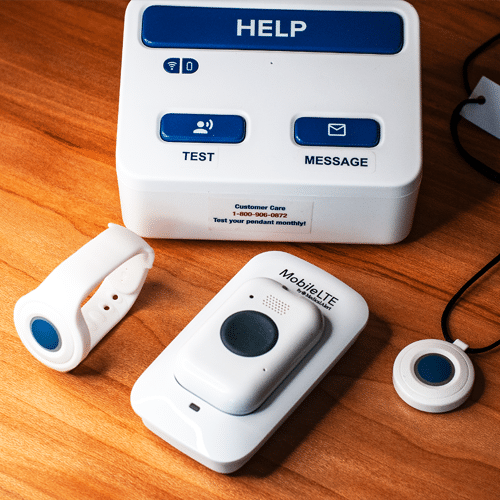
To learn more, check out our comparison of Medical Guardian vs. Life Alert, or read our dedicated Life Alert review.
Table 1 Comparisons of medical alert systems
Medical alert company | Starting monthly fee | Starting equipment fee | Fall detection | Location detection | Connection type |
|---|---|---|---|---|---|
| MobileHelp | $24.95 at-home $34.95 on-the-go | $49.95 | $11 per month | GPS | Landline, AT&T Cellular |
| Medical Guardian | $29.95 at-home $39.95 on-the-go | $149.95 | $10 per month | GPS, Wi-Fi, and cellular data | Landline, AT&T and Verizon Cellular |
| Bay Alarm Medical | $24.95 at-home $29.95 on-the-go | $30 | $10 per month | GPS | Landline, AT&T and Verizon Cellular |
| GetSafe | $29.95 at-home | $99 | $10 per month | GPS | AT&T Cellular |
| HandsFree Health | $34.95 at-home $29.95 on-the-go | $119.95 | None offered | GPS | TMobile Cellular, Wi-Fi, Bluetooth |
| Medical Alert | $19.95 at-home $39.95 on-the-go | $49 | $10 per month | GPS | Landline, AT&T Cellular |
How do I choose the best medical alert system for me?
Once you’re familiar with the basics of medical alert systems, you can begin to evaluate which one suits you best. You can ask for referrals from friends and family, or if you or your loved one is a resident in a long-term care community, you can check to see if the facility has a medical alert system included in their services.
You should take your preferences, lifestyle, and budget into consideration when deciding what type of medical alert system to choose.
Bottom line
Medical alert systems can offer an additional layer of support to enhance your safety, both inside and outside the home.
Although brands may share similar systems, they each have unique offerings, so it’s essential to recognize the strengths of each system. For example, GetSafe specializes in at-home systems that don’t require wearables. HandsFree Health features products with advanced technology. MobileHelp has a wide range of products, while Medical Alert offers a more limited selection. Medical Guardian specializes in long-range coverage for at-home systems and a variety of on-the-go systems with multi-day batteries.
If you want to be sure that the system you’re interested in will be the best one for you, many companies offer a 30-day risk-free trial period you can take advantage of. For a broader list of medical alert systems to choose from, consult our review of the best medical alert systems.
No matter which you choose, a medical alert system can grant you peace of mind and lower your risk of common accidents such as falls. According to the CDC, 3 million older adults are treated in emergency rooms for fall injuries every year.7 The CDC recommends talking to your doctor about your risk factors, doing strength and balance exercises, getting your medications reviewed at least once per year, having your eyes and ear checked, and making your home safer to help prevent falls and decrease the risk of serious injury from falls. See if you’re at risk of falling with NCOA’s Falls Free CheckUp tool.
Frequently asked questions
No, a landline is generally not required to have a medical alert system. When using an at-home system, consumers have the option of either a landline or cellular connection. When using an on-the-go system, the consumer uses the medical alert company’s cellular connection, such as AT&T or Verizon.
No, most medical alert systems do not require Wi-Fi, but some specialized at-home systems do, including Medical Guardian’s Home 2.0.
Yes, medical alert systems are worth it. Being able to quickly access help when you need it is crucial for a quick recovery. Many systems offer advanced features, like fall detection, activity sensors, and location tracking, whether you’re at home or on the go. These features are helpful for you and your caregivers, making a medical alert system well worth the investment.
Have questions about this review? Email us at reviewsteam@ncoa.org.
Sources
- Gjoreski, et al., “How Accurately Can Your Wrist Device Recognize Daily Activities and Detect Falls?” Found on the internet at https://www.ncbi.nlm.nih.gov/pmc/articles/PMC4166886/
- Karuppiah, Ramachandran, “A Survey on Recent Advances in Wearable Fall Detection Systems” Found on the internet at https://www.hindawi.com/journals/bmri/2020/2167160/
- Aziz, et al., “Validation of accuracy of SVM-based fall detection system using real-world fall and non-fall datasets” Found on the internet at https://www.ncbi.nlm.nih.gov/pmc/articles/PMC5498034/
- Broadley, et al., “Methods for the Real-World Evaluation of Fall Detection Technology: A Scoping Review” Found on the internet at https://www.ncbi.nlm.nih.gov/pmc/articles/PMC6068511/
- Centers for Disease Control and Prevention, “Facts About Falls” Found on the internet at https://www.cdc.gov/falls/about/index.html
- Centers for Disease Control and Prevention, “Coronary Heart Disease, Myocardial Infarction, and Stroke — A Public Health Issue” Found on the internet at https://www.cdc.gov/aging/publications/coronary-heart-disease-brief.html
- Centers for Disease Control and Prevention, “Facts About Falls” Found on the internet at https://www.cdc.gov/falls/about/index.html
