- 30-day trial period
- Automatic fall detection
- AARP discounts available
Lifeline Review 2025: Reliable Brand But Expensive Fall Detection
Key Takeaways
- Fall detection is available for both at-home systems and for the on-the-go system.
- Discounts are available for AARP members: 15% off monthly monitoring, free shipping, and free setup (mention AARP membership when calling)
- Lifeline medical alert systems range from $29.95–$49.95 per month, with additional one-time fees for activation ($99.95) and shipping ($29.95). Optional fall detection is an added $15 per month.
- Lifeline could be a good choice for users looking for an experienced medical alert company that offers 24/7 monitoring and fall detection, but lacks smartwatch options and special features to justify the higher-than-average costs.
Some people resist medical alert systems and view them as a symbol of dependence rather than independence. But research shows that using a medical alert system and knowing help is only a button away can actually provide users with a feeling of independence and security. [1]Stokke, Randi. The Personal Emergency Response System as a Technology Innovation in Primary Health Care Services: An Integrative Review. Journal of Medical Internet Research. July 2016. Found on the internet at https://www.jmir.org/2016/7/e187
Lifeline (formerly Philips Lifeline) offers at-home and mobile medical alert systems for those who live alone or have health issues that require a 24/7 connection to a monitoring center.
In this review, we break down pricing, features, and potential drawbacks of the three medical alert systems Lifeline offers.
About Lifeline
Lifeline is the first North American company to develop and sell medical alert systems. The company was founded nearly 50 years ago by Andrew Dibner, a gerontologist who wanted to solve the problem many older adults faced: how to get immediate help after a fall or medical emergency.
Philips acquired Lifeline in 2006, changing the name to Philips Lifeline. “Philips” was dropped from its name when Connect America acquired the company in 2021. Many medical alert review sites still use Philips Lifeline and Lifeline interchangeably.
Lifeline continues to offer at-home and mobile medical alert systems for older adults and anyone needing immediate medical assistance.
Why you can trust our expert review
Our team spent more than 2,500 hours conducting in-depth research on medical alert systems. During our process, we:
- Engaged in ongoing independent research
- Consulted with licensed adult caregivers, doctors, and nurse practitioners who specialize in older adult care
- Mystery shopped 13 medical alert system brands
- Surveyed 1,000 medical alert system users
- Tested various medical alert systems
- Read hundreds of verified customer reviews from trusted third parties, such as Better Business Bureau (BBB) and Trustpilot
Read more about our medical alert systems review methodology.
Why we reviewed Lifeline
Lifeline is one of the oldest, most well-known medical alert brands. Like many of the best medical alert systems, Lifeline offers at-home and on-the-go systems that connect to a 24/7 monitoring center. It is one of the only medical alert brands to offer an AARP medical alert discount.
We did not test Lifeline during our medical alert system testing summit, but we plan to test the brand and update this review in the near future.
We conducted extensive mystery shopping, read online reviews, and spoke with customer service representatives to help you decide if Lifeline is right for you and the ones you care for.
Pros and cons of Lifeline
Table 1 Comparison of Lifeline medical alert systems
| Lifeline Medical Alert System | HomeSafe (Landline) | HomeSafe (Cellular) | On the Go |
|---|---|---|---|
| Starting monthly cost | $29.95 | $39.95 | $49.95 |
| Equipment fee | $0 | $0 | $0 |
| Setup fee | $99.95 | $99.95 | $99.95 |
| Delivery fee | $29.95 | $29.95 | $29.95 |
| Device type | At-home | At-home | On-the-go |
| Device range (feet) | 800 | 800 | Anywhere with cellular connection |
| Connection type | Landline | AT&T cellular | AT&T cellular, GPS |
| Battery life (hours) | 30 (backup) | 30 (backup) | Up to 4 days |
| Location tracking | No | No | Yes |
| Fall detection | Optional | Optional | Optional |
| Water resistant | Yes (help button) | Yes (help button) | Yes |
| Two-way voice communication | Yes | Yes | Yes |
Lifeline medical alert systems
1. HomeSafe (Landline)

- Starting monthly fee: $29.95
- Device type: At-home
- Device range: Up to 800 feet
- Device dimensions:
- Base station: 7 inches x 7 inches (length x width)
- Help button: 1-inch diameter
- Device weight:
- Base station: 3 pounds (lbs)
- Help button: 0.5 ounces (oz)
- Connection type: Landline
- Battery life: Up to 30-hour backup battery
At $29.95 per month, the HomeSafe at-home landline system is the Lifeline package with the lowest starting monthly fee.
HomeSafe Landline includes a base station and a wearable help button with an 800-foot connection range from the base station—about as long as two football fields.
While 800 feet is a longer connection range compared to ADT (300 feet) and MobileHelp (600 feet) landline medical alert systems, it’s shorter than Medical Guardian (1,300 feet), Lifefone (1,300 feet), and Bay Alarm Medical (1,000 feet).
When setting up your system, Lifeline walks you through a range test to check your help button’s connection to the base station throughout your home. After plugging in the base station, the button labeled “Reset” will blink to show the system is in testing mode. The base station will announce, “Begin the range test.”
After this verbal confirmation, you’ll press your help button from each room in your home. The base station will beep to confirm the help button is connected.
We like that Lifeline requires a help button range test, especially since most brands only require that you test the device itself and not its range.
Fall detection is optional with the HomeSafe Landline package for $15 more per month.
2. HomeSafe (Cellular)

- Starting monthly fee: $39.95
- Device type: At-home
- Device range: Up to 800 feet
- Device dimensions:
- Base station: 7” L x 7” W
- Help button: 1” diameter
- Device weight:
- Base station: 3 lbs
- Help button: 0.5 oz
- Connection type: AT&T cellular
- Battery life: Up to 30-hour backup battery
The HomeSafe Cellular medical alert system connects to the Lifeline monitoring center using the AT&T cellular network instead of a landline connection.
Although this system is $10 more per month than the landline system, the only main differences are the design and connection type. We like the more modern, minimalist base station design of the HomeSafe Cellular system compared to the landline system.
Most at-home systems with cellular connection have a longer range than the landline connection, which helps justify the higher price, but the connection range for both the landline and cellular Lifeline HomeSafe systems is 800 feet.
If you’re looking for a basic at-home system without fall detection and you have an active landline connection, we recommend purchasing the HomeSafe with landline connection instead of the cellular package to save $10 per month.
Like the HomeSafe Landline system, fall detection is optional with the HomeSafe Cellular system for $15 more per month.
3. On the Go

- Starting monthly fee: $49.95
- Device type: On-the-go
- Device range: Anywhere with AT&T cellular service
- Device dimensions: 1 ¾” W x 2 ¾” H
- Device weight: 2 oz
- Connection type: AT&T cellular, GPS
- Battery life: Up to four days
The On the Go Lifeline medical alert system system is for users who enjoy frequent, independent activities outside their homes. Skip the at-home system’s 800-foot range limitation—as long as the On the Go is connected to AT&T cellular service, you’ll be able to contact the monitoring center from anywhere by pressing the large gray help button.
Our team likes the simple setup process:
- Place the On the Go system in the charging cradle.
- Wait until the red light turns green to indicate the system is fully charged.
- Press the help button to test your connection to the monitoring center.
The device is about the size of a pager and can be worn around your neck or tucked into your pocket or purse. When you contact the monitoring center, you’ll use On the Go’s two-way speaker to talk with a monitoring center staff member.
Most mobile medical alert systems use GPS tracking to dispatch emergency services directly to the user’s location. Lifeline claims its On the Go system has five location technologies, including advanced GPS, for more accurate location tracking.
Fall detection is built in to the device, making this an all-in-one wearable base station with help button, two-way communication, and fall detection, but the fall detection is an optional add-on that carries an extra monthly charge of $15, like the landline and cellular systems.
Consider purchasing the On the Go package if you’d like a compact cellular at-home system with fall detection. This package is $10 more than the HomeSafe Cellular, but has the advantage of also being an on-the-go system that will connect you with 24/7 monitoring wherever you are.
Lifeline fall detection
Fall detection is available with the landline, cellular, and on-the-go HomeSafe packages.
Unlike the HomeSafe standard help button necklace that’s included with the landline and cellular systems, the Lifeline automatic fall detection necklace ⓘA fall detection necklace has a built-in sensor that detects downward motion. It automatically contacts the monitoring center if it detects a fall, even if the user didn’t press the help button. has built-in technology to help detect falls. The On the Go system has fall detection built into the device, but is only activated if the service is purchased.
Lifeline automatic fall technology uses three features to detect falls:
- Accelerometers to detect movement
- Barometric sensors to measure changes in air pressure
- An algorithm that is able to distinguish between real and false falls

Most fall detection devices are designed to be worn as a necklace as opposed to a bracelet. Research from 2021 [2]Javier González-Cañete, Francisco and Casilari, Eduardo. A Feasibility Study of the Use of Smartwatches in Wearable Fall Detection Systems. Sensors. March 23, 2021. Found on the internet at https://www.mdpi.com/1424-8220/21/6/2254. and 2023 [3]Lee, Yongkuk, et al. Experimental Study: Deep Learning-Based Fall Monitoring among Older Adults with Skin-Wearable Electronics. Sensors. March 2023. Found on the internet at https://www.mdpi.com/1424-8220/23/8/3983. shows fall detection sensors worn around your neck are more accurate than wrist-based fall detection.
We like that there is a 30-second waiting period between the necklace detecting a fall and contacting the monitoring center. The necklace will cancel the call if it senses the wearer has stood up within 30 seconds of the fall.
Keep in mind that fall detection is not designed to prevent falls, but getting immediate assistance after a fall can decrease the chance of injuries resulting from a “long lie ⓘA long lie occurs when a person falls and is unable to get up from the floor for an hour or more. Long lies have been associated with several types of long-term health complications..”
Most medical alert brands charge $10 per month for fall detection, making Lifeline one of the more expensive providers of fall detection medical alerts.
How to purchase a Lifeline medical alert system
You can purchase a Lifeline medical alert system over the phone or online. The Lifeline website is simple and easy to navigate, with packages divided by Home System and Mobile System in the top navigation bar.
A sales representative told us that ordering your system online involves an extra confirmation call from a sales representative before the company will ship it. You can skip this step if you order over the phone. We also confirmed with the sales representative that there is a 30-day trial period, beginning on the date of purchase. The original shipment box includes a return label so you can send the equipment back at no cost, but you must call the company to cancel your subscription before returning your equipment and receiving a refund.
When we asked about warranties, the sales representative told us that everything is covered by the company since you are renting the equipment. We asked if Lifeline would still replace or repair the equipment after a user has had it for over a year, and the representative told us that they would still cover all repairs.
Table 2 Lifeline medical alert system costs
| Lifeline system | HomeSafe (Landline) | HomeSafe (Cellular) | On the Go |
|---|---|---|---|
| Monthly fee | $29.95 | $39.95 | $49.95 |
| Setup fee | $99.95 | $99.95 | $99.95 |
| Shipping fee | $29.95 | $29.95 | $29.95 |
At-home medical alert systems cost about $20–$30 per month on average, making Lifeline HomeSafe systems more expensive than the average at-home system (excluding the HomeSafe Landline).
You’ll also need to factor the $99.95 one-time setup fee and $29.95 shipping fee into your budget on top of the monthly fee. Even if you choose the lowest-priced Lifeline package, you’ll still pay $159.85 at checkout.

By comparison, the total cost for the Bay Alarm Medical SOS Home landline system (including a $12 shipping fee) at checkout is $36.95, while the Medical Guardian MGClassic landline system plus $12.50 shipping is $42.45 at checkout.
Both Bay Alarm Medical and Medical Guardian landline systems also have longer base station ranges than Lifeline: 1,000 feet and 1,300 feet, respectively.
Lifeline On the Go starting monthly cost and setup fee are comparable to most mobile medical alert systems.
Insurance coverage and discounts
Medical alert system costs can add up quickly, but insurance coverage, discounts, and other resources may be available to help with costs.
- Medicare coverage: Lifeline medical alert systems are not covered by Traditional Medicare (Part A and B), but some Medicare Advantage plans (Part C) may cover partial or full costs. Check your coverage details with your insurance provider, since Medicare Advantage coverage varies by plan.
- FSA or HSA funds: Another option is using money from a flexible spending account (FSA) or health savings account (HSA) to pay for a medical alert system. These accounts allow you to set aside money before taxes to pay for medical expenses and are often available through an employer.
- AARP discounts: AARP members are eligible for 15% off monthly monitoring services, free shipping, and free activation for Lifeline medical alert systems. Depending on which Lifeline system you choose, the AARP discount can save you $80–$100 or more. This is an excellent deal considering an AARP membership is $16 per year and available for anyone 50 or older.
Some local area agencies on aging may offer discounts or partial coverage for a medical alert system. Use the area agency on aging directory to search for available programs in your area.
Interested in other resources to help with medical alert system costs? Use NCOA’s Benefits CheckUp® to search programs that may be available in your community.
Lifeline accessories and app
Lifeline offers the following accessories and services:
- Key lockbox: Add a lockbox ⓘTypically attached to the outside of your home, a medical alert lockbox is a common add-on accessory that stores a house key, giving emergency responders access to the home. to any order for an additional $2.95 per month.
- Professional installation: For $99, an installation specialist will deliver and install the system in your home. This is in addition to the $99.95 setup charge. The $29.95 shipping fee will be waived if you choose professional installation.
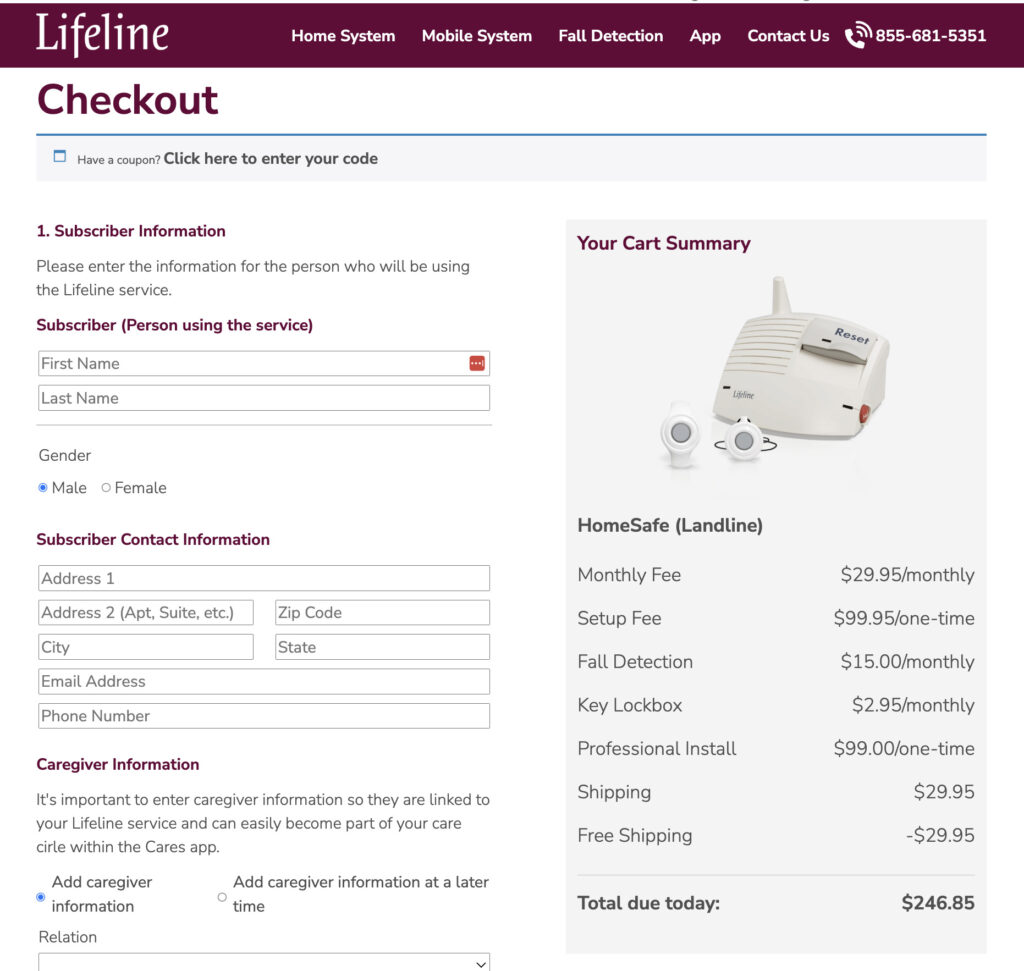
Lifeline Cares app
The Lifeline Cares app serves as a hub for caregivers. Family members, friends, and other caregivers can share user wellness updates, handle account information, track emergency calls, and more with the free app or online portal. It is available for download in the App Store or Google Play.
Access to the app’s features are included in the cost of the Lifeline subscription. Once the primary caregiver creates an account, family and friends can be invited into the user’s “care circle.”
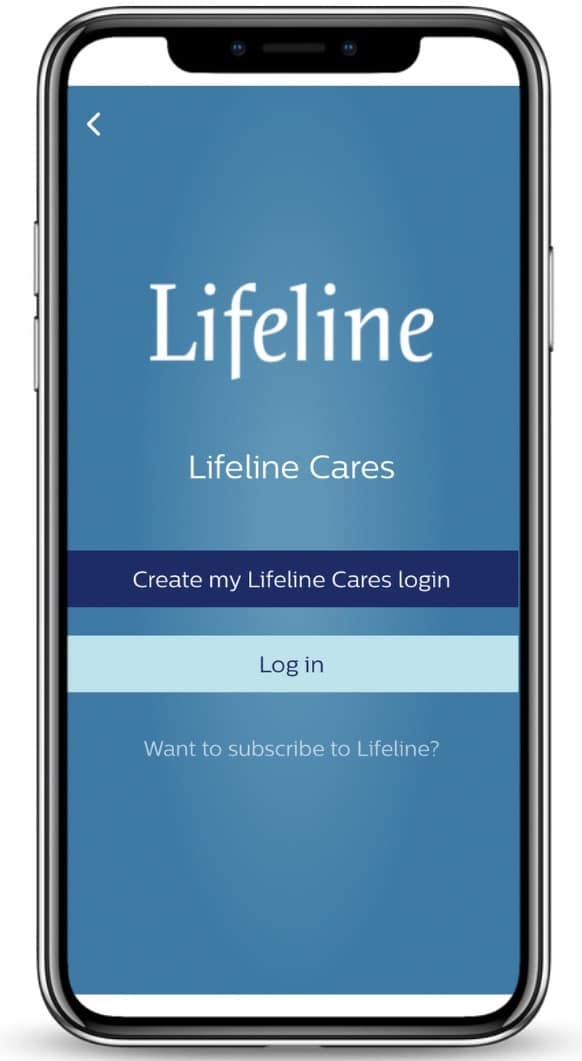
One of our favorite features of the Lifeline app is note updates. Caregivers can share notes with the entire care circle about the following topics:
- Mobility
- Comfort
- Memory
- Nutrition
- Social
- General Health
For example, a caregiver may send a message labeled “Nutrition” and comment on the recent eating habits of the person in their care with a custom note to add more context for all care circle members.
Caregivers will also see a summary of the user’s Lifeline activity, such as calls to the monitoring center, accidental calls, and test calls. If the user contacts Lifeline for an emergency, caregivers will be notified in real-time.
Lifeline customer service and satisfaction
We had a positive experience when contacting Lifeline customer service. Our representative was kind and knowledgeable, and they answered all of our questions without pressuring us to order a system.
The representative also mentioned that their family member was a Lifeline user, and drew from their experience using the system when answering some of our questions. We thought this was a nice personal touch.
You can contact Lifeline customer service over the phone at 855-681-5351 or by submitting an online form.
Customer service representatives are available during the following times:
- Monday through Friday, 8 a.m. to 8 p.m. ET
- Saturday 9 a.m. to 6 p.m. ET
Lifeline customer reviews
Lifeline does not have many third-party online reviews. The company has 1.33 out of five stars on Better Business Bureau (BBB) based on an average of 18 reviews. Lifeline is accredited by the BBB, meaning it works to resolve customer complaints.
The majority of negative Lifeline customer reviews touched on poor customer service, issues with receiving return labels and packages, and not getting mailed a new help button after the original stopped working.
Other reviewers reported billing issues and defective fall detection.
Table 3 Comparing Lifeline to other top medical alert systems
| Lifeline | Medical Guardian | Bay Alarm Medical | MobileHelp | ADT | Life Alert | |
|---|---|---|---|---|---|---|
| Starting monthly cost | $29.95 | $29.95 | $24.95 | $19.95 | $29.99 | $49.95 |
| At-home range (feet) | 800 | 1,300–1,400 | 1,000 | 600–1,400 | 300–600 | 800 |
| Connection type | Cellular, landline | Cellular, landline | Cellular, landline | Cellular, landline | Cellular, landline | Cellular, landline |
| Fall detection (per month) | $15 (bundled with package) | $10 | $10 | $11 | $11 | NA |
| On-the-go battery life | Up to 4 days | Up to 5 days | Up to 5 days | Up to 4 days | Up to 40 hours | Up to 10 years |
| Location tracking | Yes | Yes | Yes | Yes | Yes | Yes |
| Water-resistant or waterproof on-the-go system | Waterproof | Water-resistant | Water-resistant | Water-resistant | Water-resistant | Water-resistant |
Bottom line
Lifeline is a reliable medical alert system with standard packages, but there aren’t many features that differentiate it from other medical alert systems. Lifeline also doesn’t offer a medical alert smartwatch, which may be a dealbreaker for some shoppers.
At $29.95 per month, we recommend the HomeSafe landline system as the most affordable option, especially since the at-home cellular system is $10 more per month but keeps the same 800-foot range.
Consider the On the Go system if you don’t have an active landline connection in your home. For $49.95 per month, just $10 more than the at-home cellular system, you can contact the monitoring center from anywhere that has AT&T cellular service. The On the Go system can easily be both your at-home and on-the-go medical alert system. Optional fall detection is available for all three systems for an additional $15 per month.
The brand’s biggest standout is its extensive industry experience and AARP discount. While this may be important to some shoppers, it may not justify the higher prices and extra fees compared to other popular brands like Medical Guardian, Bay Alarm Medical, and ADT.
Frequently asked questions
Yes, Philips still has an equity stake in Lifeline, according to the company’s About Us page. Philips acquired Lifeline in 2006. Connect America, a health care monitoring company, acquired Lifeline in 2021.
No. Medical alert systems are not covered by Traditional Medicare (Part A and B). Medicare Advantage plans (Part C) may cover part or all of the total cost of Lifeline medical alert systems. Coverage details vary by state, so check coverage details with your insurance provider.
Lifeline medical alert systems are $29.95–$49.95 per month. Add $15 to the base cost for fall detection. All packages have a $99.95 activation fee and $29.95 shipping cost.
You can contact Lifeline by calling 855-681-5351 or submitting an online form. Customer service representatives are available Monday through Friday, 8 a.m. to 8 p.m. ET, and Saturday, 9 a.m. to 6 p.m. ET.
Yes, Lifeline is a good medical alert service with almost 50 years of industry experience and simple at-home and mobile systems, but its setup fees and monthly prices are higher than many brands covered in our best medical alert systems review.
We recommend Lifeline over Life Alert. While both at-home systems have the same range (800 feet), our Life Alert review highlights many drawbacks compared to Lifeline: no fall detection, a three-year contract requirement, no pricing information available online, and high monthly fees ($49.95–$98.95). It was also difficult to get clear, accurate information from a Life Alert sales representative over the phone.
Sources
- Stokke, Randi. The Personal Emergency Response System as a Technology Innovation in Primary Health Care Services: An Integrative Review. Journal of Medical Internet Research. July 2016. Found on the internet at https://www.jmir.org/2016/7/e187
- Javier González-Cañete, Francisco and Casilari, Eduardo. A Feasibility Study of the Use of Smartwatches in Wearable Fall Detection Systems. Sensors. March 23, 2021. Found on the internet at https://www.mdpi.com/1424-8220/21/6/2254
- Lee, Yongkuk, et al. Experimental Study: Deep Learning-Based Fall Monitoring among Older Adults with Skin-Wearable Electronics. Sensors. March 2023. Found on the internet at https://www.mdpi.com/1424-8220/23/8/3983

