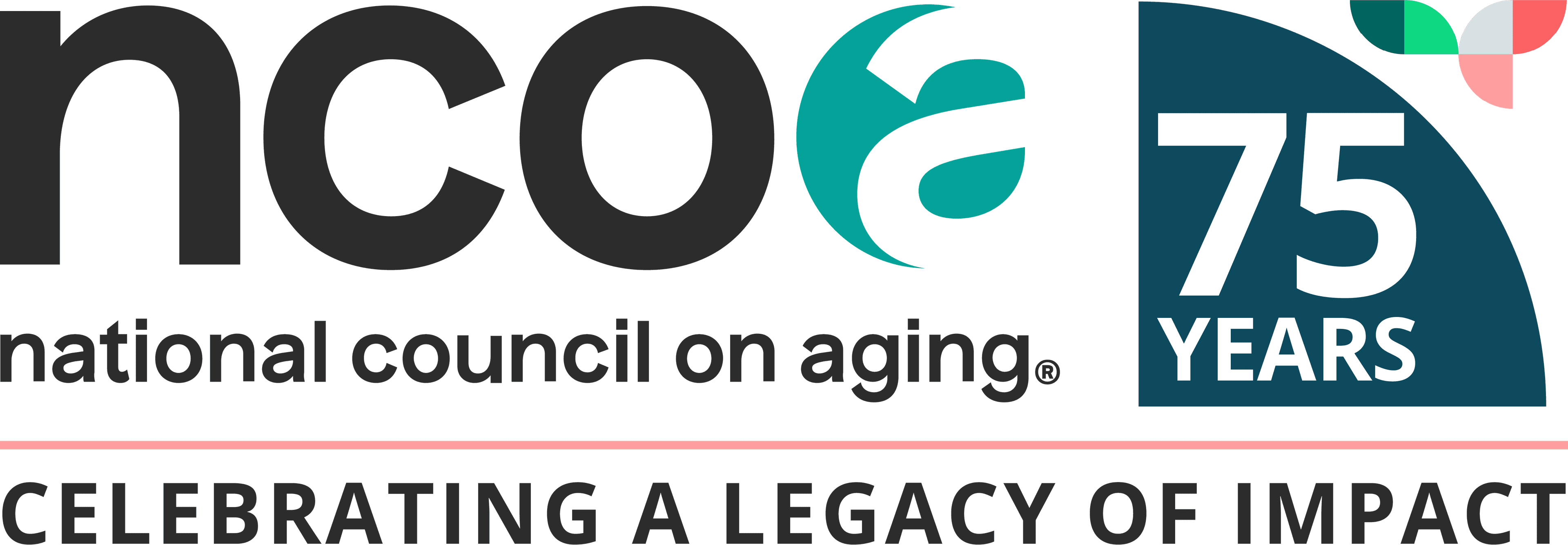In 2022, the National Council on Aging (NCOA) took the first steps toward integrating the National CDSME and Falls Prevention databases, which have been separate entities for nearly a decade.
The newly merged database, known as the Healthy Aging Program Integrated Database or HAPID® is entirely hosted on NCOA’s Salesforce platform. HAPID provides a one-stop shop for all grantees and database users to enter workshop data and track performance for both CDSME and falls prevention evidence-based programs.
What are some of the new features of the Heallthy Aging Programs Integrated Database?
- New Facilitator Directory, spanning both Falls Prevention and CDSME programs
- Same familiar user interface for creating workshop and participant records
- Embedded reports and dashboards within HAPID Salesforce environment
- No more duplicating host organizations or implementation sites—added validation features allow you to easily tie your workshop to an implementation site and connect your implementation sites to as many host organizations as needed
- Users can now develop their own survey questions or create survey modules
- Rest API will be open to grantees with vendors—this will eliminate the submission of data through Excel spreadsheets for large data batches
- More self-serve options allow users to add/delete users, as well as edit/delete records (workshops, participants, etc.)
How will the new database impact data reporting?
- All data from both the National Falls Prevention and CDSME Ddatabases are already being copied into HAPID nightly.
- Partners and database users will not lose access to their data during this transition period or experience any disruptions.
- Grantees/organizations working with vendors to submit data to the existing National Falls Prevention and/or CDSME Databases in bulk have been asked to invite their vendor to set up an API option with HAPID that allows the systems to exchange data without the need to submit upload Excel spreadsheets.
- NCOA is working with vendors to set up the connection on a rolling basis, starting with vendors with the largest number of grantees/customers.
- If data importing has been the primary method of submitting your data to NCOA, please know that you can continue to use this method with the existing data import template for CDSME or Falls Prevention and submitting the file to MoveIt.com, until your API connection is set up.
- For questions about data importing, contact hapidhelp@ncoa.org.
Review the latest database training and resources
We encourage all new and existing users to review training and resources for the new database, including over 25 tutorials featuring step-by-step instructions for data entry and reporting.
Current database users and grantees will receive notices about the new database and be alerted when updated training is available.
What types of users are available in HAPID?
Users in the new database are set up as either ‘Super Users’ or ‘Data Entry Users.’ The following table summarizes the actions and permissions allowed for each user type.
| Action | Super User | Data Entry User |
| View a listing of active hosts organizations and implementation sites associated with your network and account. | Yes |
Yes |
| View workshops created by you or your team | Yes | Yes |
| Create workshops | Yes | Yes |
| Edit workshop you or others created | Yes | Yes |
| Add, edit, or delete participants in workshops created by you or others on your account | Yes | Yes |
| Delete a workshop created by you | Yes | Yes |
| Delete a workshop created by someone else | Yes | No |
| Change the evidence-based program/workshop type (e.g. Matter of Balance, Walk With Ease) to another workshop type on an existing workshop record | May require Admin assisntance | May require Admin assistance |
| Move a workshop from one host organizations or implementation site to another | Yes | No |
| Move a workshop from one program target to another | Yes | Yes |
| Create host organizations & Implementation sites | Yes | Yes |
| Edit or delete host organizations & implementation sites | Yes | No |
| Create a facilitator | Yes | Yes |
| Edit a facilitator | Yes | Yes |
| Delete a facilitator | Yes | No |
| Create a non-ACL program target | Yes | No |
| Create an ACL program target | No | No |
| View & export reports/dashboards | Yes | No |
| Create surveys | Will enable in 2024; until the, contact Admin for help customizing surveys | No |