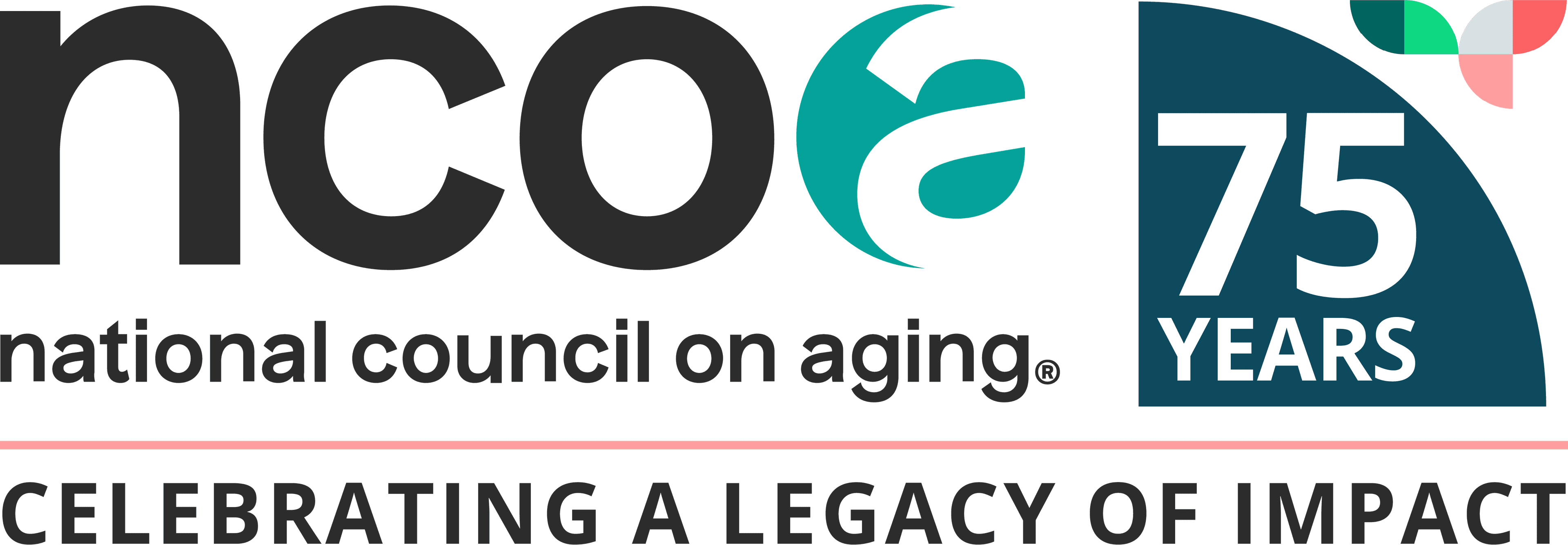How Attachment Uploads Can Make Or Break Your Grant Application
6 min read

Federal grant programs can be very competitive, with far more grant requests than an agency has the capacity to fund. As a contracted external reviewer for several federal agency grant programs for almost three decades, I’ve acquired considerable insight into what can make or break an application as it undergoes the objective grant review process.
Don’t get screened out from review and consideration
Often, but not always, grants will undergo a two-part review process with the first part being an agency screening to determine that a grant application is eligible for review. This means an agency may first screen for adherence to grant application requirements (i.e., don’t exceed the maximum number of allowable pages, inclusion of the correct attachments, etc.) before grants are forwarded to an external review panel for reading, discussion, and scoring.
Other times, there may not be a pre-screen, but as grants are evaluated by panels they are scored for both adherence to application requirements and responsiveness to published objective review criteria (and sub-criterion therein). Since required attachments are part of the application that’s under review, it’s very important to ensure that the required attachments are clear for reviewers. It has not been uncommon to see, however, applications with the following pitfalls in their attachments:
- The same attachment has been uploaded more than once (in different applications or portal fields for uploads) making the application unusually long and confusing for reviewers.
- The attachment upload formatting is broken—for example, a budget upload wherein the categories and line items are listed on one page but the budget numbers are on several pages without the corresponding categories and line items.
- The budget narrative and/or project work plan and timeline uploads only reflect one year instead of all project years (e.g., one – three) as required/specified in the funding announcement or application instructions.
- The budget narrative for each project year is included but not the consolidated narrative or budget for all project years as instructed in the funding announcement or application instructions.
- Letters of commitment or partnership, or similarly project team resumes or bios, are in several different places of the application because they were not uploaded as a combined singular pdf file to the appropriate upload field.
Don’t lose precious grant review points
The impact of such errors and/or omissions in your grant application can be significant in that your application loses points in scoring because of the lack of inclusion of certain required attachments and/or difficulty in reading/reviewing the attachments. Assuming your proposal team and/or grant writer(s) invested a lot of effort in pulling together all elements of the application, it is a shame for the effort to go to waste over technical challenges in uploading the application. How can you avoid such accidents?
Tips to ensure your attachments are correct and appropriate
The Administration for Community Living (ACL) webpage, How to Apply for a Competitive Grant, provides really important guidance/tips in this regard. Specifically:
- Creating PDFs– Applicants may choose to submit applications in PDF format. Grants.gov has published a list of recommended PDF Guidelines to assist you in obtaining the necessary software. To avoid PDF problems, keep these guidelines in mind.
- Adhere to file type requirements– Check your proposal for spelling, correct calculations, adherence to page limitations, spacing requirements and font and file-type requirements.
- Use checklists– Notice of Funding Opportunities (NOFOs) often provide checklists or applicant organizations can create their own to make sure that all required documents are included in the application package. Be sure that application elements are in the order specified in the NOFO.
A tip from the National Institutes for Health (NIH) Central Resource for Grants and Funding Information (Format Attachments) page:
- Combine information into a single attachment and ensure that all of the information is directly visible in your PDF.
- For a multi-year budget narrative and/or project work plan and timeline, do not upload each year as a separate upload. This makes your application unwieldy and difficult to access and review.
- While each budget year may require more than one page, be sure to clearly indicate for each document page what the year is and/or if it’s a consolidated document for the entire project period.
- Be sure to view the document after you’ve uploaded it to ensure that the upload is viewed correctly. As advised on the ACL page, “Save and Submit only after you have double-checked your application for accuracy, completeness, and compliance with the page limit.”
Tips on formatting excel spreadsheets for printing
Some tips on how to ensure budget line items and content appear on the same page for legibility:
- Page layout formatting—In Excel, go to “page layout/page set up” first. Under the “sheet” tab, you can specify “rows to repeat at top” and “columns to repeat at left” so that these “headers” appear on each page as it’s printed for all project years. To ensure this appears the way you want, you can confirm the formatting in “print preview.”
- Page breaks—If, after reviewing in print preview, you realize the page breaks are incorrect, you can change this using “view” "page break review" to adjust page breaks so that all information that should be included on a page is included.
- Printing to PDF—After reviewing, you can print to PDF using either of the following printer selections: Microsoft print to PDF or Adobe PDF. Be sure to view this saved PDF file to ensure that the budget appears in an appropriate format for the panel of reviewers. Line items and the corresponding budget amounts should be on the same page.
- Single upload file—This singular PDF file is an appropriate upload to the appropriate “field” for “budget narrative.” Be sure to have access to staff on hand who can perform these functions and/or learn them yourself. There are a number of free online Excel classes and videos available to help you learn these helpful skills.
- How to save an Excel sheet as a PDF
Tips for formatting letters of commitment as attachments
If a funding opportunity requires letters of commitment, pay attention to the instructions on how to document the letters. For example, here are the instructions from a closed ACL Funding Opportunity:
“Letters of Commitment from Key Participating Organizations and Agencies Include confirmation of the commitments to the project made by key collaborating organizations and agencies. Include any organization that you specifically name to have a significant role in carrying out the project. Please put your letters together into a single attachment."
Sometimes applicant organizations upload each letter of commitment separately instead of as a combined singular PDF. This makes review difficult because the uploads may be out of order or included in different locations when the review panel accesses the full proposal.
How can applicant organizations comply with instructions to submit as a singular upload?
- Adobe Acrobat allows users to “combine files” into a singular PDF and even allows users to rearrange pages after combining. So, applicant organizations can create a singular PDF by dragging and dropping all letters of commitment sent by email attachment by their partner(s) into a singular Adobe PDF and that singular file can contain all of the letters of commitment in one place for reviewers to easily read and review.
- See WikiHow article on How to Merge PDF Files on the Web or Your Desktop: 5 Methods.
- There are also free web platforms that will combine all your files for you. Some examples include PDF2go and PDFPRO.
As you are pursuing grants, consider conducting a self-assessment of the resources needed to be prepared to submit competitive grant applications. Grant writing, including gathering and organizing attachments, can be time intensive. This assessment should include review of resources (staff and/or consultants, software, production tools, etc.) to put together a competitive grant application, including well-organized attachments.
This project was supported, in part by grant number 90CSSG0048 and 90FPSG0051 from the U.S. Administration for Community Living, Department of Health and Human Services, Washington, D.C. 20201. Grantees undertaking projects under government sponsorship are encouraged to express freely their findings and conclusions. Points of view or opinions do not, therefore, necessarily represent official Administration for Community Living policy.