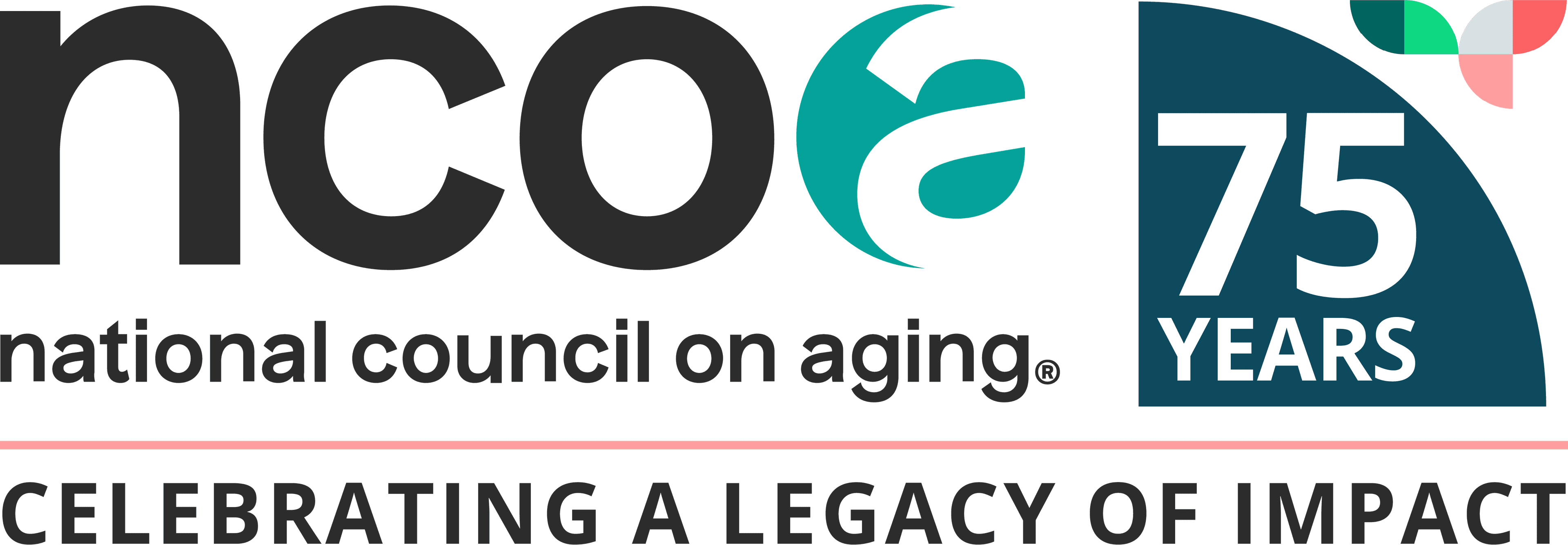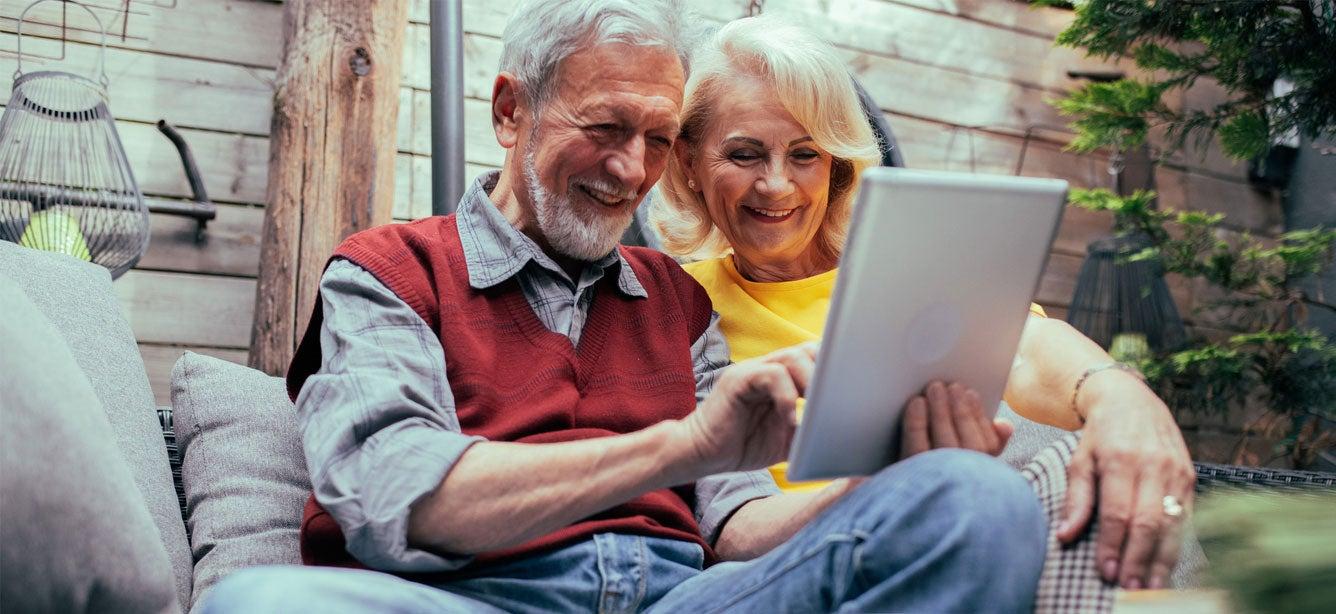To compete in today’s job market, it’s important to stay current in the technology used in your field. If you’re applying to office jobs, for example, being comfortable with tools like Microsoft Outlook, Word, and Excel, and generative AI (artificial intelligence) is a must.
According to the World Economic Forum Future of Jobs Report 2025, over the next five years, technology skills will become more important than any other type of skill—especially AI and big data, along with networking, cybersecurity, and digital literacy.
Having technical and computer skills on your resume will help you stand out to employers who rely on digital tools to run their business. Strengthening your technical skills can also open doors to a fulfilling new career in the tech industry. Tomorrow is all about technology. According to CompTIA, in the next 10 years, the "tech workforce will grow twice as fast as the overall U.S. workforce."1
How do you keep your technology skills current?
The idea of mastering the latest technologies can be intimidating. But you’re never “too old” to learn something new. If you’re comfortable with a computer and the internet, there are training resources available to help you build your technical skills and confidence. Many of them are free. Whether you’re a technology newbie or you’ve worked in the tech industry before, upskilling—learning additional workplace skills—can prepare you for something bigger and better.
7 training and development resources that can help make you more valuable to employers
1. Coursera
Coursera partners with 275+ universities and companies to offer 2,500+ free online courses. In addition to no-cost training, this online platform offers enhanced content (Coursera Plus) for $59 a month (or pay $399 annually). This content can help you learn a specific skill that’s in demand. You can also earn a professional certificate that proves to potential employers you have the know-how required to do a job. Certificates offered by Coursera range from Machine Learning Engineer and Data Science to Digital Marketing Specialist and Content Creator.
Coursera also connects you with flexible degree programs that can help you start or finish a career-boosting credential. Explore their offerings now.
2. IBM SkillsBuild
Through free online training programs, IBM SkillsBuild helps older adults gain the skills and digital credentials needed to pursue an entry-level job in technology. SkillsBuild courses focus on some of the fastest-growing technology fields and include:
- Digital Literacy: Explore what digital literacy is and why it matters in everyday life and work, get comfortable using basic digital tools and web browsers, and practice safe habits to protect your information.
- Career Management Essentials: Learn how to research employers, create a resume that stands out, and use AI tools to tailor it for different jobs. You’ll also learn how to build a strong professional profile, connect with recruiters, and prepare for job interviews.
- AI Literacy: Learn about the evolution of AI, its different forms and capabilities, and its benefits and applications across industries. Explore data challenges that AI can help solve.
- Professional Skills: Examine the core capabilities that drive personal and team success through real-world scenarios, hands-on activities, and expert insights. Learn how to communicate with impact, collaborate effectively, and solve problems with creativity and confidence.
- Explore Emerging Tech: Take a deep dive into key emerging technologies, including data, AI, cloud computing, cybersecurity, and quantum computing. You'll learn a little about each technology: what it is, how it works, and why it matters.
- Digital Mindset: Learn to navigate today’s digital world. Build a digital mindset by developing the skills and habits you need to use technology effectively at work and in everyday life.
IBM’s courses are free to anyone, user-friendly, and designed for adult learners. Once you complete a course, you’ll earn a digital credential you can add to your resume. To sign up:
- Click on a course that interests you in the list above.
- Create a free account using your email or Google account.
- Click ‘Enroll’ and start learning at your own pace.
You can also browse the SkillsBuild website to find a technology learning pathway that sparks your interest.
3. Codeacademy
Codeacademy offers no-cost coding classes in 12 programming and markup languages, including JavaScript, Python, and Ruby. With a Basic plan, some courses are free, allowing you to get hands-on experience and see what interests you. If you decide you want more in-depth training, you can sign up for a Codeacademy Pro plan at $19.99 per month. This gives you greater access to hands-on coding projects, interview prep, and assessments. Visit the Codeacademy website to see which plan is right for you.
4. AT&T Connected Learning®
NCOA is collaborating with AT&T to increase digital literacy for older adults through free, online courses. AT&T's curriculum covers everything from technology basics to online safety, including tips to recognize and avoid fraud and scams. Whether you're new to computers or mobile devices, haven’t used them for a while, or just need a refresher, AT&T's Connect Learning® can help you master the fundamentals and build confidence using technology.
5. Microsoft 365 Training Center
The Microsoft 365 Training Center offers user-friendly written tutorials and how-to videos for all programs in the Microsoft Office suite, including Word, Excel, Outlook, PowerPoint, and SharePoint. These tutorials are broken down into separate tasks to make the learning process more digestible. To get started, check out the Training Center and choose the Microsoft application you want to know more about.
6. Udemy
Udemy offers a mix of free courses and paid courses that start as low as $9.99 during special sale events. Users can choose from 26,000+ on-demand courses in areas like generative AI, web development, data science, and digital marketing. Signing up for a Personal Plan (starting at $14 per month) gives you expanded access to thousands of courses as well as practice exercises to keep your skills sharp. See Udemy.com to explore course topics by category.
Other ways to boost your technology skills as an older adult
In addition to formal classes and training, there are everyday steps you can take to enhance your technical skill set and keep it continually up to date. These include:
- Immerse yourself in the industry: Take a proactive approach by reading industry-related magazines and books and listening to relevant podcasts. These can be powerful tools for keeping in step with the latest demands and developments in your field of interest. They also provide clues as to which technical skills you should focus on learning.
- Teach yourself: Are you self-motivated and a quick study? Informal channels like YouTube are great resources for building your computer literacy. Find how-to videos on YouTube and other sites by typing “how to [insert skill here]” into the search engine prompt (for instance: “How to use Microsoft PowerPoint”). You can also take free, self-paced courses online to get you started.
- Get a mentor: Do you have a friend, family member, or former colleague who's already versed in the skills you want to learn? See if they'd be willing to serve as a mentor. Sometimes working alongside an expert is the best way to learn.
- Above all, be adaptable: The world of technology is evolving at lightning speed, and it’s impossible to know everything. In most cases, mastering the fundamentals is enough to get you started. Then, it’s all about embracing new challenges, applying your problem-solving skills, and learning as you go. Having faith in yourself—and a little bit of courage—can help you be ready for any new career opportunities that come your way.
Source
1. The State of the Tech Workforce (March 2024), CompTIA. Found on the internet at https://www.comptia.org/content/research/state-of-the-tech-workforce