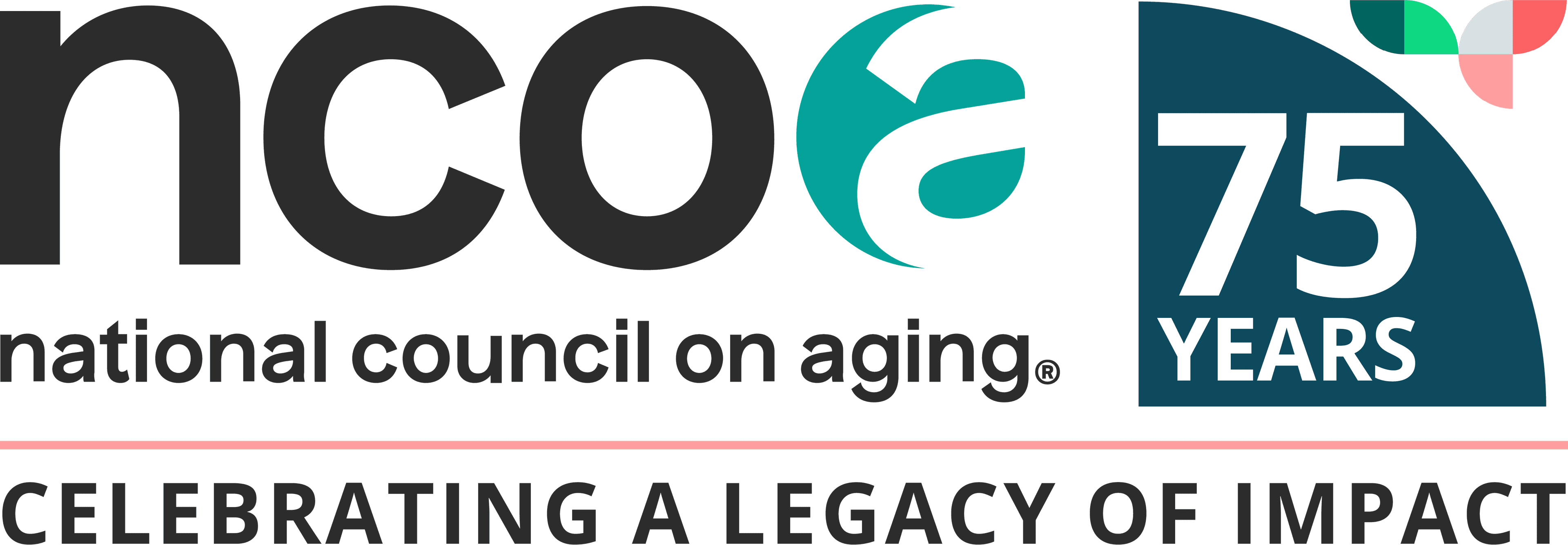Data Entry Instructions: Workplace Chronic Disease Self-Management Program (wCDSMP)
5 min read

The Workplace Chronic Disease Self-Management (wCDSMP) was developed by the Self-Management Resource Center (SMRC) as an option for participants working full-time. This document provides guidance for manually entering wCDSMP into the Healthy Aging Programs Integrated Database (HAPID®) and how to add it to the data importing template for migrating data from other databases or files.
Unlike many of the other SMRC programs, which consist of six weekly sessions, wCDSMP is delivered over 12 sessions. Participants complete a one-hour class twice per week over six weeks. Attendance in eight of 12 sessions is considered to be completion in the program, according to the developer.
To track completion rates correctly, wCDSMP is assigned to the “Alternate 1” program form (shown below). The ‘Standard’ (6 session) and the “Alternate 1” forms are identical, except for the way that attendance and completion is tracked. This designation requires that the program leaders/staff indicate the total number of “Encounters” attended out of a total of 12 on the participant paperwork and in their online record. An encounter is equivalent to a session.
Manual Data Entry
Follow the usual steps to create a new workshop in the Healthy Aging Programs Integrated Database, as noted in the User Manual.
- When you reach the screen shown below, select ‘CDSME’ for the Program Field.
- All CDSME programs in the database will populate in the next screen. Scroll over to the last page, where you’ll see the Workplace CDSMP.
- Complete the rest of the information on the page, such as Start / End Dates, program format, Workshop Language, etc. Click the NEXT button.
- On the next screen select the Program Target in accordance with your grant goals or tracking needs. The Healthy Aging Programs Integrated Database houses numerous Survey Versions. We have already associated the appropriate Survey Version with wCDSMP. This will appear as the ‘Program Default’ survey. Unless your organization has made modifications to the survey, the default version will have all of the survey components and attendance tracking fields needed to meet your grant requirements. Click the NEXT button and add Facilitators. Then hit the SAVE button to submit the form and finish creating the workshop.
- On the Workshop record, click the ‘Create Workshop Participant’ on the top right-hand side.
- Once you’re on the Participant form, complete this as you would for any other workshop, entering all available demographic information, as well as pre- and post-test data.
- Scroll to the bottom of the page to the attendance section. For the question "Total Attendance" enter the number of sessions (out of 12) that the participant attended. In addition, on the question “Has participant completed all mandatory sessions?” Choose ‘Yes’ in the drop-down menu, if the participant completed at least 8 of the 12 sessions.
Submitting wCDSMP Data in Migration Template
Through Dec. 31, 2023, NCOA will permit the submission of data to be imported into the legacy databases (the National CDSME and Falls Prevention databases). Hence the data for wCDSMP will need to adhere to the formatting requirements for those legacy databases, using the appropriate Data Migration Excel Template.
- When sending NCOA data by way of the data import process through a vendor or from a secondary data source, be sure that wCDSMP is listed on the Tab labeled ‘Alternate Participant’ in the Data Migration Excel Template.
- Each participant (row) should have the ‘Encounters’ column completed, indicating the total number of encounters (sessions) they attended out of 12.
- An encounter is equivalent to a session. Immediately adjacent to this column, designate whether the participant is a completer by selecting YES (if they completed at least 8 of 12 encounters), or NO (completed less than 8 encounters).