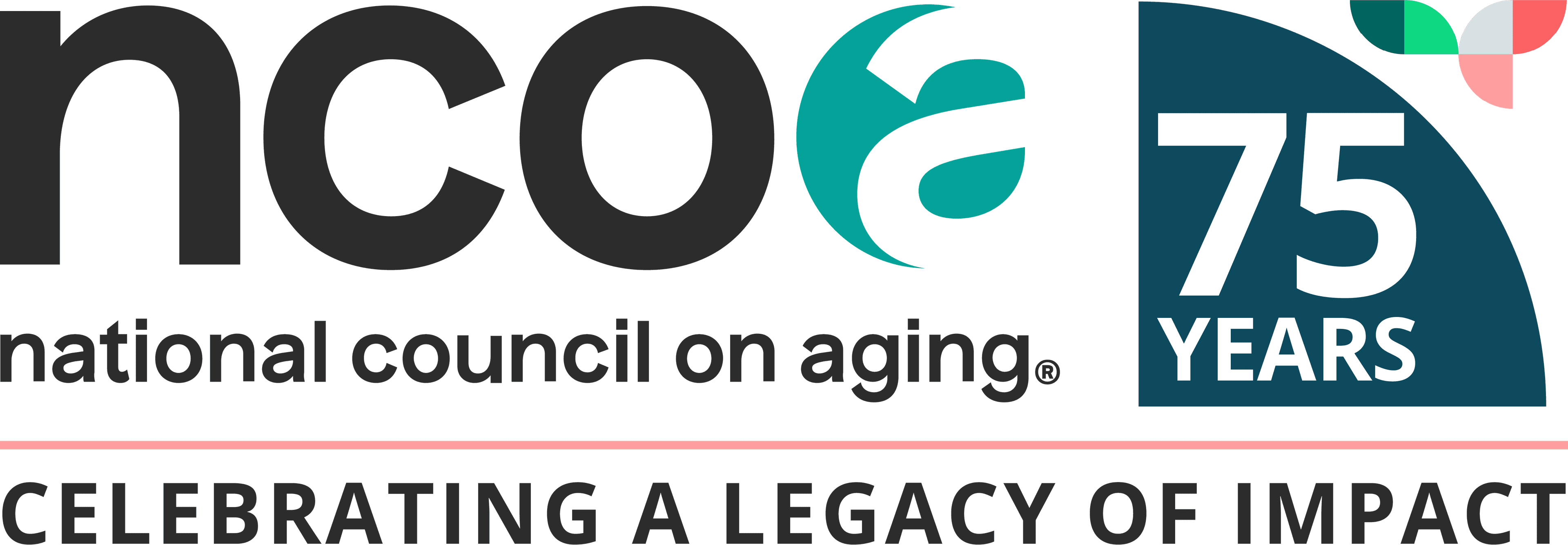Related Topics
Medical alert systems are devices that connect you to emergency services or care partners in a medical event, a fall, or if you’re just feeling unsafe.
If you’re considering a medical alert system, choosing a device suited to the user’s needs, budget, and lifestyle is important. Our medical alert system buyers guide details the different types of medical alert systems.
What is a medical alert system?
A medical alert system is an in-home or mobile device designed to connect users to assistance in the case of an emergency. You can set up your device's help buttons on a wearable necklace or wristband or install them throughout the home. Pushing the help button connects users to the device's support team. Using a medical alert system instead of a phone does away with the need to enter a passcode, dial phone numbers, or speak, which could be challenging in an emergency. Medical alert systems use GPS and cellular signals to find out where you are and send help.
There are many steps you can take to prevent falls, including removing trip hazards from your home. Still, falls can happen to anyone. A medical alert system works as a built-in emergency plan. This can help you or someone in your care feel more confident when they’re home alone, running errands, or taking a walk in the neighborhood.
Medical alert systems are for anyone who could benefit from being connected to emergency services with the push of a button. That includes people:
- With chronic health issues
- With limited mobility
- At a high risk of falling
- Who have fallen before
Though they are not a substitute for a human care partner, medical alert devices may also be helpful for people living with dementia or memory loss. The devices simplify the process of calling for help. Medical alert devices can also benefit anyone who lives or travels alone and wants an easy way to get help quickly, whether the emergency is a fall, a fire, or an intruder.
Studies have shown medical alert systems can help boost the confidence of older adults1 and those with disabilities or other health concerns, knowing they’ll have a reliable way to get help if they need it.
What to consider when choosing a medical alert device
There are many kinds of medical alert systems. Which device you choose depends on several factors, including whether you’ll be using it at home or on the go. You’ll also want to consider important features like fall detection, water resistance, battery life, and budget.
Types of medical alert systems
All medical alert systems have the same goal: get help to the user quickly in an emergency. But not all medical alert systems are the same. Some are installed in the home, while others are meant to be worn on the body as a pendant or bracelet and go with you wherever you go. Monitored medical alert systems offer 24/7 monitoring from a professionally staffed call center. Unmonitored systems only connect you to 911.
Here are some details about the different types of medical alert systems.
At-home medical alert systems
Most in-home alert systems include a base unit that plugs into an outlet, one or more wall-mounted help buttons, and a portable help button you can wear or carry in your pocket. The base units of most systems also include a battery backup in case of a power outage. You can use portable help buttons inside and outside the home if you stay within range of the base unit.
On-the-go medical alert systems
On-the-go systems will work wherever you are as long as there’s cellphone reception—at home, the grocery store, in your car, or even on a trip. These are small devices you can wear as a necklace or wristband or carry in your pocket or purse.
The most basic feature of every personal emergency response system is the help button, which is on each base unit and on-the-go device.
More advanced systems also come with extra features, including:
- Temperature and air quality monitors
- Fall detection
- Health-focused features, like a pedometer
- Connection to mobile apps that allow care partners and loved ones to monitor users remotely
The apps offered with medical alert systems aren’t a substitute for in-person care. But they do provide extra support when you live alone.
Popular medical alert system features
Many features are offered among medical alerts. But don’t pay extra for things you don’t need.
Fall detection
Some systems offer fall detection in wearable devices for an added monthly fee. More than one in four adults age 65+ have fallen at least once in the past year, according to the Centers for Disease Control and Prevention.2 Fall detection is a medical alert system feature worth considering.
“Most of the falls we see in the ER are just tripping or losing balance,” said Stephen Yeh, MD, a board certified emergency physician in Charlotte, North Carolina. “Often it’s people doing their usual activities such as yard work or walking into the house. People walking dogs will sometimes get pulled down by their pet as well.”
Other research has found fall detection devices worn on the wrist (such as a watch or bracelet) are not as accurate3 as those worn around the neck or on a belt. That’s because people move their arms much more than the central part of their body. Arm movement can cause false alarms in fall detection sensors.
Even without 100% accuracy, medical alerts with fall detection can provide peace of mind for anyone at risk of falling. Experts say it’s a good idea not to rely completely on the fall sensor in a device but to press the help button if you can after a fall.
Use NCOA’s Falls Free CheckUp to learn your fall-related risk.
Medical alert range
Help buttons included with in-home systems will only work within a certain distance from the base unit. Most in-home systems have a range of 200–1,000 feet (1,000 feet is about the length of three football fields).
If you’re usually in or around your home or care for someone who stays home most of the time, a range of about 300 feet should be enough. The length of an average city block is 400 feet, so someone who doesn’t often go any farther than their porch or yard should be well-covered by a personal emergency response system with a 300-foot range.
Location tracking
The best mobile alert devices use a combination of GPS, Wi-Fi, and cellular networks to send your exact location to the monitoring center. The monitoring center agents will work with emergency services to get the help you need wherever you are. This can be lifesaving if you have an emergency and cannot explain where you are to the monitoring staff.
On-the-go devices with location tracking are also helpful for care partners, especially those who assist someone with dementia or other cognitive issues that could place them at risk of wandering.4
Caregiver apps
These apps can be used with a smartphone to allow friends, loved ones, and others involved in your care to stay in touch, send you reminders, know your location, and more. For example, some medical alert apps offer a place to store:
- Medical information
- Billing details
- Emergency contacts
- Tasks
- Reminders
Caregiver apps can be a great way for long-distance friends and loved ones to stay up-to-date on the user’s care plan. Advanced apps even have features such as monitoring first movement of the day and activity levels.
Bluetooth connectivity
Some medical alert devices can connect with Bluetooth-enabled devices, like smart sensors for windows and doors. This can be very helpful for care partners who are assisting someone with dementia. If they leave the house, the device will alert the care partner.
Water resistance
Many wall-mounted and wearable help buttons are water-resistant or waterproof. You may want to place a wall-mounted help button in the shower or wear a help button with fall detection while taking a shower. Water-resistant help buttons can be safely taken into the shower but cannot be submerged in water, such as while swimming or taking a bath.
Some mobile devices are water-resistant, while others are not. If water resistance is an important feature for you, ask the company before ordering your system. And if you need a help button that can be worn in water, such as a bath or pool, you will need to confirm the device you’re buying is waterproof and not just water resistant.
Battery life
If you’re looking for an on-the-go device, pay attention to how long the rechargeable battery will last between charges. Battery life varies by brand, ranging from one to five days for most brands.
How much do medical alert systems cost?
Monthly fees start at $20. But some companies charge extra for features like fall detection or warranty coverage. Also, you’ll pay an equipment fee for systems that require you to buy your own equipment. Other systems wrap an equipment rental fee into the monthly cost.
Let’s look at the factors that influence the cost of medical alert systems.
Monthly fees
All monitored personal emergency response systems charge a monthly fee for providing 24/7 assistance to subscribers. Starting monthly fees for in-home medical alert devices are $20–$30. On-the-go systems are typically $5–$20 more per month than in-home systems.
You can save on monthly fees with many companies by paying quarterly or annually.
Add-on fees
Each company has its own pricing system, making it difficult to compare one brand to another. Certain features are included with some brands, while others are considered add-ons and come with an additional cost. For example, fall detection is an added feature with many companies and comes with its own cost of $5–$10 per month.
Some companies also charge extra for caregiver apps or daily check-ins.
Hidden fees
Some companies also charge fees for equipment, activation, installation, or shipping. These may not be visible on the website until you get to the checkout screen or call to place an order.
If a company charges an activation or installation fee, expect to pay between $25–$100. Equipment and shipping fees vary based on the type of device you’re ordering. Thankfully, most of the companies we’ve researched offer free shipping on their systems, particularly if you choose a quarterly or annual payment schedule.
Warranties and policies
While some medical alert systems include a warranty for normal wear and tear free of charge, not all do. If a company does require an extra fee for an upgraded warranty, it typically adds less than $10/month to your plan. Most extended warranty plans cover your equipment, normal wear and tear, manufacturer defects, and damage. It may also include extra services like unlimited battery replacements.
How to save money on medical alert systems
Sales
Medical alert companies offer seasonal sales, often around holidays. Sales at the beginning of the year are also common. So keep an eye on any brand you’re interested in and take advantage of sales when they happen.
Discounts
- Veterans: U.S. military veterans can receive reduced-price or free personal emergency response systems from the U.S. Department of Veterans Affairs.
- AARP: AARP offers a 15% discount on Lifeline systems. Lively also offers a $60 discount for AARP members on its Preferred and Ultimate packages.
Payment plans
Some companies offer financing to help you pay for your medical alert device. Check the FAQ section of the company’s website, or call their customer service number, for more information on payment plans.
Bundled packages
It’s possible to save money on a device by bundling a few products together. This works well if more than one person in the household wants to use a medical alert system or if you want both an in-home unit and an on-the-go system.
Bottom line
With so many features and options available, finding the right medical alert system to suit your needs can be overwhelming. Thinking about your lifestyle, budget, and preferences will help you decide. Will you use your medical alert system at home, when you’re out, or both? Would you or a care partner use an app? Are you concerned about falling?
Answering some simple questions about how you’ll use your device is the first step to finding a medical alert system.
Sources
1. United States Census Bureau. Highlights of 2023 Characteristics of New Housing. Found on the internet at https://www.census.gov/construction/chars/highlights.html
2. Centers for Disease Control and Prevention. Facts About Falls. Found on the internet at
3. Gjoreski, M, et al. How Accurately Can Your Wrist Device Recognize Daily Activities and Detect Falls? Sensors. June 2016. Found on the internet at https://www.mdpi.com/1424-8220/16/6/800
4. Alzheimer’s Association. Wandering. Found on the internet at https://www.alz.org/help-support/caregiving/stages-behaviors/wandering