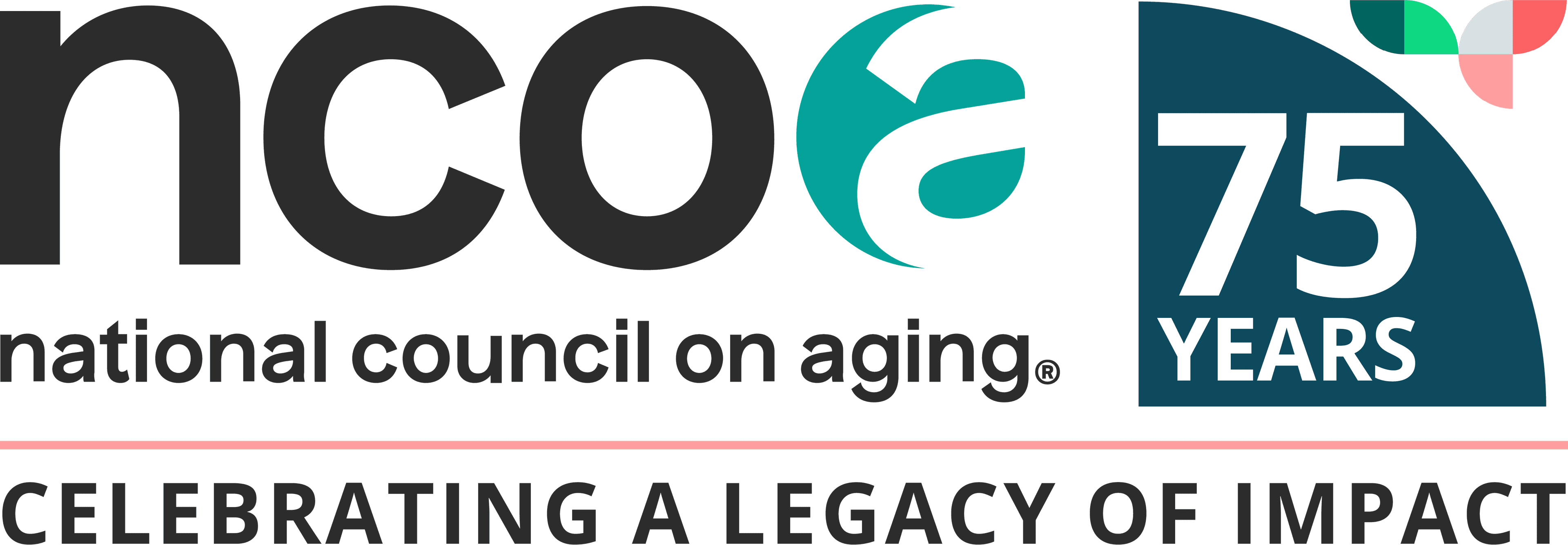Navigating LINET: Everything You Need to Know About Using Your Benefits
7 min read

Related Topics
You qualify for LINET prescription drug coverage. You’re ready to use your benefits at the pharmacy. But how does it all work?
In this straightforward guide, we’ll help you get the most out of this temporary medication cost relief program.
A quick Limited Income Newly Eligible Transition (Limited Income NET) Program refresher
Known fully as the Limited Income Newly Eligible Transition (Limited Income NET) Program, LINET helps low-income Medicare enrollees pay for their medications on a short-term basis.
To qualify, you must be eligible for the Medicare Part D Low Income Subsidy (“Extra Help”) and have1:
- Received a Low-Income Subsidy approval letter from Social Security Administration
- Both Medicare and Medicaid (be “dual-eligible”); or
- Medicare and Supplemental Security Income (SSI)
LINET applies only during the time you’re not enrolled in Part D drug coverage and may be retroactive. Generally, LINET benefits last between 1-2 months.2
When does my LINET coverage begin?
As soon as Medicare informs you that you’re eligible. This will happen in one of three ways:3,4
- Medicare sends a letter on purple paper (CMS Product No. 11166)
This is a Notice of Award for Extra Help. If you are dual-eligible, receive SSI benefits, or have a Medicare Savings Program (MSP), Medicare automatically enrolls you in Extra Help and notifies you of your eligibility for Part D prescription drug coverage. You can use LINET during the time between choosing and enrolling in your Part D plan and when your benefits go into effect. - Medicare sends a letter on yellow paper (CMS Product No. 11154)
This is an Auto-Enrollment Notice for Part D. If you receive the purple letter above, and you do not choose a prescription drug plan, Medicare will choose one for you. You may use LINET until your Part D coverage kicks in. (You also may be eligible to request reimbursement for any prescriptions you paid for after you received purple letter no. 11166 and before your auto-enrollment in Part D takes effect). - Medicare sends a (different) letter on yellow paper (CMS Product No. 11429)
This is an Auto-Enrollment Retroactive Notice for Part D. If Medicare determines that your Medicaid or SSI benefits apply retroactively, then your eligibility for Extra Help also is retroactive. In this case, Medicare selects and enrolls you in a Part D plan and will notify you of this coverage. If you filled and paid for any prescriptions during this retroactive period, you can request reimbursement through LINET.
One other important thing to note: If Medicare did not auto-enroll you in Extra Help—and you applied for the program on your own—you could be eligible for LINET benefits while you await a decision. This is called “immediate need.” Immediate need only applies if you can show reasonable proof (Medicare calls this “best available evidence”, or BAE) that you most likely will qualify for Extra Help.5 This proof can include one of the following:
- A letter from Medicare showing your Extra Help application status
- A copy of your Medicaid award letter with effective dates
- A verification process that the pharmacist can run on the computer
You claim immediate need at the pharmacy counter. It’s important that you have the right documentation with you when you do; otherwise, you will be responsible for paying for your prescription out of pocket.
How do I use my LINET benefits?
Medicare contracts exclusively with Humana to administer the program. There are two ways to take advantage of this assistance:
- Visit the pharmacy: Simply bring your prescription(s) to any pharmacy—there are no restrictions on where you can fill them.6 Present your Medicare I.D. number to the pharmacist, who will submit a claim to Humana LINET on your behalf. LINET will reimburse the pharmacy directly; you will not have to pay anything at the counter.
- Submit a claim: If you paid out-of-pocket for a prescription while you were eligible for LINET, you may request reimbursement from Humana.2 (See “How can I get reimbursed for a prescription?” below for more information).
How do I know if LINET covers my medications?
LINET has an open formulary. That means it includes all Medicare Part D drugs, except those that are restricted or excluded from coverage by federal law.2,7
The following medications are currently excluded under Part D:
- Adipex-P, Suprenza (phentermine)
- Belviq (lorcaserin)
- Bontril PDM (phendimetrazine)
- Didrex (benzphetamine)
- Diethylpropion
- Latisse (bimatoprost)
- Levitra (vardenafil)
- Regimex (benzphetamine)
- Qsymia (phentermine and topiramate)
- Staxyn (vardenafil)
- Stendra (avanafil)
- Viagra (sildenafil)
Some other restrictions apply as well, mostly having to do with safety concerns. For example, LINET may only cover a certain number of pills even if your health care provider wrote a prescription for more. A pharmacist can help you figure this out.
For a current list of covered and excluded drugs, as well as those that require prior authorization, you may check Humana’s online list.
What happens if I try to fill a LINET prescription but the pharmacy doesn’t know what to do?
This is a common situation, so don’t panic. Ask your pharmacist to process your claim using the following two numbers:2
- BIN: 015599
- PCN: 05440000
Consider writing these numbers down and keeping them with your Medicare I.D. card so you’re ready if and when this situation occurs. Or you can print off the Humana pharmacy assistance page at Medicare’s LINET Pharmacy Resources - Humana
If you don’t have these numbers handy, ask the pharmacist to call Humana’s LINET Help Desk at 800-783-1307 (TTY: 711). Worst-case, you can pay for your prescription yourself, keep the printed receipt, and then submit it for reimbursement.
How can I get reimbursed for a prescription?
If you had to pay for any prescription drugs yourself during your LINET coverage period, you may ask for reimbursement.
To submit a LINET claim, take the following steps:
1. Access the Prescription Drug Claim Form for Member Reimbursement. You can print it out and write your answers by hand or type your answers directly into the boxes.
2. Gather any required documentation. It may be helpful to review the entire form first, before you begin, so that you know what information you’ll need.
3. Complete all requested sections. You will find detailed instructions for each part of the form, including where to find additional help.
4. Review your form. Check your answers and make sure you completed every box. If you filled out the form electronically, save your answers and print it out.
5. Submit your claim:
Fax it to:
1-877-210-5592
Mail it to:
Limited Income NET Program
P.O. Box 14310
Lexington, KY 40512-4140
Note that you must request reimbursement within 36 months. And remember: always keep your pharmacy receipts and proof of payment! Humana will deny your claim unless you can show that you paid out of pocket.
What if I have more questions about LINET?
Consult Humana’s comprehensive resource page for LINET beneficiaries. Or, contact Humana’s LINET customer service department at the following phone number: 800-783-1307 (TTY: 711). Representatives are available Monday – Friday, 8 a.m. to 7 p.m. Eastern time.
Sources
1. Centers for Medicare & Medicaid Services. Retroactive Coverage Under Medicare’s Limited Income NET (LINET) Program. Found on the internet at https://www.cms.gov/Outreach-and-Education/Outreach/Partnerships/Downloads/11401-P.pdf
2. Humana. LINET – Beneficiary Resources. Found on the internet at https://www.humana.com/member/medicare-linet-beneficiary-resources
3. Medicare.gov. Deemed Status Notice. Found on the internet at https://www.medicare.gov/basics/forms-publications-mailings/mailings/help-with-costs/extra-help-automatically-qualify-automatically-enroll
4. Centers for Medicare & Medicaid Services. Retroactive Coverage Under Medicare’s Limited Income NET (LINET) Program. Found on the internet at https://www.cms.gov/outreach-and-education/outreach/partnerships/downloads/11401-p.pdf
5. Centers for Medicare & Medicaid Services. The Limited Income Newly Eligible Transition (LINET) Program. Found on the internet at https://www.cms.gov/Medicare/Prescription-Drug-Coverage/LimitedIncomeandResources/Downloads/11429.pdf
6. Centers for Medicare & Medicaid Services. Medicare’s Limited Income NET (LINET) Program for People at the Pharmacy Counter. Found on the internet at https://www.cms.gov/files/document/11328-p-limited-income-net-people-pharmacy-counter.pdf
7. Humana. Pharmacy News Bulletin: Limited Income NET (LINET) Program. Found on the internet at https://docushare-web.apps.external.pioneer.humana.com/Marketing/docushare-app?file=2625285