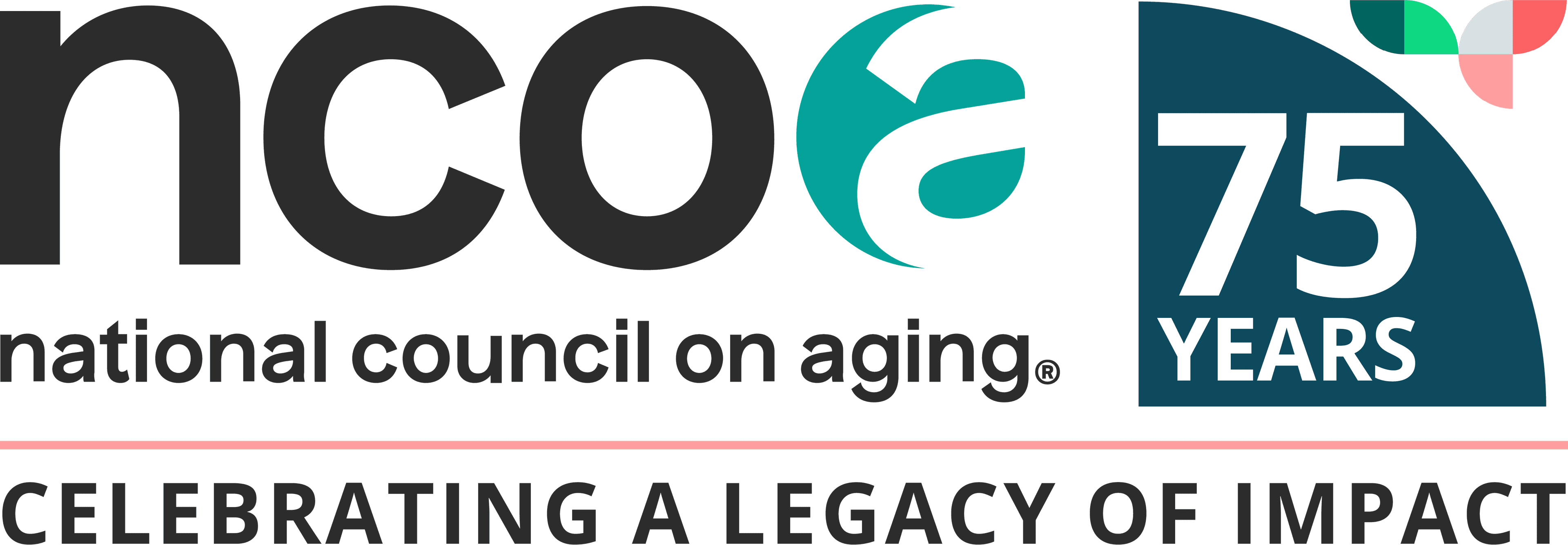As of October 19, 2021, the Lyft/NCOA vaccine ride code program successfully redeemed all funding and is no longer active. NCOA will continue to keep the aging services network updated should funding open back up for this important effort
As adults age, the risk of severe illness—and even death—from COVID-19 increases. That’s why the Centers for Disease Control and Prevention (CDC) is recommending that adults 65 years and older receive the vaccine. For many older adults and those with ongoing conditions like heart disease and diabetes, the vaccine can prevent severe illness or death.
Recently, NCOA and Lyft announced their partnership to provide access to reliable, affordable transportation to older adults who want to get the vaccine but are unable to get there due to lack of transportation.
NCOA is distributing ride codes to our aging services network that can be used to help older clients get access to free or discounted rides to and from their vaccine appointments.
The effort is part of Lyft’s LyftUp program, designed to support low-income, uninsured, and at-risk communities, including older adults and people of color.
To ensure these limited resources are used for those most in need, please do NOT share these promo codes with businesses or government agencies.
How to use the NCOA-Lyft vaccine ride codes
The Lyft promo codes we’re offering can be used for rides to and from each dose of the COVID vaccine. Each code below covers up to $50 each trip ($25 to the vaccine appointment and $25 back home). There are no location restrictions, and the vaccine ride codes are valid through December 31, 2021.
- Dose 1 Code (to and from their appointment): SENIORVAX1
- Dose 2 Code (to and from their appointment): SENIORVAX2
How to help an older adult create a Lyft account
Lyft offers riders details about their driver in the app, provides the ability to share route and location information with loved ones, and has built its services with health and safety in mind.
Creating a Lyft account:
If an older adult doesn’t have a Lyft account, the first step is to download the Lyft app onto their phone from the App Store or Google Play Store.
- Tap ‘Get Started’ on the main screen and follow the prompts to create an account.
- After entering their cell phone number, they’ll receive a verification code through an SMS text message.
- They will enter this verification code to log into their new account on the Lyft app.
- They will need to enter their name, email address, payment information, and take a photo so the driver knows who they’re picking up.
- Once they’ve completed these steps, they’re ready to request a ride.
If you’re having trouble creating an account, visit Lyft’s Help Center.
How to apply the Lyft vaccine ride promo codes:
- Open the Lyft app.
- Tap the ‘Menu’ icon in the upper left-hand corner.
- Tap ‘Rewards’.
- Enter the first vaccine appointment promo code: SENIORVAX1 (you’d follow this same process for the second appointment, only you’d enter the code SENIORVAX2).
Important note: Do not add the vaccine ride promo code until immediately before you order a ride in the app.
Once you’re done applying the codes, here’s how to request a ride:
- Tap ‘Search Destination’ and enter the drop-off location (location of vaccination facility).
- Select the preferred ride type.
- Tap ‘Select Lyft’.
- Confirm or change the pickup location before tapping Confirm and Request.
- Once you've enabled GPS locating in the phone settings, the Lyft app will automatically set the current address as the pickup location.
If you’re having trouble requesting a ride, Lyft offers more guidance in its Help Center.
How Lyft prioritizes safety for older adults
Lyft is dedicated to helping create a comfortable shared space. Before riding with Lyft, riders must agree that they’re symptom-free and will follow CDC guidance related to COVID-19, including wearing a face mask that covers the mouth and nose. A mask is required even if you’ve been vaccinated. When entering the car, riders must leave the front seat empty and keep windows open when possible.
Quick tips for older adult riders
Request from a safe place
An indoor location, for example, reduces time spent waiting on the street. Choose a pickup spot where drivers can easily pull over. (This means no bus stops or other no-stopping zones.) Take enough time to make sure you’re getting into the right car.
Match the ride
Always check that the arriving car matches the license plate, make, and model displayed in the Lyft app. Also, take a look at the driver’s photo and name.
Share your trip info
Share your location and route with family or loved ones so they can follow along in real-time.
Keep your contact information private
The rider’s address or contact info won’t be shown in their driver’s ride history.
FAQs for professionals helping older adults
Can I use the promo code for any ride an older adult may need?
No. These promo codes are intended to offer access to free or discounted rides to and from an individual’s vaccination appointments. They cannot and should not be used for other purposes. Coupon codes cannot be used toward tips for drivers.
What if my older adult client doesn't have a smartphone? Can I or someone else call a ride for them?
Yes. Lyft’s feature, Rides for Others, allows you to order a trip for another person. As you enter the location details, click on the “Me” picture on the top to change the person you are calling the ride for. Once you pay, you will get a notification when a driver picks up the designated rider, and you'll be able to follow their trip progress.
Please note: The ride recipient must have their own Lyft account and will see the ride details in their Lyft app.
How do I pay for the Lyft ride?
When the ride is over, Lyft will ask you to rate the driver and confirm payment by selecting the promo code. You can then add a tip and tap Submit. You will receive a receipt with all payment info.
What if the promo code doesn't work?
- It’s expired. Vaccine promo codes expire on Dec. 31, 2021.
- It’s no longer available. There are a limited number of vaccine promo codes available through NCOA. They are first-come, first-served.
- It's in a different currency. Promos for ride credit can only be used if the promo currency matches the currency where a ride is taken.
- It's a business ride. Ride credits won't apply by default to Business Profile rides. On the rate and pay screen, you can manually apply a specific promo code by tapping on your payment method (just above where it says either Business or Personal). From there, tap on Change Applied Promos to enter the promo code you want to use.
- You’ve already used up all your credit. If you’ve already used all credit on previous rides, you’ll be able to see that in your Ride History.
- The ride you’re taking costs more than the ride credit. If your ride costs more than your promo balance, your form of payment will be charged the remainder.