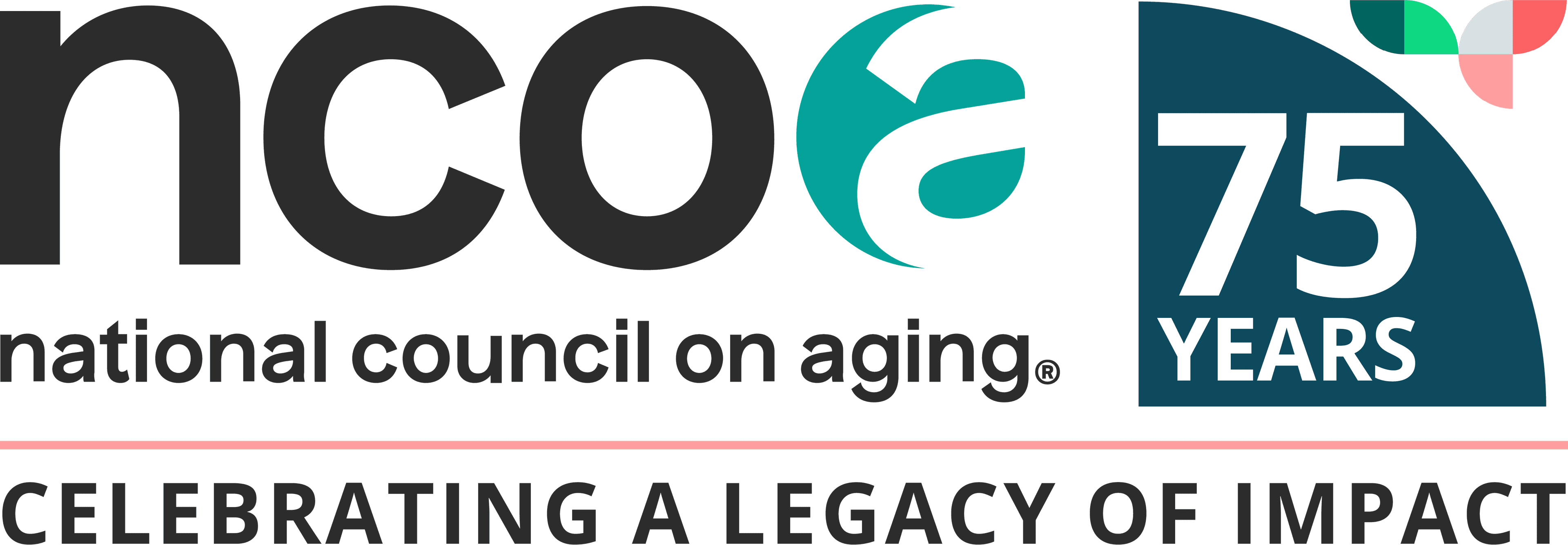Text Message Scams: How to Identify, Report, and Help Protect Yourself
6 min read

Many of us rely on text messaging for updates from our financial institution, pharmacy, and other trusted sources. But amidst all the familiar exchanges, you may see texts from unknown senders. Unfortunately, these mystery messages could be from scammers who aim to ask for money, steal your personal information, or gain access to your bank account. One report stated that in April 2024 alone, Americans received 19.2 billion spam texts—which translates into nearly 63 spam texts for every person.1
"Older adults are attractive targets for text-based scams,” says NCOA Chief Customer Officer Josh Hodges. “Not only do scammers assume older people have healthy retirement savings; they know many live alone, with no one looking over their shoulder.”
Learning how to identify text message scams can help you spot red flags and steer clear of trouble.
What are common text scams?
Text message scams may be automated (“robotexts”) or they may be from a real person. There are two main types to be aware of:
Malicious link scam: A malicious link text scam , also referred to as “smishing,” usually starts with a text containing a strange-looking link. The brief message that accompanies the link is often “urgent,” telling you why you should click on the link right now:
- You’ve made a big purchase and you need to confirm it.
- Your subscription renewal payment did not go through.
- You must confirm a package being delivered to your house.
- You’ve won a (fantastic) prize and you need to redeem it.
- Your debit or credit card has been locked or frozen.
- You need to confirm suspicious activity on your account.
When you click on the link, it may download malware (malicious software) to your phone. This potentially allows the scammer remote access to your phone, where they can send themselves money using a payment app already installed there. Clicking on the text message link may also take you to a spoofed website where you’ll be asked for personal details and/or a payment.
Investment scam: Sometimes called a “pig-butchering scam” or cryptocurrency scam, this type of fraud often starts out with an unexpected text message from a stranger. This sender might appear to be mistaking you for someone else; for example:
- “Hello Fred, it was great meeting you at the party the other night!”
- “Hi, it’s Anne. Would you like to get together for lunch Friday?”
When you respond by telling the person they have the wrong number, they attempt to strike up a conversation. After a while, they share details about a “great investment opportunity” that has earned them a handsome return.
The scammer’s end goal is to get you to invest your money in their fraudulent cryptocurrency scheme. Then, they’ll disappear like the wind. Investment fraud related to cryptocurrency rose from $2.57 billion in 2022 to $3.96 billion in 2023—an increase of 53%—according to the Internet Crime Complaint Center (IC3).2
One-time password (OTP) scam: A one-time password text message scam involves a phone call from someone pretending to be from a familiar organization. They may claim to be from your bank, your utility company, or even a government agency. The person or entity that's scamming you may say there’s a problem with your account—like an overdue bill payment—and then walks you through a process to “fix” the issue. They explain the process requires dual authentication, which is when a one-time passcode is sent to your phone.
Once you give the scammer that code, they can take control of your account and access any information in that account. If they gain access to a digital payment platform you use regularly, like Zelle®, Venmo, or PayPal, they can even complete payments without your permission. Digital payment platforms don't always provide the same protections as credit cards. In some cases, it may be difficult to get a refund.
What do text scams look like?
Wondering how to identify a fake text message? Scammers generally offer you something you want to get a quick, reactive click on their link. They also prey on human emotions like fear, curiosity, and even loneliness.
Text scam warnings signs to look out for:
- A message announces you’ve won a major prize (monetary or other), but you don’t recall ever entering a contest or sweepstakes.
Example: “Congratulations - you're a winner! Go to bit.ly/eFgHiJK to claim your $500 Walmart gift card.”
- You’re asked for highly sensitive personal information to unlock an offer or avoid a penalty. The scammer may request your:
- Bank account number
- PIN number
- Credit card number
- Annual income
- Social Security number
Example 1: “Acme Bank is closing your account due to suspicious activity. To keep your account active, please confirm your PIN at bit.ly/acmebank123.”
Example 2: “You have an outstanding tax refund of $2,560. Follow these instructions to claim your refund at: https://gov.taxrefunds.irs.”
- The message is friendly and casual, as if it’s from someone who knows you—but you don’t recognize the number or name (if they provide one).
Example: “Hi, it’s been a while, how are you doing? Let’s get together this weekend. Visit my profile at bit.ly/aBcWxYZ.”
Other text message red flags include:
- The text message is sent out of the blue, and you don’t recognize the sender
- The sender:
- Seems overly eager to chat and asks a lot of personal questions
- Asks you to move the conversation to WhatsApp, Telegram, or another type of messaging app
- Talks about financial products (especially cryptocurrency) or investment opportunities early in the conversation
- Sends you a photo (or has an online profile photo) and they look like a professional model
- Refuses to take part in a video call with you
- The text message contains many misspellings, bad grammar, or both
- The phone number of the sender is unusually long
- The message contained in the text is not relevant to you at all
“Sometimes scammers will make a guess about personal details to make the text seem like it’s meant for you, when in reality it could still be a scam," said Soo-Lynn Getz, Director of Fraud Prevention at Zelle. "Even if a text mentions accurate details like your email address, popular services you have an account for, or the status of a package delivery, it’s important to verify the claim through a trusted website or phone number. When in doubt, avoid clicking any links sent via text."
How do I protect myself from text scams?
To help protect yourself from text message scams, use discretion when opening text messages. Should you receive an unexpected or unsolicited text, do NOT reply or click on any links in the message. “This is really the biggest thing to remember,” NCOA's Hodges said.
Don't visit links, and don’t respond to the text in any way—even if you’re curious. It can save you a world of trouble,” Hodges said.
The “don’t click/don't respond” rule applies even if you recognize the name of the sender (your bank, for example) and think the text message may be real. If that’s the case, contact the organization separately using contact information from their official website or mail correspondence.
More ways to help protect yourself from text message scams
- Don't share passcodes: If a one-time passcode or verification code is sent to your phone, don't share it with anyone. This can give a scammer immediate access to your account.
- Filter and block spam texts from your phone: Your device may have an option to filter/ block spam texts or texts from unknown senders. Check your phone’s manual to see what tools it offers.
- Block spam messages via your wireless provider: The company that provides your phone service may have an option that lets you block suspicious phone numbers. Check their website to learn more.
Another good rule of thumb? Don’t assume a text message scam can’t happen to you. "All of us, every single person in this room, carries a degree of susceptibility to these scams,” said Abigail Bishop, Head of External Relations for Scam Prevention at Amazon, during a panel at Age + Action 2024. “Nobody is inoculated from these crimes. And we all have to go about our days knowing that we are going to be exposed to these crimes."
How do I report scam texts?
According to the Federal Trade Commission (FTC), there are several ways to report unwanted and questionable text messages:
- Copy the message and text it to 7726 (SPAM). This can help your wireless provider identify and block similar messages from users.
- Report suspicious texts within your text messaging app. This can be done on both Android and iOS devices.
- Report scam texts directly to the FTC at ReportFraud.ftc.gov.
Once you’ve blocked and/or reported suspicious text message senders, it’s ok to delete the original text from your device.
For more information on preventing scams, visit our Avoiding Scams and Fraud for Older Adults resource library.
Sources
1. Robokiller. 2023 United States Robotext Trends. Found on the internet at https://www.robokiller.com/spam-text-insights
2. Federal Bureau of Investigation. Internet Crime Report 2023. Found on the internet at https://www.ic3.gov/Media/PDF/AnnualReport/2023_IC3Report.pdf