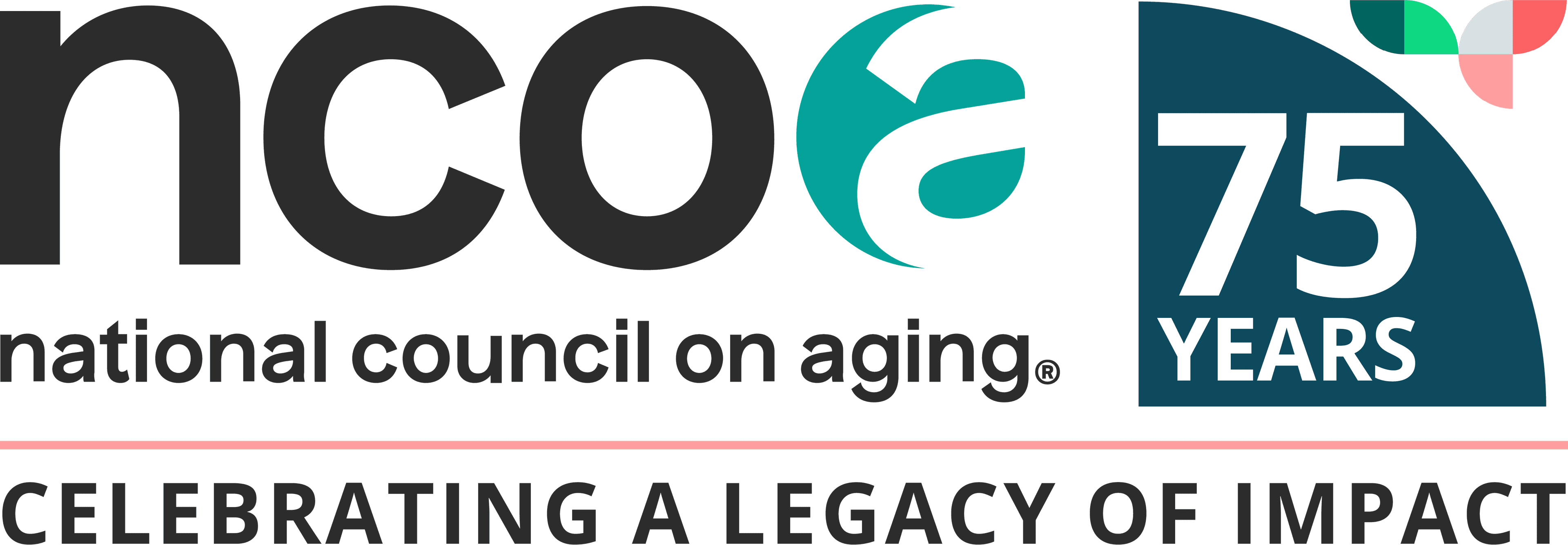Related Topics
The COVID-19 pandemic has meant many individuals and organizations have had to change the way they work, moving from in-person assistance to remote contact. Explore some popular tools to reach out to and connect with your audience. We hope this will help you find the tools that are right for you, your community, and the services you're providing to older adults.
NCOA does not endorse any of these platforms or applications, and recognizes that all tools have advantages and disadvantages.
Facebook Live
- Overview: A feature of the Facebook social network that broadcasts footage in real-time by utilizing one’s camera on a computer or a mobile device.
- Pros:
- It can be used to reach a very large already built in audience, for example, with over a 1 billion users on Facebook.
- It is totally free.
- You don’t need to have a Facebook account to view a Facebook Live broadcast.
- You can decide who you want to view the live stream.
- Facebook users can engage with the live video as viewers can comment on the stream and give instant feedback.
- Cons:
- Resolution is HD, but only 720p HD, which is good but not the best video quality
- If the stream is not set up to be shared with a general public audience, you will then need to sign up for Facebook.
- It can be a little slow at times, especially if one’s internet connection is not strong.
- Learn more:
FreeConferenceCall.com
- Overview: HD audio conferencing and online meetings with screen sharing and video conferencing for up to 1,000 participants.
- Pros:
- Free teleconferences for up to 1,000 participants after you sign up for a free account. The service also accepts funds through their “pay what you can” model for those who would like to contribute.
- Users receive an email report after each meeting with details about participants and meeting duration.
- Calls can be recorded for a small fee.
- Cons:
- A short ad for the service plays when users join the call.
- Audio quality lags at times due to congestion.
- Free webinars and screen sharing are also available, but some user reviewers for the video service are negative.
- Learn more:
Google Hangouts
- Overview: Free messaging, voice, and video calls.
- Pros:
- Allows you to call any phone number in the world and allows for status messages, videos, and emojis to be sent in video or voice calls – group or individual.
- The basic platform is free for anyone with a Google account.
- Conversations (not video calls) can include up to 150 people.
- Hangouts is built into Gmail, YouTube, and Google Voice, plus there are Hangouts apps for iOS, Android, and the web.
- Cons:
- To use the free version participants must have and use and Google accounts (with G Suite you can include a phone number and PIN on each of your meetings with no other configuration required).
- To have the full Google Hangouts Meet (video) capability you need to purchase G Suite (starting at $6 per user per month).
- Video calls are capped at 100 (Gmail, G Suite Basic), 125 (Business) or 250 (Enterprise) people.
- Learn more:
GoToMeeting
- Overview: An online meeting, desktop sharing, and video conferencing software package.
- Pros:
- Offers connection to Office 365 for users to schedule, manage, and join online meetings directly from their Outlook calendar.
- The pay version provides unlimited cloud recording and storage.
- A free version with limited meeting time and users is available.
- A long track record with an established reputation in the field (over 15 years of business) versus newer solutions with less history like Zoom.
- Cons:
- Basic annotation tools for screen sharing; no whiteboarding (unlike Zoom).
- For anything beyond 40-minute meetings you will need to purchase a license (starting at $12 per user per month).
- Learn more:
GroupMe
- Overview: A free mobile group messaging app owned by Microsoft.
- Pros:
- Free to users.
- You don't need to have the app to use GroupMe (can be used over SMS).
- Even those without smart phones can join.
- Cons:
- Does not have the end-to-end encryption offered by WhatsApp for security.
- The search function within the app is clunky and hard to use.
- Learn more:
Microsoft Teams
- Overview: An Office 365 communication and collaboration platform that keeps workplace calls, chat, video meetings, and file storage all in one place.
- Pros:
- Free with Office 365 subscriptions (discounted subscriptions apply for nonprofits starting at $3 per month per user).
- Includes features like scheduling assistance, meeting note taking, screen sharing, meeting recording, and instant messaging.
- Offers the ability to hold large meetings, webinars, company-wide events, and presentations live with up to 10,000 attendees inside or outside your organization.
- Cons:
- Users will need an Office 365 subscription for some features.
- Additional features will require add on subscriptions with added costs.
- Learn more:
OneClick.chat
- Overview: A web-based video chat platform. OneClick.chat also offers a video communications platform aimed at events, where presenters can speak to a distributed audience that can later be split into discussion groups.
- Pros:
- Ease of use—just one click.
- No downloads or add-ons are required to log on.
- User receive a custom and permanent link that gives them control of their meeting room.
- Research funded by the National Institute on Aging has shaped the design of the products.
- Currently undertaking specific research on the platform and social isolation with adults 70+ through NIH funding.
- Also received grant funding to host virtual Tai Chi classes from Georgia Tech.
- Cons:
- A one-month trial is free, but beyond that the service starts at $15 per month for meeting rooms and $100 a month for a basic live event hosting subscription (a 20% discount is offered to non-profit organizations).
- The meeting room functionality is capped at twelve participants.
- The platform cannot support devices that are more than five years old.
- Learn more:
Skype
- Overview: A telecommunications application that specializes in providing video chat and voice calls between computers, tablets, mobile devices, the Xbox One console, and smartwatches over the Internet. Skype also provides instant messaging services.
- Pros:
- Offers live subtitles for the hard-of-hearing.
- Users can make free international calls (if the person they are calling also uses Skype).
- Provides end-to-end encryption for security.
- Skype Translate lets people talk in different languages while still understanding each other.
- Integrates with Alexa, the digital assistant that comes with Amazon Echo devices.
- Cons:
- Since the platform’s sale to Microsoft in 2011 there have been rumors it will be replaced with Microsoft Teams.
- You will need to purchase a premium version to take advantage of some of the app’s most helpful features.
- Learn more:
- Overview: A free messaging and voiceover IP platform owned by Facebook that has more than 1.5 billion monthly active users.
- Pros:
- Free to users.
- Can be used for individual chats, group chats, or broadcast lists.
- With group chats, you can share messages, photos, and videos with up to 256 people at once.
- Messages are end-to-end encrypted for security and privacy.
- Cons:
- Participants will have to download the app to participate.
- Users will need to have a smart phone to join the conversation.
- Instructions are different for users of iPhones or Androids.
- Learn more:
YouTube Live
- Overview: Free messaging, voice, and video calls.
- Pros:
- Live streaming via webcam is an easy way to go live without the need for an encoder.
- You can start streaming from your laptop/desktop computer using your webcam anytime.
- Live streams can be public, unlisted, or private.
- Analytics from your live stream are available to you after your event.
- Cons:
- You cannot stream on a mobile device unless you have at least 1,000 subscribers.
- You cannot see participants.
- Learn more:
Zoom
- Overview: A cloud platform for video and audio conferencing, collaboration, chat, and webinars across mobile devices, desktops, telephones, and room systems.
- Pros:
- High video and audio quality.
- You can see videos of other participants in a small floating panel while you're sharing your screen so that you can gauge their reaction while you're presenting.
- Breakout rooms are helpful when teaching a larger group.
- It is easy to record and share meetings.
- Intuitive and easy to use platform.
- Integration with Calendly (free online scheduling software)
- Cons:
- Forty-minute limit on free account calls.
- Zoom requires participants to download an app and/or a browser extension to join. •
- Learn more:
- Guide to Educating Through Zoom
- Tips and Tricks for Teaching Over Video
- Zoom Support During the COVID-19 Pandemic (includes tutorials and training videos)
- How to Keep the Party Crashers from Crashing Your Zoom Event
- Secure Your Meetings with Zoom Waiting Rooms
- 13 Zoom Video Chat Tips, Tricks and Hidden Features
- Video Chat with Zoom (SeniorPlanet.org resource—check their website for regular livestreaming classes)
Tools to Help Participants Sign Online Waivers
DocuSign
- Overview: Provides eSignature, a way to sign electronically on different devices.
- Pros:
- Allows you to have documents signed without physical contact or using the postal system.
- Integrates with Dropbox, Google Drive, and more.
- Allows you to automate workflows and processes (including generation, review, and approvals).
- Signatures processed by DocuSign are compliant with the US ESIGN Act and the European Union's eIDAS regulation, including EU Advanced and EU Qualified Signatures.
- Cons:
- After a free trial the service starts at $10 per user per month.
- Time is required to learn the new technology.
- Learn more