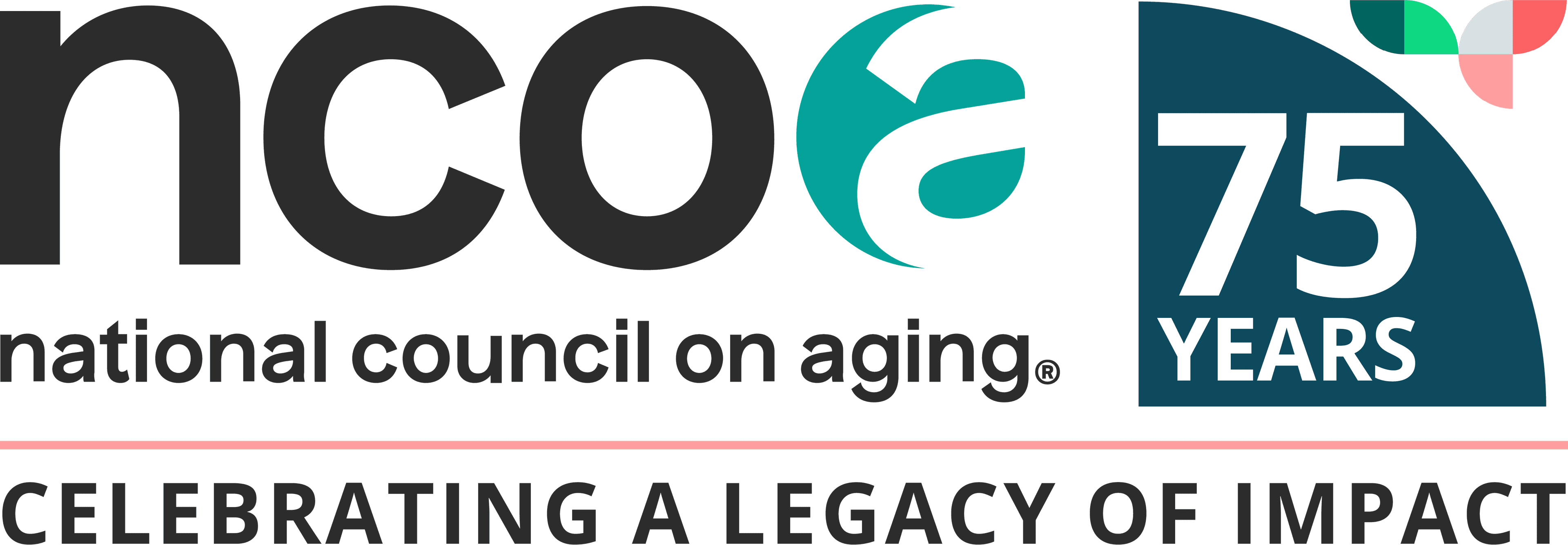“I look forward to the calls each week.”
This comment was typical of the feedback that Peggy Schmidt received when she offered a virtual Aging Mastery “book club” to her rural constituents in Wisconsin. As the Caregiver/Health Promotion Specialist for the Aging & Disability Resource Center there, she transformed in-person classes to virtual ones, but after a survey revealed a deep digital divide in her community, she conducted classes via telephone. These weekly sessions provided one means for her and her constituents to learn from one another and stay in touch.
The shift to virtual programming at senior and community centers across the country has come out of necessity, but it isn’t exactly new—and it’s not going away any time soon. The concept of a “virtual senior center” has been around for a long time. Marilyn Daily, a senior center director in Salem, Oregon, noted, “We have always said that Center 50+ was more than a building. It is a senior center without walls, but until COVID-19 we really hadn’t tested that claim.”
Community centers like Center 50+ are offering a wide array of virtual programming via conference calls, virtual meeting platforms (most often Zoom), and livestreaming platforms, especially Facebook. This programming encompasses just about anything that was offered in person before from book clubs to cooking classes to support groups, fitness classes, health promotion programs, and more. Virtual programming has enabled many centers to continue operations and has also provided essential social connections for individuals. While individuals report missing seeing their friends in person, they also report enjoying the convenience of taking part in classes from a distance.
Best practices
Through webinars, information sessions, and grand rounds calls offering tools and best practices, we have gathered lots of important information from partners in the field. Use these tips when running a virtual class:
- Hold a practice session.
- Use breakout rooms for small group discussions.
- Call on participants frequently to encourage conversation.
- Incorporate engagement activities such as quizzes, polls, and games.
- Continue class conversations online using private Facebook groups or other tools.
One thing that we have heard loud and clear is that virtual programming is very likely here to stay. According to Marilyn Daily, “We will continue to build on what we have accomplished in a very short time. We have always taught computer courses. But now we realize we were teaching the wrong things to keep people connected to one another.
As we move forward, we will be adding hybrid programming (in-person and live feeds), we will focus on smaller cohorts, and make it special to be a part of smaller discussion groups. As long as we focus on the purpose—to bring people together to grow, learn, and live life to the fullest—how we do it isn’t as important.”