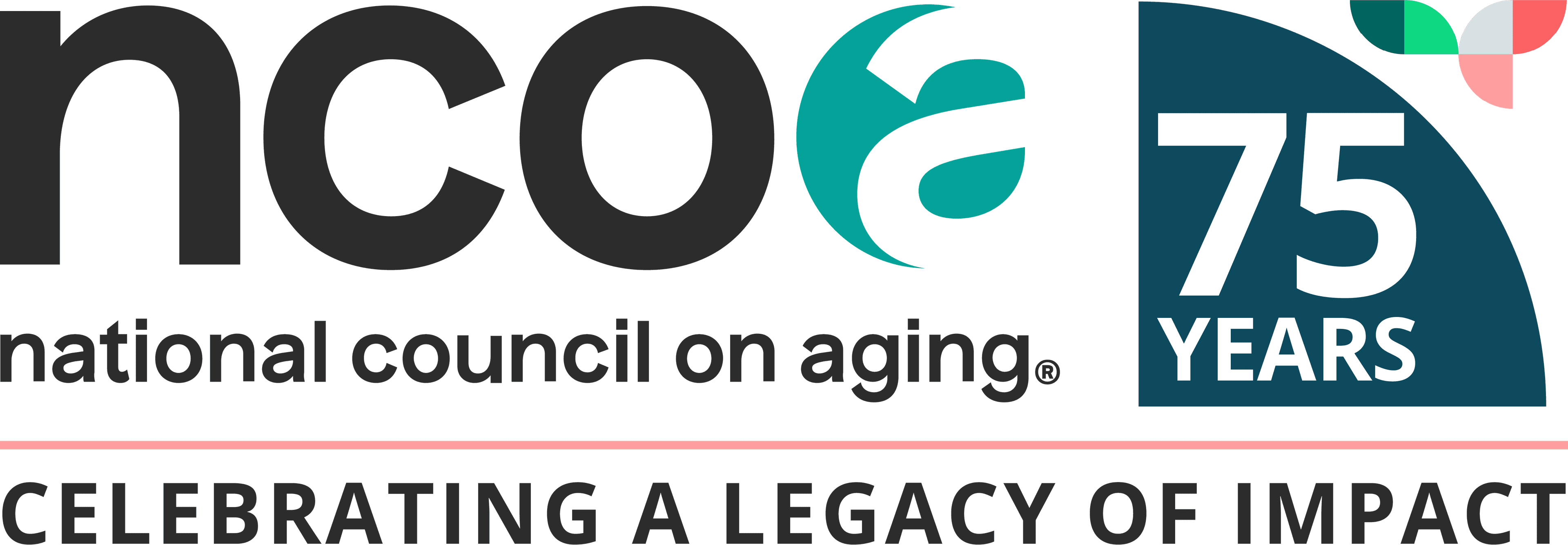Connected Learning℠ Gaining Confidence in Today's Digital World
With the world of technology quickly evolving, it's important to have a solid understanding of tech basics. From navigating a website to sending an email, strengthening your technical skills can open the door to something bigger and better. That's why AT&T offers free basic technology skill programs for adults. Choose an online course below, take it at your pace, and watch your confidence in technology grow.

Computer Basics






Connected Devices


Using Video Conferencing
Course length: 21 minutes

Personal Cybersecurity
Keeping Accounts & Passwords Secure
Course length: 20 minutes


Master More Tech Fundamentals
Find more online courses to gain confidence and improve your tech skills through AT&T Connected Learning℠.