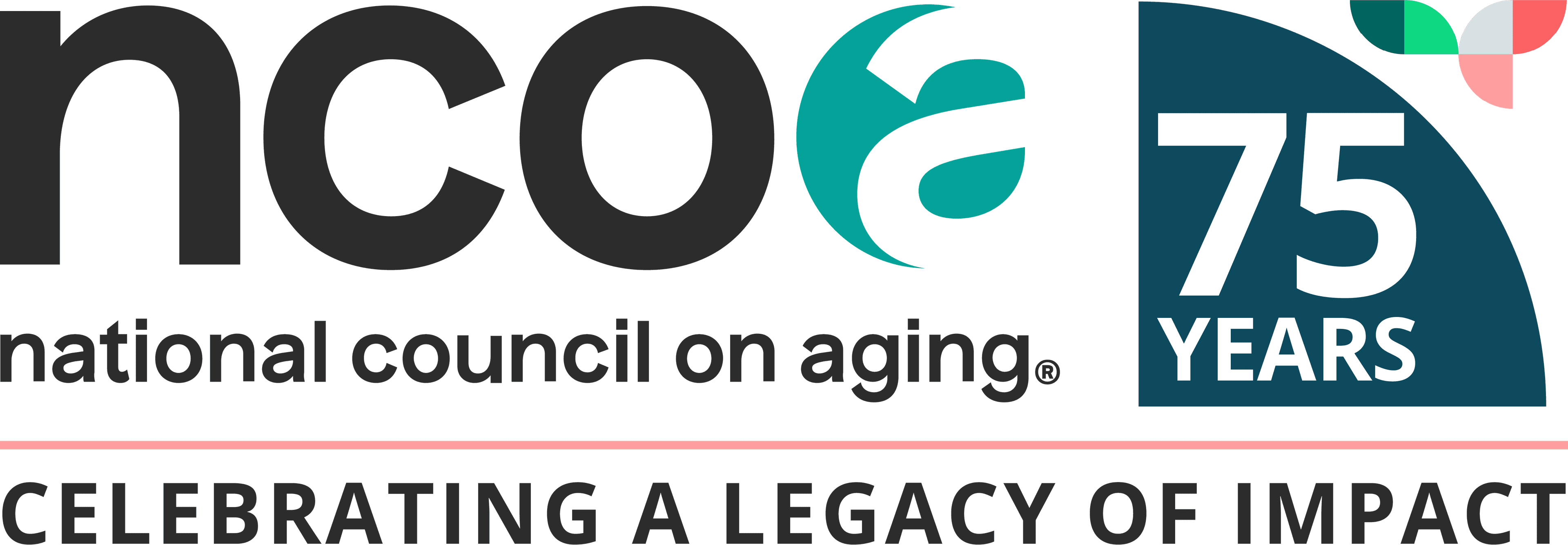The Best Medical Alert Systems with Fall Detection of 2025
We tested medical alert systems with fall detection to help you decide which is best for your needs.

- Medical Guardian is the Best Overall medical alert system with fall detection because of its reliable and accurate performance.
- Medical alert systems with fall detection have a starting monthly cost of about $20–$34, plus an extra $10 per month for fall detection functionality.
- When shopping for medical alert systems with fall detection, be aware of extra fees, like equipment and activation fees.
- Original Medicare won’t cover the cost of a medical alert system, but Medicare Part C or some Medicare Advantage plans may cover some or all of the system’s cost.
At NCOA, we take the time to research, test, and recommend products that can help you live a healthier life. We’ve spent more than 3,000 hours researching medical alert systems to give you the most accurate product reviews. To find the best medical alert systems, we:
- Consulted with doctors and licensed adult caregivers who specialize in working with older adults
- Put more than 35 devices through a series of 16 different tests at our in-house lab
- Mystery shopped more than 15 brands
- Surveyed more than 1,000 medical alert system users and caregivers
- Interviewed experts on older adults falls risk
- Worked with older adults to test medical alert systems and get their opinion
- Read thousands of verified customer reviews
We’re constantly testing new medical alert systems to give you the most accurate and up-to-date recommendations. Read more about our medical alert system review methodology.
Falls are a significant health concern, especially for older adults, but there are ways to reduce your risk. One in four older adults falls each year in the United States, and more than half of all falls take place at home. Factors like muscle strength and vision can increase the risk of falling; staying physically active can help reduce that risk.
Medical alert systems with fall detection can also help increase your safety as you age at home, and research indicates that these systems can even make people more active around the house.1 Systems with fall detection may be ideal for people who have fallen before, have had a “long lie” where they fell and spent a long time on the ground because they were unable to get up, have health or mobility issues, and who want to age in place.
There are many medical alert systems to choose from, which is why we thoroughly tested some of the most popular models. We evaluated factors including the system’s price, fall detection accuracy, response time, and more. Then, we identified the best medical alert with fall detection to help you decide which system is best for your needs.

- Fast fall detection response time
- Long battery life
- Long in-home range
- Accurate GPS tracking

- Friendly, helpful staff at every step
- Easy to set up
- Low starting monthly cost
- Lots of devices to choose from

- Zero activation or equipment fees
- Lowest starting monthly cost
- Long battery life
Our picks for the best medical alert systems with fall detection:
- Medical Guardian: Best Overall
- Bay Alarm Medical: Best Customer Service
- MobileHelp: Best for No Surprise Fees
- LifeFone: Longest Battery
- HandsFree Health: Fastest Response Time
Comparing the best medical alert systems with fall detection of 2025
| Medical Guardian | Bay Alarm Medical | MobileHelp | LifeFone |
| |
| Our rating (out of 10) | 9.9 | 9.5 | 9.7 | 9.4 | 8.7 |
| Falls detected | 3/3 | 3/3 | 3/3 | 2/3 | 3/3 |
| Avg. response time* (seconds) | 52 | 48 | 62 | 49 | 28 |
| Max. battery life (days) | 5 | 3 | 4 | 10 | 2 |
| Warranty | Limited, can add protection plan for an extra monthly fee | Lifetime on equipment, add protection plan for an extra monthly fee | Limited Lifetime, can add protection plan for an extra monthly fee | Limited, can add protection plan for an extra fee | Limited 1-year warranty |
*Response times can vary based on connectivity type, location, and more. We consider an average fall detection response time of less than 90 seconds as passing the test. These response times are from test falls—not pressing the help button.
Our reviews of the top medical alert systems with fall detection
Medical Guardian: Best Overall
We chose Medical Guardian as our “Best Overall” medical alert system with fall detection because of its reliable performance and versatile products. The MG Move and MG Mini Lite detected all three fall tests and had highly accurate GPS tracking results. The devices were also easy to unbox, set up, and move, making for an overall user-friendly experience.

- Falls detected: 3/3
- Avg. fall detection response time: 52 seconds
- Fall detection cost: $10/month
- Max. in-home device range: 1,400 feet
- Max. battery life: 5 days
- GPS tracking: Yes
- App available: Yes
- Contract required: No
Why we chose the Medical Guardian as Best Overall
Medical Guardian may not be the lowest priced medical alert system on our list, but it performed very well during our testing. Our testers evaluated the MG Mini, MG Move, and MG Mini Lite. All three devices were easy to remove from the packaging and install. Testers thought this could make it easier for someone with dexterity issues to open the package. “The packaging is simple but thoughtful,” one of our testers said of the MGMini. “The removable foam made sure dexterity issues weren’t a problem.”
Overall, Medical Guardian systems detected all three fall tests, and their GPS location tracking was also reliable and accurate. Our testers found that the calls were clear and easy to understand, and the system’s range of up to 1,400 feet is the longest of all the systems we tested.

Medical Guardian offers several devices, both at-home and mobile. The on-the-go devices have long battery lives ranging from one to five days, which is the second-longest battery life on this list (after only LifeFone). The higher cost is a drawback—Medical Guardian has the highest starting monthly cost on this list. But we feel that these devices’ overall ease of use and accuracy is worth the price.
Our testing experience with Medical Guardian
The installation and testing process was simple and user-friendly, and the portable devices were easy to charge. Our testers all noted that they couldn’t cancel a test call before the monitoring center answered, which may be frustrating if you accidentally press the test button and have to wait for the process to complete. But Medical Guardian monitoring center staff were helpful when they answered the phone and testers confirmed they were conducting a simple fall test.

Medical Guardian’s fall detection feature performed reliably and had a 52-second average response time, though all of our testers noted that the staffers responding to the calls were very businesslike and could have been more friendly.
When we tested the GPS tracking in three locations (commercial address, public park, and suburban big-box store), the MG Mini initially gave only the street name, not a specific address. The tester had to wait a few extra seconds before it loaded the full address. All three devices ultimately accurately provided our street address.
Comparing Medical Guardian models
| MG Classic | MG Home Cellular | MG Move | MG Mini Lite | MG Mini | |
| Starting monthly cost | $36.95 | $38.95 | $42.95 | $46.95 | $43.93 |
| Device type | Home | Home | On-the-go | On-the-go | On-the-go |
| Max. battery life | N/A | N/A | 24 hours | 36 hours | 5 days |
| Standout feature | Lowest price | At-home cellular and Wi-Fi connection | Smartwatch with touch screen | Basic watch | Lightweight GPS device with long battery |
Medical Guardian pros and cons
Pros
- Accurate fall detection
- Good average response time (52 seconds)
- Easy unboxing and assembly
- Clear call quality
- Accurate GPS tracking
- Long battery life (up to five days)
Cons
- Most expensive on this list
- Charges one-time equipment fees (up to $149.95)
- No way to cancel a call before operator answers
- No free trial period
The Medical Guardian customer experience
- Warranty and trial period: Medical Guardian offers a limited warranty, and you can add a protection plan for $6.99 per month.
- Financing: Yes
- Customer service: If you need additional assistance, you can visit the Medical Guardian customer support page to chat with customer support. You can also use the MyGuardian Customer Portal to view account details and track your shipment.
- Phone: 800-313-1191, Monday through Friday from 8 a.m to 8 p.m. ET, and Saturday through Sunday from 9 a.m. to 5 p.m. ET (technical support only).
- Email: MGCustomerCare@mediclaguardian.com
Bay Alarm Medical: Best Customer Service
We chose Bay Alarm Medical as the “Best Customer Service” medical alert system with fall detection because we had great interactions with staff when testing the devices. Bay Alarm Medical and Medical Guardian are the only brands on this list with customer service available seven days per week at normal hours. Bay Alarm Medical also ties with Medical Guardian as the only brands offering customer service by phone, email, and chat.

- Falls detected: 3/3
- Avg. fall detection response time: 48 seconds
- Fall detection cost: $10/month
- Max. in-home device range: 1,000 feet
- Max. battery life: 6 days
- GPS tracking: Yes
- App available: Yes
- Contract required: No
Why we chose Bay Alarm Medical as Best Customer Service
Bay Alarm Medical stands out for its overall quality customer service experience. When we posed as shoppers looking for a medical alert system for our older parents, Bay Alarm Medical operators were very personable—they listened to us and even made a few jokes. The representative was very detailed but wasn’t pushy. “I left the call really trusting him and believing he had my best interests in mind,” said one of our testers.
Even when testers shared personal, sensitive reasons for wanting a medical alert system for their parents, Bay Alarm Medical operators paused and expressed sympathy. “The operator asked if my mother still drove and I said ‘yes.’ He said, ‘go her!’ and kept asking questions about my mother’s lifestyle,” one tester said. “It really made me feel like we were having a conversation. Not like he was trying to sell me something.”
While testing the call center response time, our tester had very pleasant interactions with the staff. “The staff sounds cheerful and ready to help,” they said. Staff were very understanding of our need to test the equipment, and they answered the call with their name before asking if our tester needed help.
Our testing experience with Bay Alarm Medical
We were impressed by the variety of devices available from Bay Alarm Medical, and we tested the SOS Micro, SOS Home, and SOS All-in-One 2. In addition to the more basic SOS Micro watch, Bay Alarm Medical also offers a SOS Smartwatch with a touchscreen, so you can choose the style that you’re most comfortable with.
Our tester found that the SOS All-In-One 2’s wearable options are all sleek looking, and that the device is small. All of the testers found the devices were easy to install and set up, and the included instructions were clear.
Bay Alarm Medical systems performed well during our fall detection testing, and they detected all three of the falls. The average response time (48 seconds) is faster than Medical Guardian (52 seconds) and MobileHelp’s response time (62 seconds), and the customer service was excellent.
Comparing Bay Alarm Medical models
| SOS Home | SOS All-in-One 2 | SOS Micro | SOS Smartwatch | |
| Starting monthly cost | $24.95 | $34.95 | $29.95 | $39.95 |
| Device type | At-home | GPS | GPS | GPS |
| Max. battery life | N/A | 72 hours | 36 hours | 8 hours |
| Standout feature | Affordable at-home device | Discreet GPS device | Discreet and basic watch | Smartwatch with touch screen |
Pros
- Very positive interactions with call center staff
- Easy and simple installation process
- Low starting monthly cost
- Impressive device variety
Cons
- Charges one-time equipment fees from $30–$149
- Shorter maximum battery life (only three days)
- No free warranty
The Bay Alarm Medical customer experience
- Warranty and trial period: Bay Alarm Medical doesn’t offer a free warranty, but you can buy a warranty for $2.95 to $4.95 per month. The trial period is 15 days.
- Financing: Yes
- Customer service: If you need additional assistance, you can visit the Bay Alarm Medical customer support page.
- Phone: 877-522-9633, Monday through Friday from 6 a.m to 6 p.m. PT, and Saturday through Sunday from 8 a.m. to 4:30 p.m. PT.
- Email: cs@bayalarmmedical.com
MobileHelp: Best for No Surprise Fees
We chose MobileHelp as the “Best for No Surprise Fees” medical alert system with fall detection because its starting monthly price of $24.95 is one of the lowest on this list. MobileHelp is one of only two devices that doesn’t charge any added fees; the other is LifeFone. MobileHelp has an edge because its least expensive device costs $5 less than LifeFone. And MobileHelp detected all three test falls, while LifeFone detected only two of the three test falls.

- Falls detected: 3/3
- Avg. fall detection response time: 62 seconds
- Fall detection cost: $11/month
- Max. in-home device range: 600 feet
- Max. battery life: 4 days
- GPS tracking: Yes
- App available: Yes
- Contract required: Yes, three-month agreement
Why we chose MobileHelp as Best for No Surprise Fees
With its starting monthly cost of $24.95, MobileHelp is one of the most affordable medical alert systems on this list. Only HandsFree Health, with a starting monthly cost of $19.95, costs less. MobileHelp doesn’t charge any equipment or activation fees, which can be up to $200 or more. While the fall detection feature costs $11 per month, MobileHelp’s costs are straightforward so you won’t be charged any surprise fees, which is important when you’re on a budget or fixed income.
We found that the MobileHelp Classic Cellular system worked well overall. But testers did have trouble with installing the device—it wouldn’t connect to the cellular network. After calling customer service, which was very helpful, they were able to push a software update to the device. About an hour after making the call, the device was connected and working normally.
Testers found the wrist Classic Home system’s necklace a little uncomfortable. “The necklace has some weight to it,” they said. “When I move quickly, it swings on my chest and bangs into me.” But both the wrist and necklace buttons are adjustable, and once testers adjusted the necklace so that it fell higher on their chest it was more comfortable.
Our testing experience with MobileHelp
We tested the MobileHelp Classic Cellular system. The device’s fall detection button was accurate and registered all three test falls with no issues.

The GPS tracking was also accurate during all three of our tests. The operators were understanding and confirmed the tester’s location before hanging up.
One drawback testers noted: The packaging was difficult to open. “The box has an outer sleeve that was fitted tightly, which might be hard to slide off for someone with dexterity issues,” they said. “Once that outer sleeve is off, the contents of the box come out easily.” Another tester said, “I had trouble removing the cardboard box from the sleeve that it comes in. Ripping or cutting the sleeve would work to get to the box.”
But besides some issues with opening the box and initial installation, testers were happy with MobileHelp’s performance, its low price, and its lack of extra fees.
Comparing MobileHelp models
| Classic Cellular | Classic Landline | Solo | Micro | Mobile Duo Bundle | Home Duo Bundle | |
| Starting monthly cost | $24.95 | $24.95 | $34.95 | $34.95 | $49.95 | $44.95 |
| Device type | Home | Home | On-the-go | On-the-go | On-the-go | On-the-go |
| Max. battery life | N/A | N/A | 24 hours | 4 days | 4 days | 4 days |
| Standout feature | Uses cellular | Uses landline | GPS device that pairs with help button | Discreet GPS device | Two GPS devices | At-home and GPS bundle |
MobileHelp pros and cons
Pros
- One of the lowest starting monthly costs on this list
- No set up or equipment fees
- Necklace help buttons are adjustable
- Longer battery life (four days)
Cons
- Device didn’t connect right away and needed a software update
- Limited range of 600 feet
- The package might be difficult for those with limited dexterity to open
The MobileHelp customer experience
- Warranty and trial period: MobileHelp offers a 12-day trial. Its systems feature a limited lifetime warranty, and you can add a protection plan for $6.99 per month.
- Financing: Yes
- Customer service: If you need additional assistance, you can visit the MobileHelp contact page.
- Phone: 877-827-6207, Monday through Friday from 8 a.m to 8 p.m. ET, and Saturday from 9 a.m. to 6 p.m. ET.
- Email: None provide
LifeFone: Longest Battery
We chose LifeFone as the “Longest Battery Life” because not only does it have the longest battery life on this list (10 days), but its battery is one of the strongest we’ve seen on the market. The At-Home and On-the-GO VIPx has a battery life of up to 10 days, which is double the Medical Guardian and Medical Alert, which tie in second with a five-day battery life. Battery life can be particularly important in a medical alert system if you’re traveling, are unexpectedly away from an outlet, or simply forget to charge the device. Plus, Lifefone’s fall detection monthly cost is just $5, which is half of the average cost of $10.

- Falls detected: 2/3
- Avg. fall detection response time: 49 seconds
- Fall detection cost: $5/month
- Max. in-home device range: 1,300 feet
- Max. battery life: 10 days
- GPS tracking: Yes
- App available: Yes
- Contract required: No
Why we chose LifeFone as the Longest Battery Life
LifeFone offers a variety of devices, including at-home units that use cellular or landline networks, and four at-home and on-the-go options. The Safe Watch Active has the shortest battery life of one day, but the VIPx’s battery life of up to 10 days is impressive and ideal for anyone who may be away from a charger for an extended period.
We also like Lifefone because of its upfront costs and very reasonable pricing. The At-Home Landline starts at $24.95 per month and is one of the most affordable options on our list. Fall detection costs just $5 per month (the lowest cost on this list by half), and Lifefone charges no equipment or activation fees.
Our testing experience with Lifefone
We tested the LifeFone At-Home Cellular and VIPx. Both models were easy to set up, and our testers could clearly understand the operators when performing test calls.
The LifeFone At-Home Cellular detected all three of our fall tests, but the VIPx detected two of the three tests (the only device on this list not to detect all three test falls). Our testers reported that the monitoring center staff were polite, used their name in the introduction, and were friendly and helpful.
When testing the GPS location tracking, the LifeFone VIPx was able to identify our address during all three tests without any issues.
Our tester discovered that the At-Home Cellular wearables, a necklace and watch, lack a two-way speaker, meaning you have to communicate through the base station. “The volume on the base unit is very loud, though, and you can communicate from pretty far away,” our tester said. They were positioned about 50 feet from the base unit. “The audio quality was good, and I could understand the operator well.” But the necklace is large, and our tester felt the watch would be clunky for anyone with a small wrist. And unlike other brands, like Medical Guardian, LifeFone offers no options for “disguising” your medical alert as a piece of jewelry.
Overall, LifeFone has low prices and impressive battery life, which make it worth considering.
Comparing LifeFone models
| At-Home Landline | At-Home Cellular | At-Home & On-the-Go VIPx | At-Home & On-The-Go VIP Active | At-Home & On-The-Go VIP flex | At-Home & On-The-Go Safe Watch Active | |
| Starting monthly cost | $24.95 | $39.95 | $39.95 | $37.95 | $39.95 | $43.95 |
| Device type | At Home | At Home | On-the-go | On-the-go | On-the-go | On-the-go |
| Max. battery life | N/A | N/A | 10 days | 5 days | 5 days | 1 day |
| Standout feature | Uses landline | Uses cellular | At-home and GPS device with extra long battery life | At-home and GPS device at a lower cost | Simple watch | Smartwatch with touch screen |
LifeFone pros and cons
Pros
- Strong battery life (10 days)
- Long 1,300-foot device range
- Lowest fall detection cost of $5 per month
- No equipment or activation fees
Cons
- Wearable devices feel bulky
- There are no options to improve the appearance of the wearable devices
- An optional caregiver app costs $8 per month
- Wearable devices lack a two-way speaker
The LifeFone customer experience
- Warranty and trial period: A lifetime warranty covers manufacturer defects. An extra warranty is available for $5 per month. Lifefone offers a 30-day trial.
- Financing: Yes
- Customer service: If you need additional assistance, you can visit the LifeFone customer service page.
- Phone: 877-330-3658
- Email: service@lifefone.com
HandsFree Health: Fastest Response Time
We chose HandsFree Health as the “Fastest Response Time” because its average response time during our fall detection testing was just 28 seconds. Any average below 90 seconds is considered “passing,” and slight variation between response times is normal. Every device on this list passed the falls test by identifying at least two out of three falls and responding within an average of 90 seconds, but HandsFree Health did it much faster than the others.

- Falls detected: 3/3
- Avg. fall detection response time: 28 seconds
- Fall detection cost: $10/month
- Max. in-home device range: N/A
- Max. battery life: 40 hours
- GPS tracking: Yes
- App available: Yes
- Contract required: No
Why we chose HandsFree Health as Fastest Response Time
The HandsFree Health WellBe Pendant detected all three of our fall tests, and the monitoring center’s average response time of 28 seconds was the fastest of all the systems on this list. Bay Alarm Medical was the second-fastest with an average response time of 48 seconds.
HandsFree Health offers fewer models than the other medical alert systems on this list. And its WellBe Smart Speaker only offers two-way calling directly through the speaker device, so its range depends on factors like the volume of your voice and the walls within your home.
In addition to the fall detection feature, our testers loved the devices’ medication reminders, health tracking capabilities, and the voice-activated health care virtual assistant. The HFH Go app has extra features, including location tracking for caregivers. The app can also display information like medications, pharmacies, insurance information, and medical history. It even has a virtual assistant that will “talk” with you to help older adults feel socially connected.
Our testing experience with HandsFree Health
We tested the WellBe Pendant and the WellBe Medical Alert Watch. Both devices detected all three test falls and performed well in GPS location tracking.
The WellBe Watch accurately identified our location during all three tests. On a repeat test, the WellBe Pendant reported the home address that it had identified during our previous test. A monitoring center representative said it can take up to 10 minutes to recalibrate and find a new address.
The monitoring center staff was pleasant and started the call by saying their name. “They sounded cheerful, confident, and ready to help,” said one of our testers.

Testers were not happy with the design of the necklace. They thought it wasn’t very sleek or discreet. “It’s very clearly not a necklace or a fashion piece,” they said. The watch, while not discreet, looks similar to larger sports watches.
Our testers found that the packaging for both products was “simple” and minimal, and the packaging was easy to open. The calls were clear, but our testers wished there were more instructions to guide them through the process of installing and setting up the app.
Comparing HandsFree Health models
| WellBe Smart Speaker | WellBe Medical Alert Pendant | WellBe Medical Alert Watch | |
| Starting monthly cost | $19.95 | $29.95 | $29.95 |
| Device type | At home | GPS | GPS |
| Max. battery life (hours) | N/A | 24 | 40 |
| Standout feature | Smart speaker | Discreet GPS device | Smartwatch with touch screen |
HandsFree Health pros and cons
Pros
- Fast average 28-second response time during fall detection testing
- Detected all three test falls
- Voice-activated health care virtual assistant
- Useful companion app
- Medication reminders and health tracking
Cons
- Expensive device fees from $99–$200
- Limited models
- The necklace isn’t sleek or discreet
- HandsFree Health has no phone or email for customer service
The HandsFree Health customer experience
- Warranty and trial period: HandsFree Health offers a one-year warranty and a 30-day trial.
- Financing: Yes
- Customer service: If you need additional assistance, you can visit the HandsFree Health customer support page and send a message using the online form.
Other brands to consider
Unaliwear
Unaliwear makes a very sleek smartwatch medical alert system that does have some desirable features, like the option to set medication reminders and an included limited lifetime warranty. You can also change the fall detection sensitivity to help prevent false alarms.
While fall detection is included in the monthly fee, the lowest starting monthly price of $80 is very expensive. And Unaliwear charges a one-time equipment fee of $299. We find Unaliwear to be too expensive for the value it offers.
Apple Watch medical alert
The Apple Watch includes many helpful accessibility features. VoiceOver is a screen reader that can tell you what’s happening on the watch, even if you can’t read the screen. Zoom can magnify the screen up to 15 times its size. The Apple Watch can even play both audio channels in both ears, so you can adjust the balance so that you can hear the sound better if you have hearing loss.
While we like the accessibility features, the Apple Watch performed poorly in our fall detection testing. It can only detect hard falls, and we’ve found in our research that most older adults have a mix of soft and hard falls.
How does fall detection work?
Automatic fall detection uses a monitoring device that registers when you fall and can automatically call for help if you’re not able to. Medical alert systems with fall detection devices often feature a necklace or a wristwatch that you need to wear. The device identifies falls by using a mix of the following:
- Accelerometers (detect speed)
- Barometers (detect pressure)
- Algorithms (differentiates between real falls and false alarms)
Once the device detects a fall, it calls the monitoring center and may connect you to your caregivers so you can get the help you need. According to research, fall detection devices take the raw fall data and uses machine learning, deep learning, and artificial intelligence to identify fall events.2
That study also indicates that more researchers are focusing on fall detection each year, and the number of papers available on fall detection has grown from less than 1,000 in 2011 to more than 4,000 by 2022. Such an interest in fall detection is promising and may mean that we start to see new and more accurate fall detection technology available.
Types of fall detection devices
When you shop for a medical alert system, you can choose from many types of fall detection wearable devices. Medical alert buttons can be worn around your neck or clipped onto a belt. And there are also lots of watches with fall detection capabilities, including more basic models and smartwatches.
Watches with fall detection can be appealing because they may look less like a medical device. But research has found that watches or devices worn on a wrist aren’t as accurate as those that are worn on a belt or necklace.3 That’s because natural arm movements can signal false alarms in devices worn on the arm.
Ambient sensors can also be positioned in your home to recognize a fall and signal the medical alert system that you need help. These sensors are limited to use inside of a house. If you’ll be walking or gardening outside, you will need a wearable device when you’re out of the home.
How accurate is fall detection?
No fall detection is 100% accurate, and all medical alert systems include a disclaimer stating this.
Fall detection can’t be entirely accurate because we only have lab data on falls, and we need extensive real-world falls data for complete accuracy. Getting that much real-world falls data would be a huge undertaking, and one review estimates that getting real-world data for just 100 falls would require a minimum of 100,000 hours of data.4
While fall detection isn’t completely accurate, we do have information on the types of fall detection wearable devices that are most accurate. One study found that fall detection devices worn on the chest had a 98% accuracy rate.5 Another review of studies found that the most effective sensors were placed on the body’s trunk, foot, or leg, but data about the specific accuracy of devices varied significantly between different studies.6
Fall detection may not always be 100% accurate, but it’s still a worthwhile investment in safety and can give you, your caregiver, or the person in your care peace of mind.
Fall detection false alarms
False alarms and missed falls may happen, since fall detection devices aren’t 100% accurate. According to one research paper, when a commercial system was tested by 18 people across four months, 83 of 84 alarms reported were false alarms. Accuracy also depends on the type of device you use and its sensitivity.7
If you experience a false alarm while using a medical alert system, tell the dispatcher. Don’t be afraid of accidentally triggering the alarm, since the monitoring center staff know false alarms will happen. Companies also encourage you to test your device so you’re comfortable with the process, and you can simply tell the dispatcher that you’re testing the device when they respond.
Medical alert systems with fall detection costs
Medical alert system subscriptions start around $20 per month, but they can cost $50 per month or more. Fall detection usually costs about $10 more per month. Your monthly monitoring costs are essentially a subscription, and you pay the subscription to keep your device connected to the monitoring center. Many medical alert systems offer discounts for paying those costs quarterly or annually.
When paying for a medical alert system, look out for these extra costs:
- Fall detection: Fall detection is an extra subscription that usually costs about $10 per month, but it can vary. The best medical alert systems with fall detection that we reviewed charged from $5–$11 per month for fall detection.
- Protection plan: If your system equipment is lost, stolen, or damaged, you can be responsible for the cost of replacing it. Some systems can cost as much as $300, but you can often buy a protection plan, which acts like an extended warranty. These plans typically cost between $5–$7 per month.
- Caregiver app: Some devices feature caregiver apps that allow you to add caregiver contacts. When you add someone as a caregiver, they’ll receive notifications when something happens, like your system registers that you’ve fallen. Some apps even give caregivers the ability to track your location and activity and communicate with you through the app. These apps are usually free but sometimes cost a few dollars per month.
- Surprise fees
- Equipment: Some companies charge you equipment fees when you actually buy the device. Depending on the company and the device, you might be “leasing” the device or buying it outright.
- Activation: When you first start the service, you may need to pay an activation fee. These fees can range substantially and could cost anywhere from $75– $200. To check for these fees, pretend to purchase a device by adding it to your shopping cart. Once you get to the final purchase page, you’ll see a breakdown of costs, including any equipment or activation fees.
Costs for medical alert systems with fall detection
| Medical Guardian |
|
|
|
| |
| Lowest starting monthly cost | $36.95 | $24.95 | $24.95 | $29.95 | $19.95 |
| Fall detection (monthly cost) | $10 | $11 | $10 | $5 | $10 |
| Equipment or Activation fees? | $0–$149.95 equipment fees, depending on system | None | $0–$139.30 equipment fees, depending on system | None | Yes, $99.95–$199.95, dependent on system |
How to save money on medical alert systems with fall detection
Medical alert systems with fall detection can be a big purchase, but there are several ways to save money on these systems.
Look for sales
To start, look for seasonal sales, such as Black Friday specials. If you plan to buy your medical alert system outright, many companies offer payment plans that can help spread out the cost so it’s more manageable (like paying quarterly or annually for a discount).
Use insurance
Most private health insurance won’t cover the cost of a medical alert system. Contact your insurance provider to see if they offer any coverage. If you have long-term care insurance, your plan may fully or partially cover the cost of a medical alert system. Some medical alert system companies also offer benefits if you’re a member of an organization like AARP or USAA.
See if Medicare or Medicaid can help
While Original Medicare (Parts A and B) won’t pay for medical alert systems, some Medicare Part C (Medicare Advantage) plans will partially or fully cover the cost of the system. Medicare Advantage plans vary, so you will need to contact your insurance provider to learn about the coverage available through the program you use. Similarly, most Medicaid programs won’t cover the medical alert system cost, but contact your Medicaid insurance provider to see if any coverage is available.
Buy with FSA or HSA funds
With a flexible spending account (FSA) or health savings account (HSA), you can use pre-taxed funds to pay for eligible health care expenses. Many medical alert systems are eligible for FSA and HSA purchases. Qualified veterans may also be able to receive medical alert system benefits, and your primary care physician can tell you more.
What to look for when buying a fall detection device
When you buy a fall detection device, you’ll need to consider several features.
- Accurate fall detection. It’s important for the fall detection feature to work, and most companies give you the ability to adjust the sensitivity to prevent false alarms or missed alarms.
- Reliable GPS tracking. The company needs to be able to reliably and accurately identify your location, since you may be incapacitated from the fall and unable to share your location. We performed three GPS location tracking tests on all of the best fall detection devices in this article. All of the brands were able to identify our location with reasonable accuracy.
- A device type that fits your needs. At-home devices use cellular, landline, or sometimes Wi-Fi connections. These devices are meant to be only used while you’re at home. A GPS device is best when you’re traveling outside of the home. GPS devices use LTE cellular to keep you connected to the monitoring center as long as your location has a cell signal that’s strong enough.
- A strong connection in your area. Devices may use landline, Wi-Fi, or LTE (cellular) connections. Most companies will use either AT&T or Verizon cellular networks, and unless you’re in a very rural location with no cellular service, a cellular connection will work for most people. You can check the AT&T and Verizon coverage maps to verify which service will work best for your location.
- Long in-home range. Device ranges are typically between 600–1,400 feet. If you’re outside of the device range, your device won’t be able to communicate with the base station. While a 1,400-foot range is a lot—it’s almost four football fields stacked end-to-end—think about how far you typically travel outside of your house, like if you’re in the garage or gardening outside. Most people won’t need a 1,400-foot range, but it’s good to have, just in case.
- Strong battery life. When you’re away from home, you don’t want to feel tied down to a charger, and you don’t want your device to suddenly die. Most devices have a maximum battery life of at least one day, though there are many watches and necklaces that have a multi-day battery life.
- Comprehensive warranty. Medical alert systems see lots of wear and tear because you’ll need to wear the devices continuously. Look for a good warranty of at least a year. We also recommend purchasing a protection plan for extra peace of mind in case your device is damaged, lost, or stolen and needs to be replaced.
Importance of fall detection
“In the United States, more than 14 million adults 65 and older report falling each year,” says Macie Smith, a licensed gerontology social worker at SYNERGY HomeCare in Columbia, South Carolina. “I’d put that number even higher when you consider that many older adults won’t tell anyone that they had a fall.”8
Falls are a common and major risk for all adults—not just older adults. Smith explains that falls can be costly and, in some cases, lethal. “In fact, falls are the leading cause of injury-related death among adults ages 65 and over,” she says.9
Fall alert systems can be life-saving, since they can summon help if a person has fallen and is unable to call for help themselves. Promptly getting help can improve someone’s outcome after a fall. When older adults experience a “long lie” fall where they are unable to get up for over one hour after falling, they can experience pressure-related injuries and a loss of mobility.10 Those who have experienced a long lie fall can also experience severe psychological, emotional, and physical distress related to fear of future falls.
In February 2025, we surveyed more than 200 medical alert system users about their experience with their systems and devices. Most respondents said that a fall triggered their decision to purchase a device, either on their own or at the recommendation of a doctor. “Last year I fell in the shower and couldn’t get up,” said one respondent. “Thankfully, my medical alert system called for help immediately. EMTs arrived fast and I avoided a worse situation. Lifesaver.”
Medical alert systems with fall detection can provide valuable assistance after a fall, including after a medical incident like fainting. They may help reduce anxiety around the prospect of falling, and they can also boost a person’s confidence while living at home. Older adults can enjoy increased independence, and medical alert systems can give both the wearer and their caregiver peace of mind.
Frequently asked questions
Original Medicare (Parts A and B) doesn’t pay for medical alert systems. Some Medicare Advantage (Part C) plans will partially or fully cover the purchase of a medical alert system, but you should contact your insurance provider to learn about the specific coverage you have.
Medical alert systems with fall detection can cost anywhere from $20 to $50 per month or more. Many companies charge an additional fall detection service fee of about $10 per month, and you may also need to pay equipment and service fees, which can range from $100 to $200 or more. You may be able to save on a medical alert system by paying your annual subscription in full or by taking advantage of seasonal sales.
Yes, an Apple Watch can detect a fall. In our testing, the Apple Watch only detected hard falls. Since older adults may experience a combination of hard and soft falls, we don’t recommend the Apple Watch as an ideal fall detection device.
Fall detection devices aren’t 100% accurate, and studies have produced mixed data about accuracy. While fall detection devices may not be completely accurate and false alarms are common, these devices can still be an effective way to prioritize your safety.
Most fall detection devices can work without Wi-Fi and can instead use a cellular connection and GPS connectivity. When you first receive a fall detection device, be sure to follow the manufacturer’s testing instructions to verify it can make a call and has a strong, clear connection.
Questions? Email us at reviewsteam@ncoa.org
Sources
- De San Miguel K, et al. Personal emergency alarms: do health outcomes differ for purchasers and nonpurchasers? Home Health Care Services Quarterly. Dec. 8, 2017. Found on the internet at https://www.tandfonline.com/doi/full/10.1080/01621424.2017.1373718
- Newaz N, et al. The Methods of Fall Detection: A Literature Review. Sensors. May 30, 2023. Found on the internet at https://pmc.ncbi.nlm.nih.gov/articles/PMC10255727/
- Gjoreski M, et al. How Accurately Can Your Wrist Device Recognize Daily Activities and Detect Falls? Sensors. June 1, 2016. Found on the internet at https://www.mdpi.com/1424-8220/16/6/800
- Broadley R, et al. Methods for the Real-World Evaluation of Fall Detection Technology: A Scoping Review. Sensors. June 27, 2018. Found on the internet at https://pmc.ncbi.nlm.nih.gov/articles/PMC6068511/
- Lee Y, et al. Experimental Study: Deep Learning-Based Fall Monitoring among Older Adults with Skin-Wearable Electronics. Sensors. April 14, 2023. Found on the internet at https://www.mdpi.com/1424-8220/23/8/3983
- Warrington D, et al. Are wearable devices effective for preventing and detecting falls: an umbrella review (a review of systematic reviews). BMC Public Health. Nov. 14, 2021. Found on the internet at https://bmcpublichealth.biomedcentral.com/articles/10.1186/s12889-021-12169-7
- Skubic M, et al. Testing Non-Wearable Fall Detection Methods in the Homes of Older Adults. IEEE Xplor. Oct. 18, 2016. Found on the internet at https://c2ship.missouri.edu/wp-content/uploads/2024/01/Skubic-Fall-detection-Final.pdf
- Centers for Disease Control and Prevention. Older Adult Falls Data. Oct. 28, 2024. Found on the internet at https://www.cdc.gov/falls/data-research/index.html
- Centers for Disease Control and Prevention. Nonfatal Falls and Fall-Related Injuries Among Adults Aged ≥65 Years — United States, 2020. Sept. 1, 2023. Found on the internet at https://www.cdc.gov/mmwr/volumes/72/wr/mm7235a1.htm
- Blackburn J, et al. Exploring the impact of experiencing a long lie fall on physical and clinical outcomes in older people requiring an ambulance: A systematic review. International Emergency Nursing. May 2022. Found on the internet at https://www.sciencedirect.com/science/article/abs/pii/S1755599X22000052
- NCOA. Medical Alerts Survey. 300 respondents. Conducted using Pollfish. Launched February 2025.